Loading ...
Loading ...
Loading ...
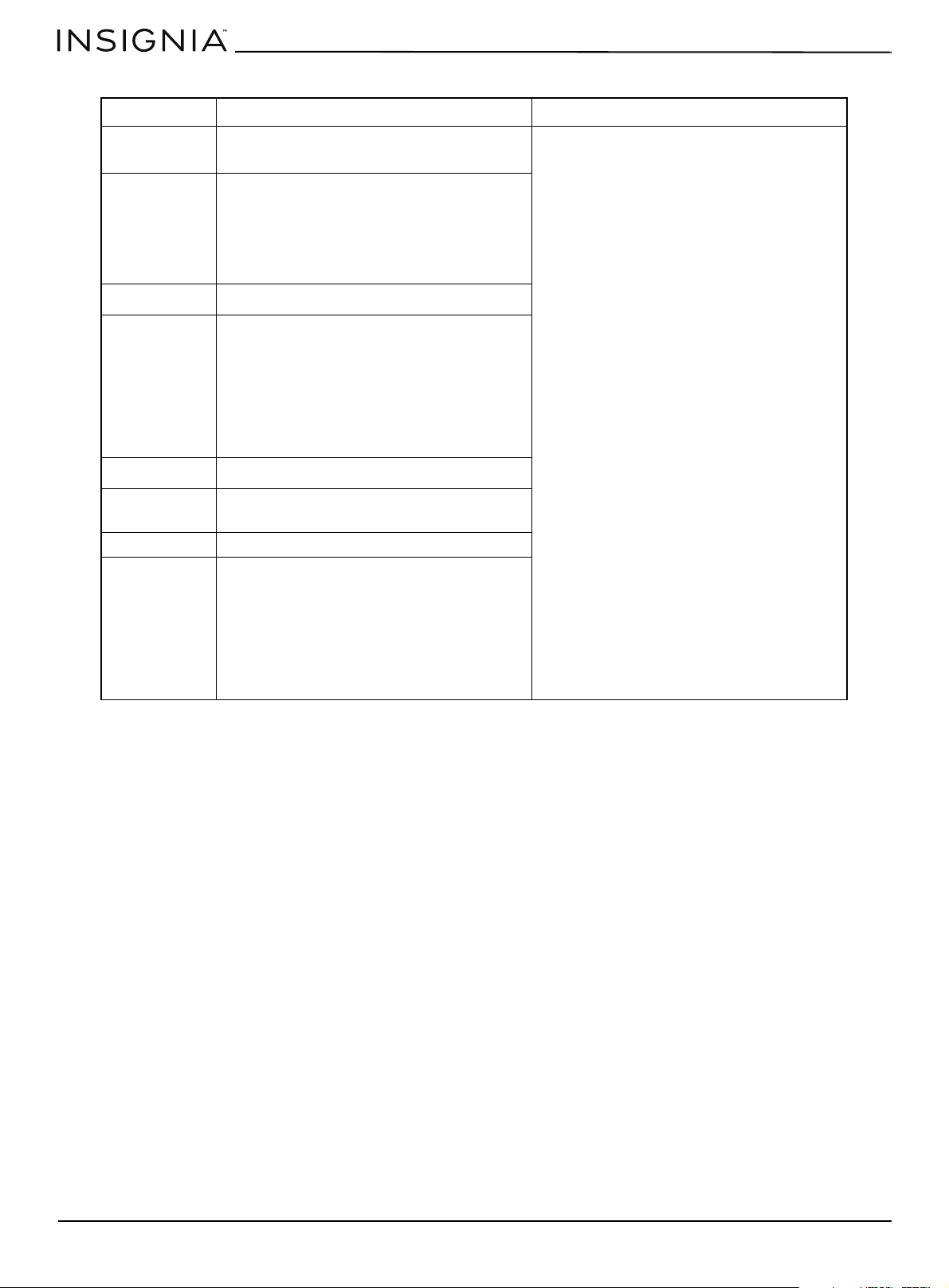
www.insigniaproducts.com
52
Error codes
Turning demo mode on or off
When your range is in demo mode, most of its functions don't work.
• To turn off demo mode, press and hold the 1 and 9 number pads on control panel simultaneously for three seconds,
then release. OFF SHOP appears on the display for one second, then your range resumes its normal mode of operation.
• Repeat to turn demo mode on. ON SHOP appears on the display for one second, then your range enters demo mode.
ERROR CODE POSSIBLE CAUSE SOLUTION
E0
• The temperature sensor may be damaged
and the circuit open.
Press Off/Clear, then restart the oven. If the
problem persists, disconnect all power from
your range for at least 30 seconds, then
reconnect the power.If this does not solve the
problem, call for service.
E1
• The gas valve may not be working correctly.
• The oven may have an insufficient air
supply or the supply is unstable.
• The 120V AC power supply voltage is low,
causing the igniter or gas valve to work
abnormally.
E2
• The oven door circuit may have failed.
E3
• The oven air supply valve may be broken.
• The igniter may be broken.
• The circuit and components of the circuit
board may be damaged.
• The temperature detection circuit may be
broken, causing the temperature to never
rise.
• There may be no gas.
E4
• The keys on the touch panel are stuck.
E5 The temperature sensor may have overheated.
The circuit board may be damaged.
E6 The circuit board may be damaged.
E7
• The oven air supply valve may be broken.
• The igniter may be broken.
• The circuit and components of the circuit
board may be damaged.
• The temperature detection circuit may be
broken, causing the temperature to never
rise.
• There may be no gas.
Loading ...
Loading ...
Loading ...