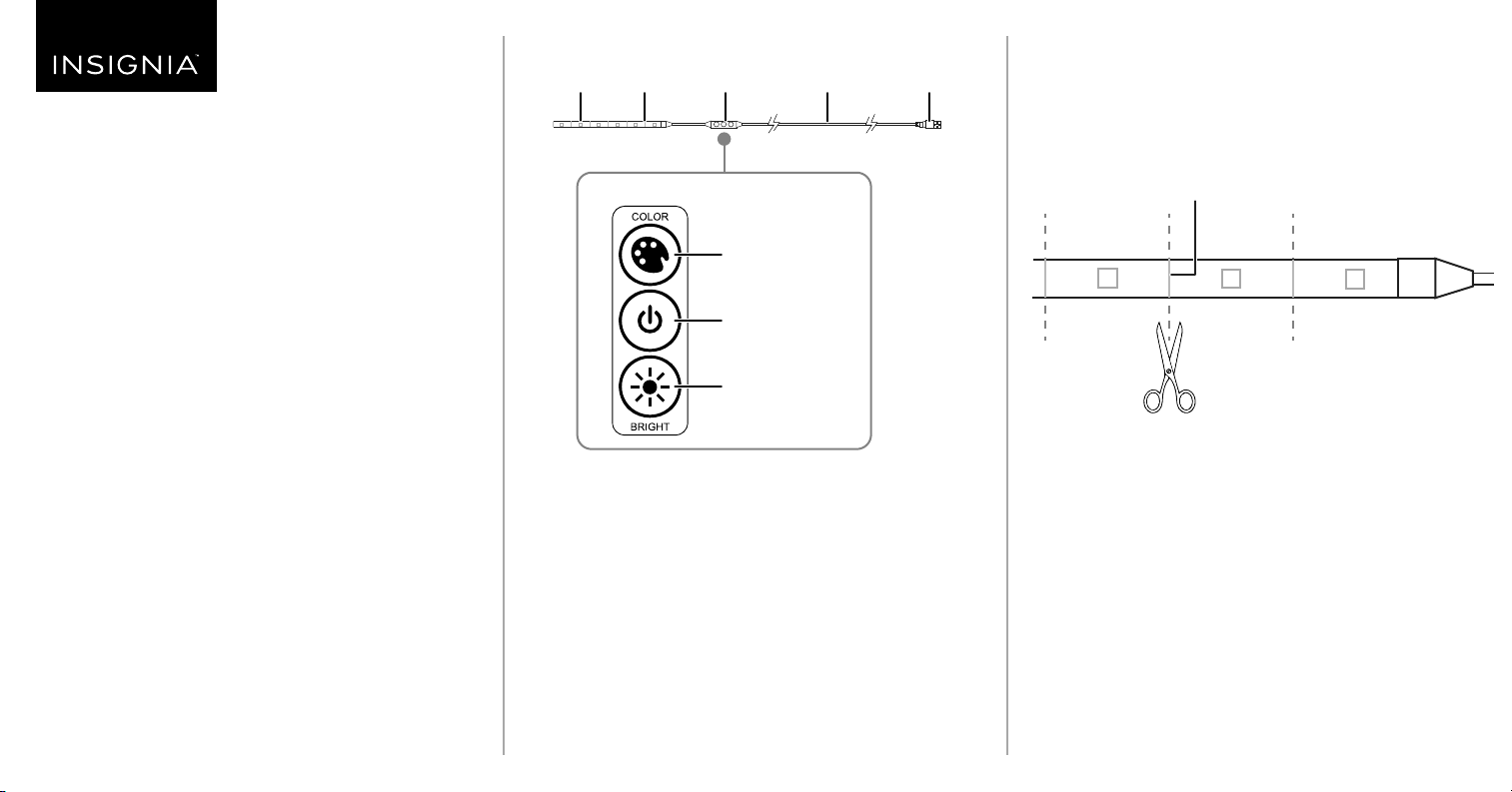
PACKAGE CONTENTS
• LED tape light
• Double-sided tape
• Quick Setup Guide
FEATURES
• Premium LEDs produce 20 selectable colors
• Multi-step dimmer adjusts to the brightness level you
want
• Self-adhesive backing attaches to TVs, cabinets, or other
spaces for quick, custom lighting
• Reduces eye strain from TVs and monitors while
enhancing image contrast
• Lights powered through USB (on your TV or computer) or
with a USB power adapter (not included)
Before using your new product, please read these instructions to prevent any damage.
USING YOUR TAPE LIGHT
Shortening your tape light
• Use a pair of scissors to cut on a cut line. Cut lines are
about 1.3 in. (3.3 cm) apart.
Warning: Do not cut the silver solder markings. Only cut in the
center of the copper-colored pads, as shown.
Attaching your lights
1 Peel the adhesive backing o the lights, then adhere the
lights where you want them.
2 Optional: Attach the double-sided tape to the back of the
light control, then adhere it where you want it.
Connecting to power
• Place the tape light where you want it, then connect the
USB connector to your TV, computer, or other USB power
source.
QUICK SETUP GUIDE
LED Tape
Light
NS-LED4RGB18
USB
connector
Wire
Light
controls
LED
light strip
Cut
line
Change color
Turn on/o
Adjust brightness
Light controls
Cut line
Loading ...
