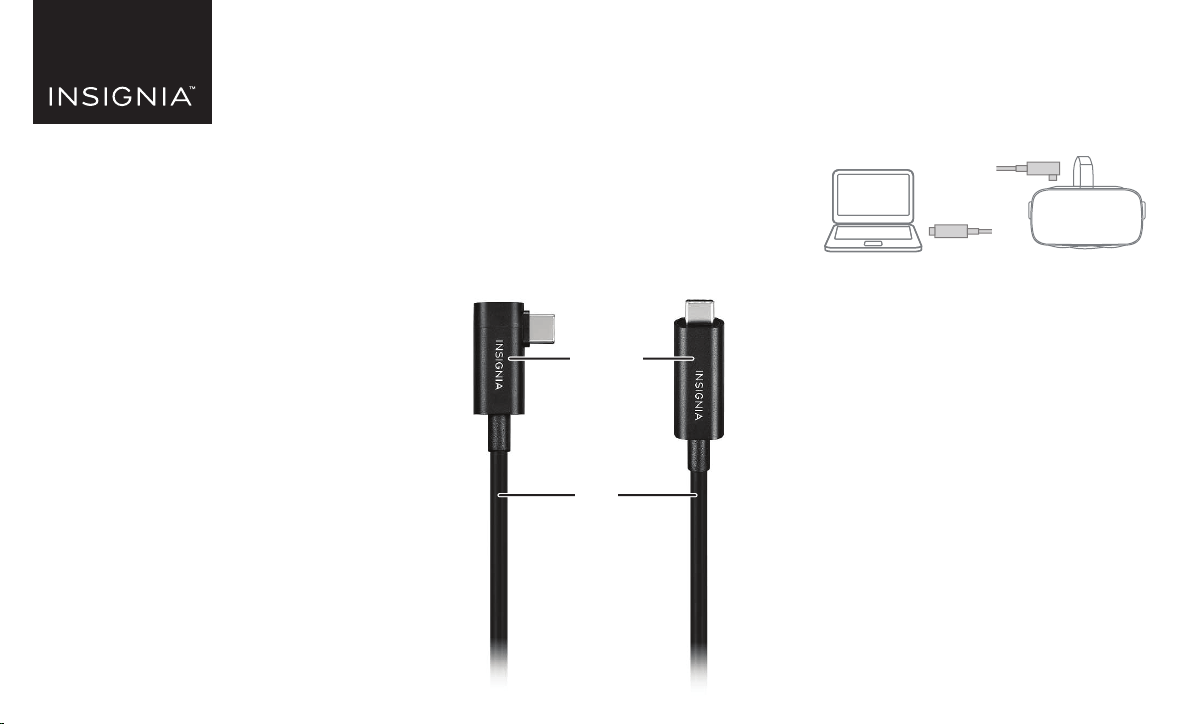
PACKAGE CONTENTS
• USB-C VR Headset Cable
• Quick Setup Guide
SYSTEM REQUIREMENTS
Compatible with the Oculus Quest and
Oculus Quest 2 VR headsets
FEATURES
• Designed specically for use with select Oculus
devices, including the Oculus Quest and Oculus
Quest 2
• Durable cable can withstand the physical
demands of full-motion VR devices
• Thin, exible 16.4 ft (5 m) cable with right-angle
connector gives you ample space for movement
while using a VR headset
• Active ber USB-C to USB-C cable provides
full-speed 5 Gbps data transfer for a better
gaming experience
Before using your new product, please read
these instructions to prevent any damage.
USING THE CABLE
1 Plug the 90° end of your cable in to a VR headset,
then connect the other end in to a computer
with a USB-C port.
2 To charge other devices, plug the 90°
end of your cable in to a charging source
(not included), and the other end in to the
selected device with a USB-C port.
Make sure that the device requires
20V/3A (60 W) or less.
Note: This cable can also be used as a standard
USB-C to USB-C cable, however, due to its unique
connector design and construction for use with
VR headsets, there may be compatibility issues in
certain situations.
Before using your new product, please read
these instructions to prevent any damage.
QUICK SETUP GUIDE
USB-C VR
Headset Cable
NS-VR5MCC
Computer
USB-C devices
Cable
USB-C
connector
NS-VR5MCC_20-0456_QSG_V1_EN_ Final.eps 1 11/18/2020 1:23:22 PM
Loading ...
