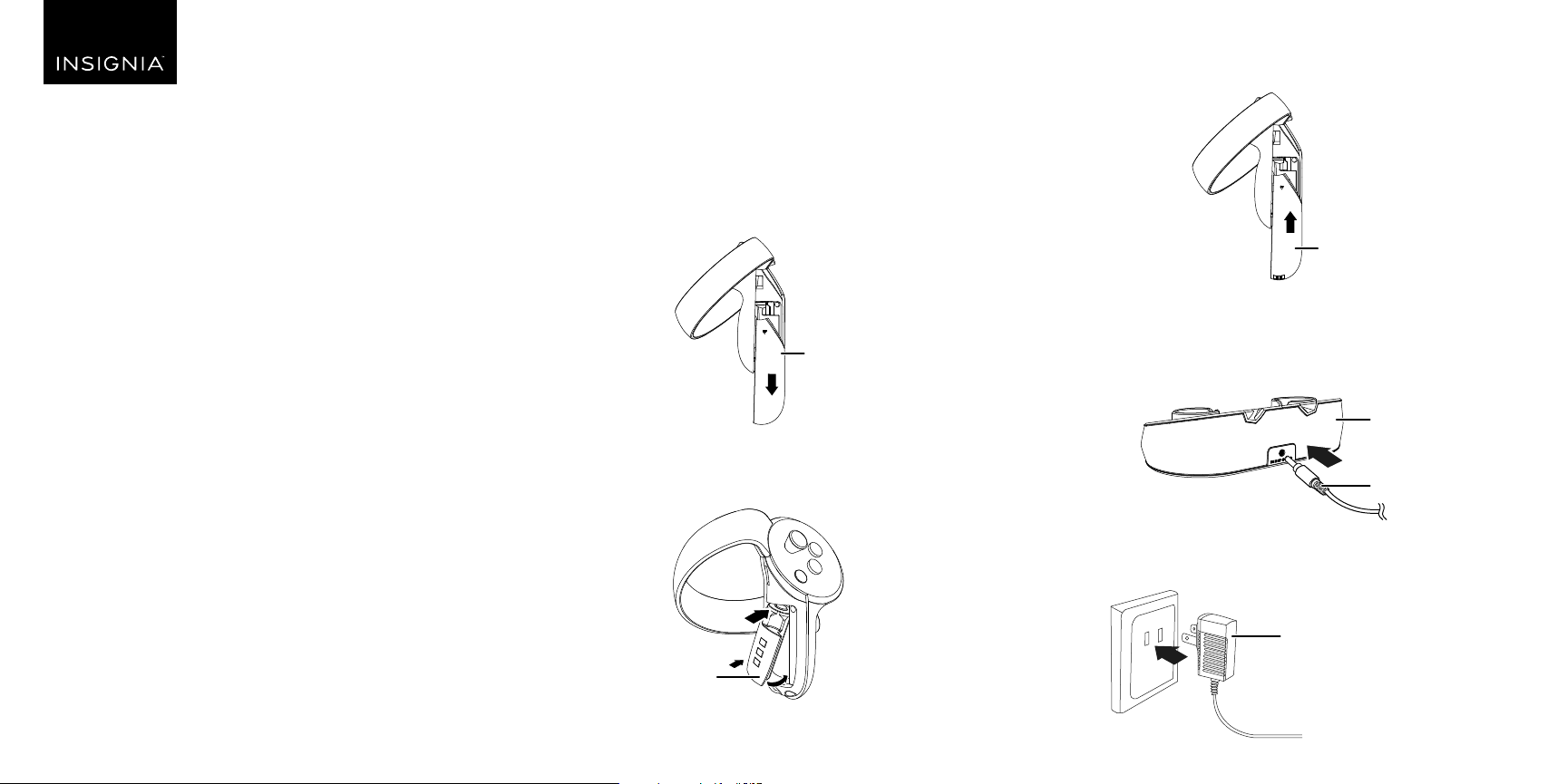
Flat size (W×H): 12 x 6 in. (304.8 × 152.4 mm)
Final folded size: 4 x 6 in. (101.6 × 152.4 mm)
PACKAGE CONTENTS
• Charging station
• Rechargeable batteries (2)
• Rechargeable battery caps (2)
• AC power adapter
• Quick Setup Guide
COMPATIBILITY
Works with two Oculus™ Touch controllers simultaneously
FEATURES
• Charges two Oculus Touch controllers simultaneously
• 1200mAh batteries extend your game time
• Rechargeable batteries eliminate costly disposable batteries
• LED lights display charging status
• Automatically shuts o after controllers are fully charged
INSTALLING THE BATTERY PACK
1 Push the controller's battery cap down, and then remove the cap.
2 Insert one of the included rechargeable batteries into the battery
compartment. Make sure that the symbols on the battery match the
symbols in the compartment.
Before using your new product, please read these instructions to prevent any damage.
3 Slide one of the included rechargeable battery caps onto the
controller.
USING THE CHARGING STATION
1 Connect the AC power adapter to the jack on the bottom of the
charging station.
2 Plug the AC adapter into a power outlet.
QUICK SETUP GUIDE
Oculus Touch
Charging Station
NS-VROTCS8
Battery cap
Charging station
AC power adapter
Rechargeable battery
Rechargeable battery cap
AC power adapter
NS-VROTCS8_17-0392_QSG_V1.ai 1 8/2/2017 12:16:12 PMNS-VROTCS8_17-0392_QSG_V1.ai 1 8/2/2017 12:16:12 PM
Loading ...
