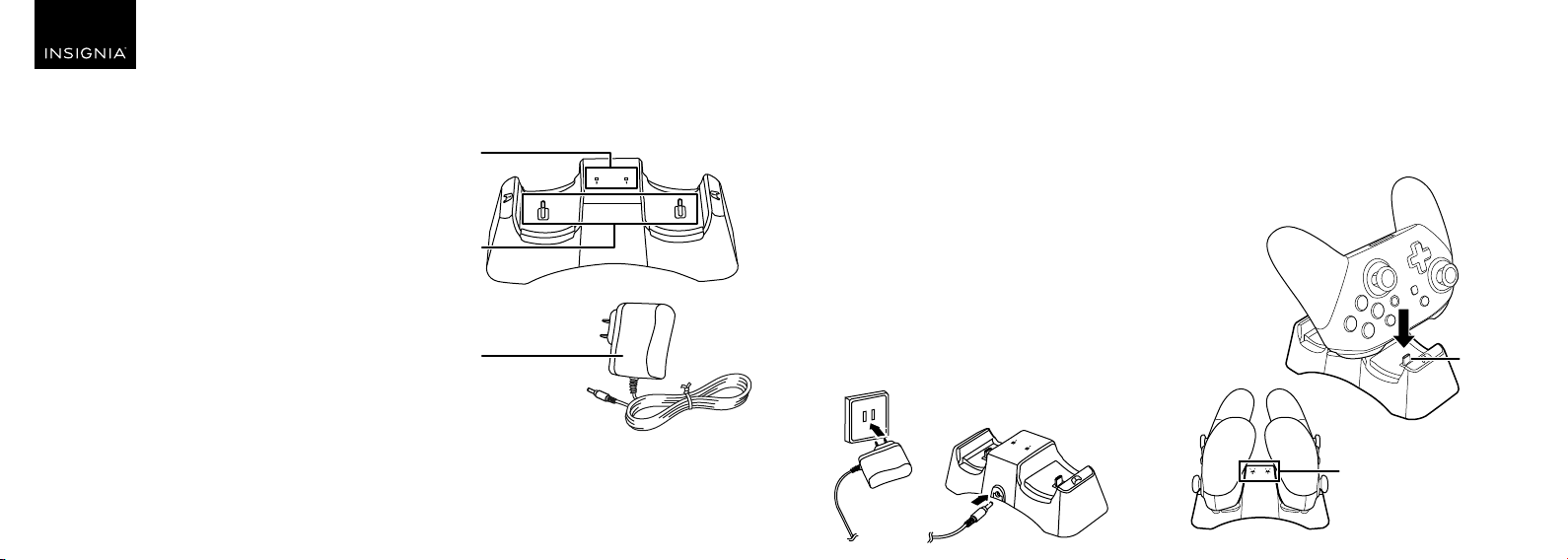
PACKAGE CONTENTS
• Charging station
• AC adapter
• Quick Setup Guide
Before using your new product, please read these instructions to prevent any damage.
CHARGING YOUR CONTROLLERS
Set your charging station on a at surface, then
gently push your controller down onto your
charging station’s connector as shown below. The
LED indicator lights red when the controller is
correctly seated.
Note: Do not use excess force to connect your controller.
QUICK SETUP GUIDE
Pro Controller
Charging Dock
NSGNS2PCD
FEATURES
• Keeps your Nintendo Switch Pro controllers
charged and ready for play
• Compatible with Nintendo Switch Pro
Controllers
• Includes 4 ft. (1.2 m) cable
• Charges two controllers at once
• Weighted base for stability
SETTING UP THE CHARGING STATION
CAUTION: Do not use your charging station to charge
a tablet. You many damage the tablet.
Plug the AC adapter into a wall outlet, then plug
the other end into the charging station. Your
charging station will turn on and is now ready to
charge your controllers.
LED indicator
lights
Charging
connectors
AC adapter
Status LEDs
Red: Charging in process
Green: Charging complete
Charging
connector
Flat size (W×H): 11.04 x 3.94 in. (280.37 × 100 mm.)
Final folded size: 2.76 x 3.94 in (70 × 100 mm.)
NS-GNS2PCD_19-0391_QSG_V1.ai 1 7/16/2019 1:46:50 PMNS-GNS2PCD_19-0391_QSG_V1.ai 1 7/16/2019 1:46:50 PM
Loading ...
