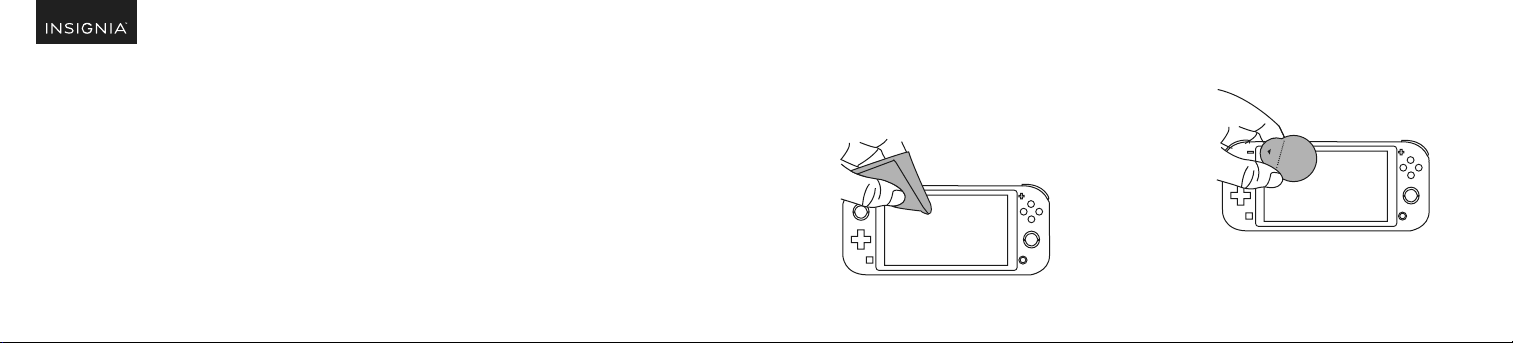
FEATURES
• Impact-resistant glass screen protector with a 9H hardness
rating protects your screen from scratches
• Silicone grip gives you access to all buttons and ports while
protecting against damage
• Zippered carrying case includes a handle for easy transport
• Accessories pocket stores your earbuds, charging cables, and
adapters
• Carrying case ap holds your game cards in place
• Extra large case ts your Switch Lite with the silicone grip
attached
ATTACHING YOUR SCREEN PROTECTOR
1 Remove your Switch’s silicone grip (if needed).
2 To prevent bubbles, clean your Switch’s screen with the wet
cloth (1), then remove moisture with the dry cloth (2).
3 Press the dust absorber to your Switch’s screen repeatedly
to clean any remaining debris.
Before using your new product, please read these instructions to prevent any damage.
QUICK SETUP GUIDE
Protection Kit for
Nintendo Switch™ Lite
NS-GSMPK / NS-GSMPK-C
PACKAGE CONTENTS
• Glass protector • Carrying case
• Silicone grip • Dust absorber
• Dry cloth • Wet cloth
• Guide stickers (2) • Quick Setup Guide
Loading ...
