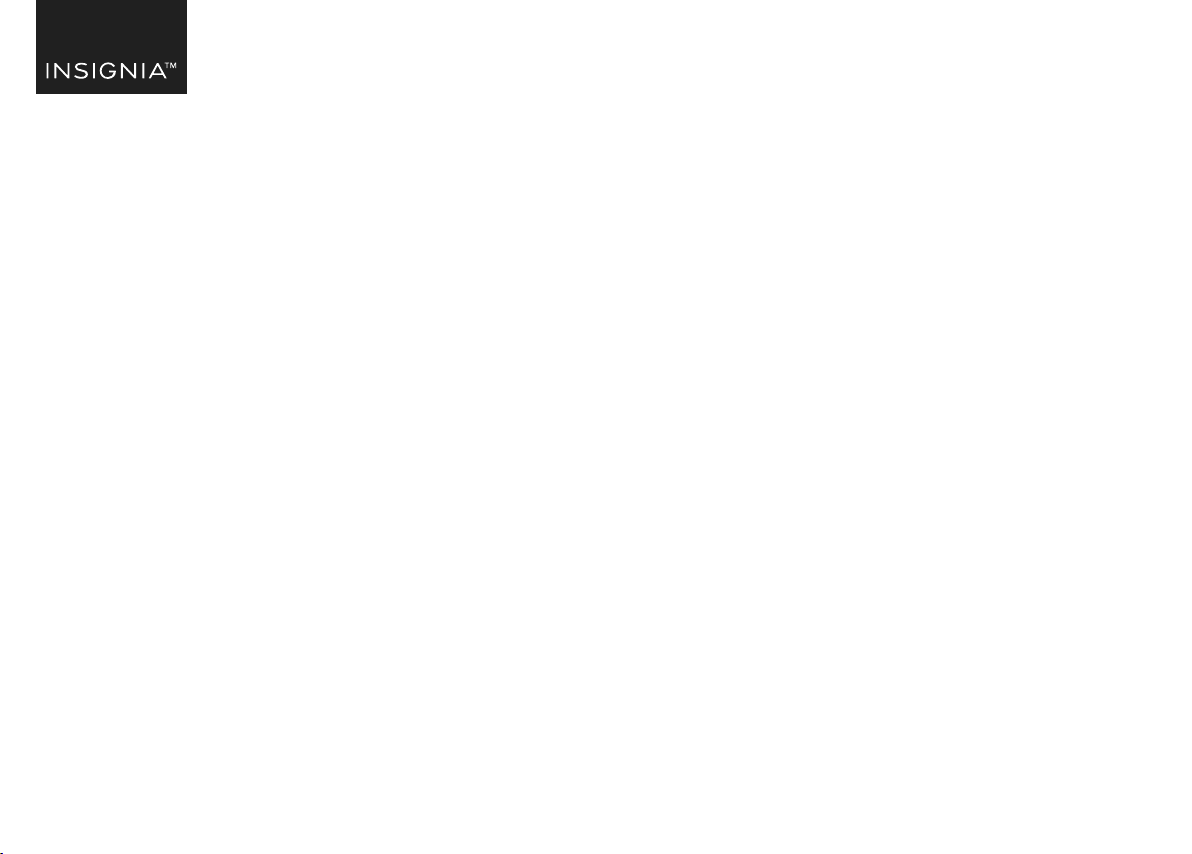
PACKAGE CONTENTS
• Water lters (3)
• Quick Setup Guide
FEATURES
• Designed for the Insignia 10-Cup Water Filtration Pitcher
(NS-WFPTCC1)
• NSF42-certied to reduce chlorine and odors while improving the
taste of your drinking water
• Long-lasting water ltration for 90 days or about 200 gallons (757 L)
• Easy to install and replace
Before using your new product, please read these instructions to prevent any damage.
QUICK SETUP GUIDE
Water Pitcher
Replacement Filters
NS-WPRF3PK
Flat size (W×H): 8.27 × 5.91 in. (210 × 150 mm)
Final folded size (W×H): 4.13 × 5.91 in. (105 × 150 mm)
CHANGING THE WATER FILTER
1 Remove the old lter cartridge from the pitcher.
2 Remove the new lter cartridge from the package. Soak the new
lter cartridge in cold water for 10 minutes.
3 Install the new lter cartridge into the reservoir. Press rmly to
make sure that the seal is tight.
4 Fill the reservoir with cold tap water. Discard the rst two reservoirs
of water.
5 Press the button for three seconds until the blue light ashes to
activate the electronic indicator.
Warning: The operating temperature of this pitcher ltration system is
40° - 100° F (5° - 38° C).
NS-WPRF3PK_20-0677_QSG_V2_EN.ai 1 10/16/2020 1:41:26 PMNS-WPRF3PK_20-0677_QSG_V2_EN.ai 1 10/16/2020 1:41:26 PM
Loading ...
