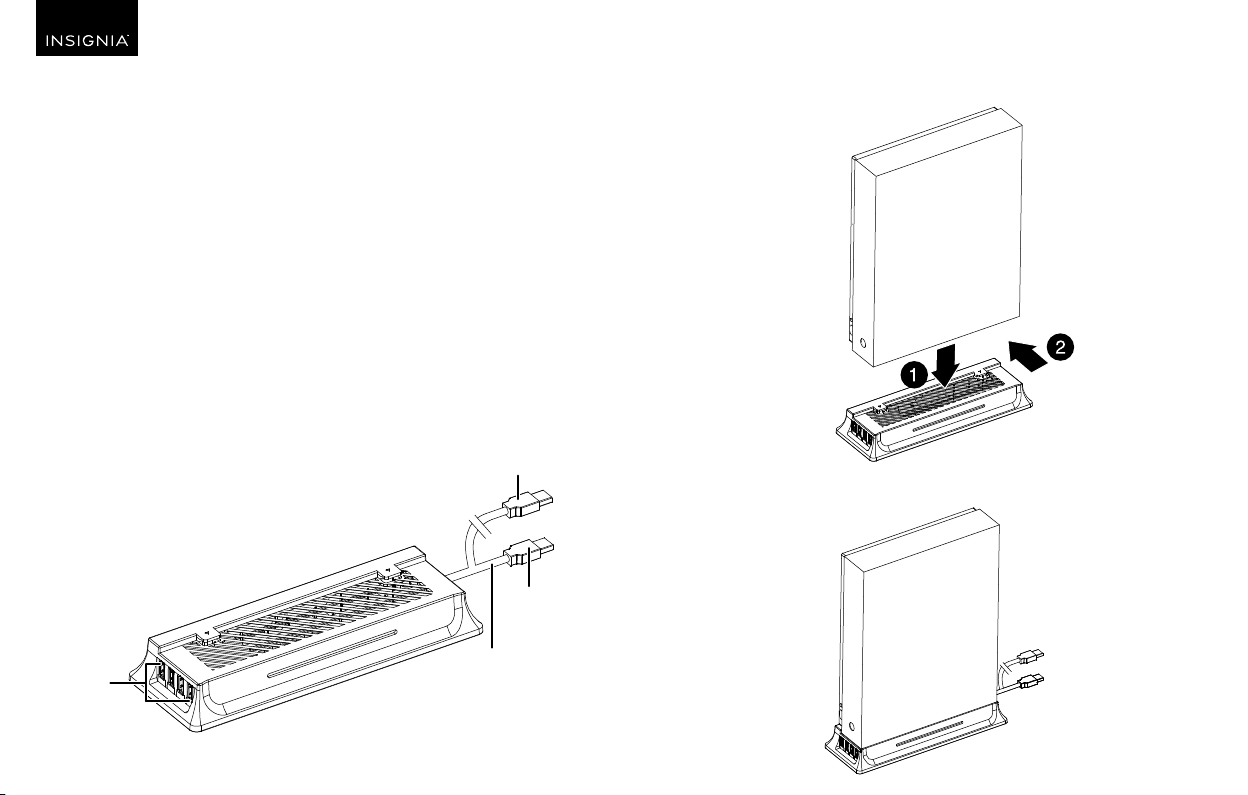
PACKAGE CONTENTS
• Vertical console stand
• Quick Setup Guide
FEATURES
• Specically designed for Xbox One S™
• Vertical position saves space and increases airow around the console
• Integrated with a four-port USB 3.0 hub
• Compatible with USB 3.0 and USB 2.0 devices
• Made with high quality ABS plastic
• Good quality rubber protects the console contact area
• Simple and modern design
• Easy to install and uninstall
SETTING UP THE VERTICAL STAND
1 Remove all cables from the Xbox One S console.
2 Place the Xbox One S console on the stand slightly forward, then slide it toward the
back edge of the stand.
3 Connect all cables to the Xbox One S console.
Before using your new product, please read these instructions to prevent any damage.
QUICK SETUP GUIDE
Vertical Stand with USB
Hub for Xbox One S™
NSGXBOSUSBS18
Front
Y-cable
USB 3.0
ports
USB 3.0
(thicker cable)
USB 2.0
Front
Loading ...
