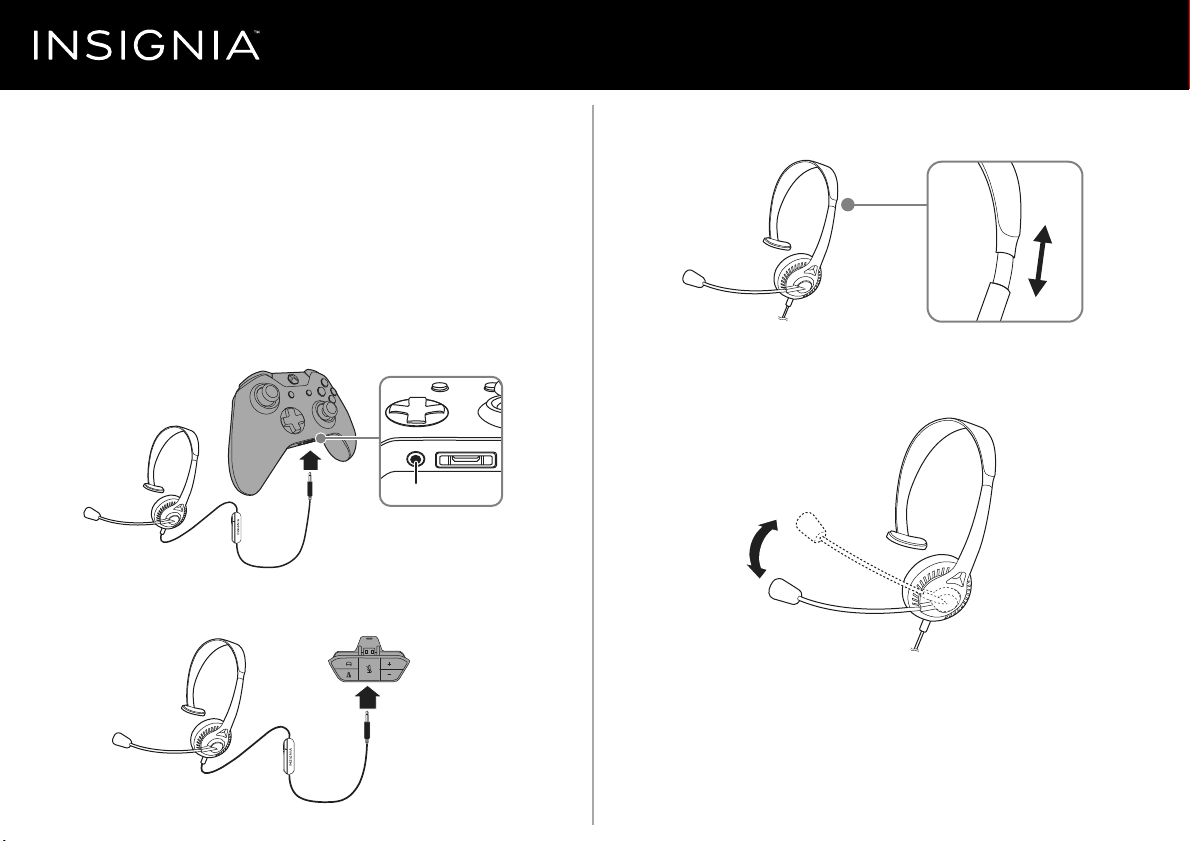
ADJUSTING YOUR HEADSET
1 Slide the headband until it ts comfortably on your head. The speaker should
cover your ear.
2 Adjust the microphone to a comfortable position. You can rotate the microphone
so that the speaker covers your left or right ear.
PACKAGE CONTENTS
• Xbox One Chat Headset
• Quick Setup Guide
FEATURES
• Reversible mic works with your left or right ear
• Inline volume and mute for easy control
• Works with second generation Xbox One® wireless controllers with 3.5 mm
headset jack
CONNECTING YOUR HEADSET
If your controller has a 3.5 mm audio jack, plug the headset’s audio cable into the jack.
OR
If your controller does not have a 3.5 mm audio jack, connect a Microsoft headset
adapter (not included) to your controller, then plug your headset into the adapter.
Quick Setup Guide
|
NS-GXBOCH101
Xbox® One Chat Headset
Before using your new product, please read these instructions to prevent any damage.
ON OFF
Microsoft headset adapter
(not included)
3.5 mm audio jack
ON OFF
Loading ...
