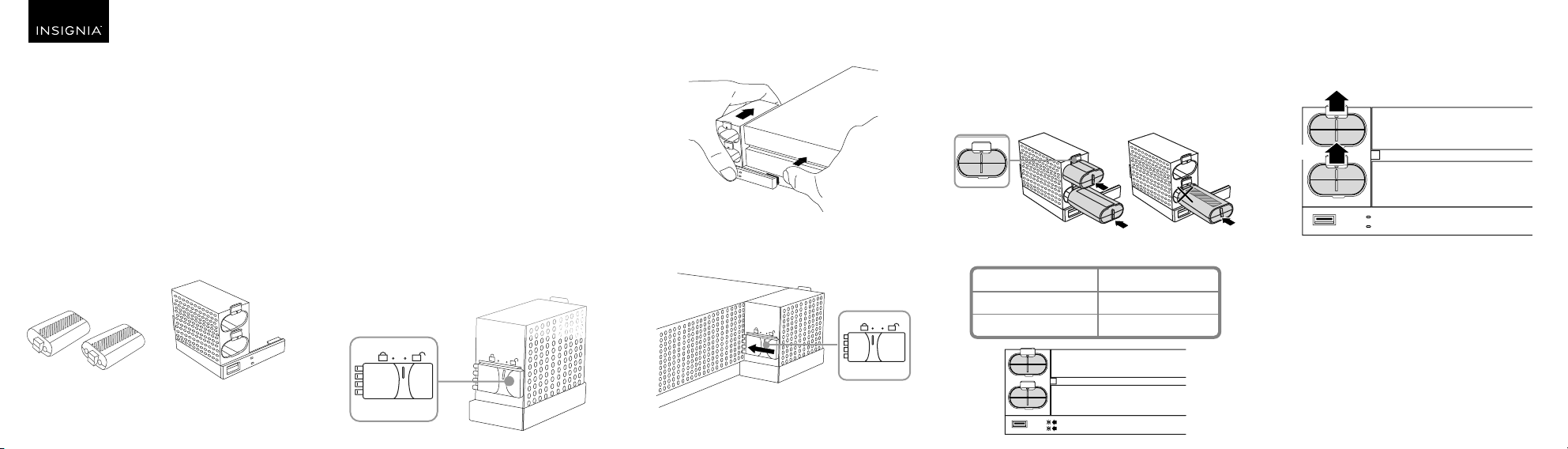
STATUS LIGHT
Amber
White
DESCRIPTION
Charging
Fully charged
PACKAGE CONTENTS
• Xbox One S battery charging station
• Rechargeable battery packs (2)
• Quick Setup Guide
Before using your new product, please read these instructions to prevent any damage.
2 Plug the charging station into one of the open
USB ports on the Xbox One S console.
3 Slide the xed switch to the left to lock the
charging station on the Xbox One S console.
4 Plug the rechargeable battery pack into the
charging station. Orient the battery packs
with the lighter stripe facing the locking
switch. The end with the contacts goes in rst.
The battery packs automatically lock in when
fully seated.
• Status light information:
QUICK SETUP GUIDE
Xbox® One S Battery
Charging Station
NSGXBOSBCS18 / NSGXBOSBCS18C
Charging station
Rechargeable
battery packs
Unlock
Unlock
5 When the battery pack is fully charged, slide
the locking switch up to unlock. The battery
automatically pops out.
FEATURES
• Power up to two controllers simultaneously
with dual charging ports
• View charging status at a glance via LED
indicators
• Locking mechanism holds battery packs in place
• USB port with power and data USB pass-thru
• 100% compatible with standard Xbox One and
Xbox One S controllers
• Full UL certied battery cell
SETTING UP THE BATTERY CHARGING
STATION
1 Make sure that the xed switch is in the
unlocked position.
Loading ...
