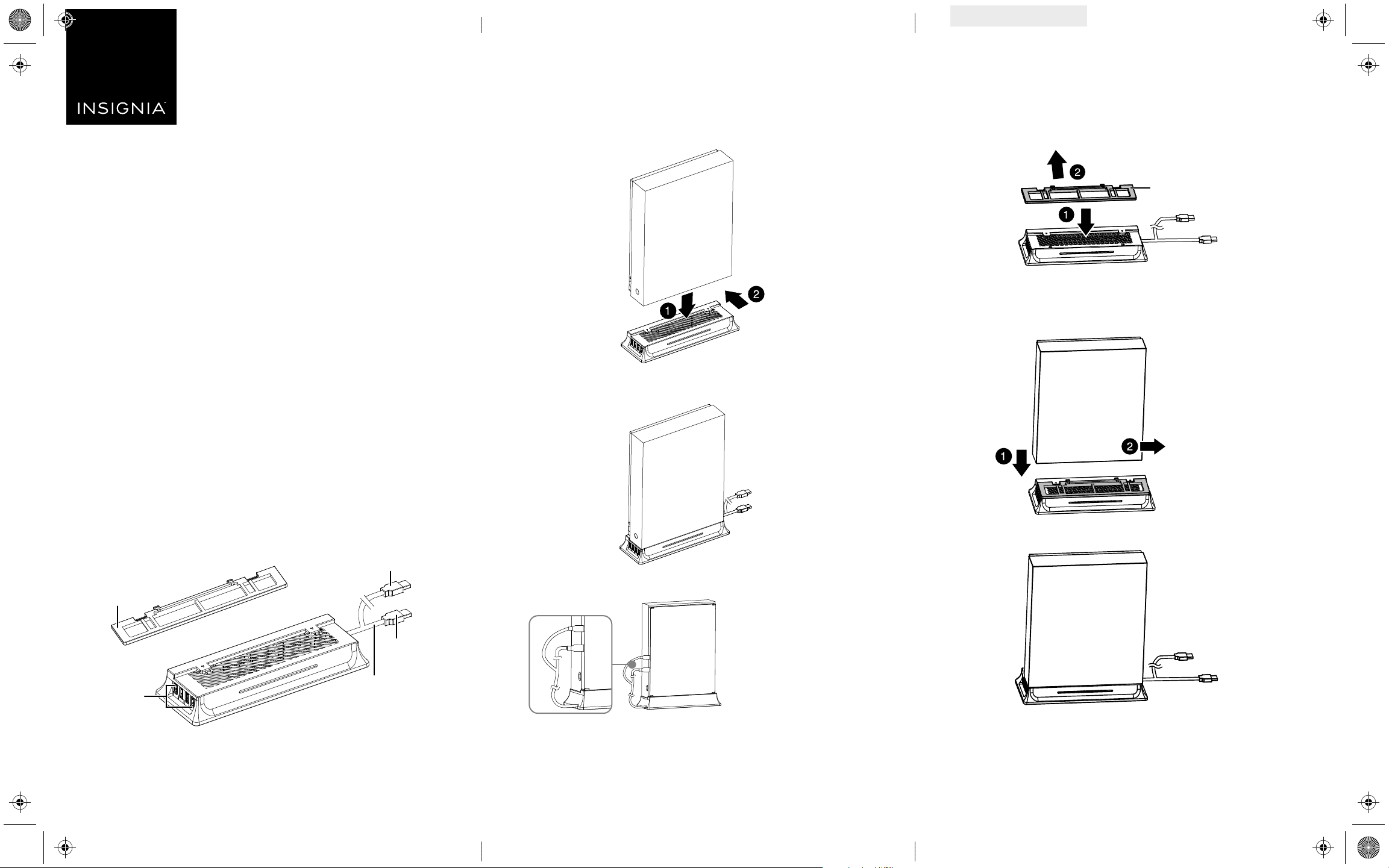
SETTING UP THE VERTICAL STAND
Connecting to the Xbox One S
TM
1 Remove all cables from the Xbox One S console.
2 Place the Xbox One S console on the stand slightly forward, then slide it
toward the back edge of the stand.
3 Connect all of the cables to the Xbox One S console.
4 Connect the Y-cable to two USB ports on the back of the Xbox One S console.
5 Turn on the console.
Connecting to the Xbox One X
TM
1 Remove all cables from the Xbox One X console.
2 Place the adapter on the stand slightly forward, then slide it toward the
back edge of the stand.
3 Place the Xbox One X console on the stand slightly to the left, then slide it
to the right.
4 Connect all of the cables to the Xbox One X console.
Flat size (W×H): 15 × 9 in. (381 x 228.6 mm)
Final folded size: 5 × 9 in. (127 x 228.6 mm)
PACKAGE CONTENTS
• Vertical console stand
• Xbox One X™ adapter
• Quick Setup Guide
FEATURES
• Adds controllers, mice, headsets, keyboards, and more to your
Xbox One S™ or Xbox One X™
• Adds four extra USB 3.0 ports
• Keeps your console securely positioned and upright, increasing
airow around your console
• Easily plugs into and transfers power from the USB ports on the
back of your Xbox One S™ or Xbox One X™
• Non-slip rubber feet prevent your console from moving
• Easy to install and uninstall
Before using your new product, please read these instructions to prevent any damage.
QUICK SETUP GUIDE
Vertical USB Stand
NSGXBOSXSTUSB19
Note: For maximum power availability
to all four USB ports on the stand, plug
both USB connectors into your Xbox.
If only one USB port is available, plug
in the USB 3.0 connector (thicker
cable) to allow both power and data
delivery to your connected devices.
The charge rate will be slower if only
one USB cable is used.
Front
Y-cable
USB 3.0
ports
USB 3.0
(thicker cable)
USB 2.0
Front
Xbox One X™ adapter
Front
Back
Xbox One X™
adapter
NS-GXBOSXSTUSB19_17-0947_QSG_V1.ai 1 1/24/2018 2:19:01 PMNS-GXBOSXSTUSB19_17-0947_QSG_V1.ai 1 1/24/2018 2:19:01 PM
V1
FINAL
FOR PRINT
Loading ...
