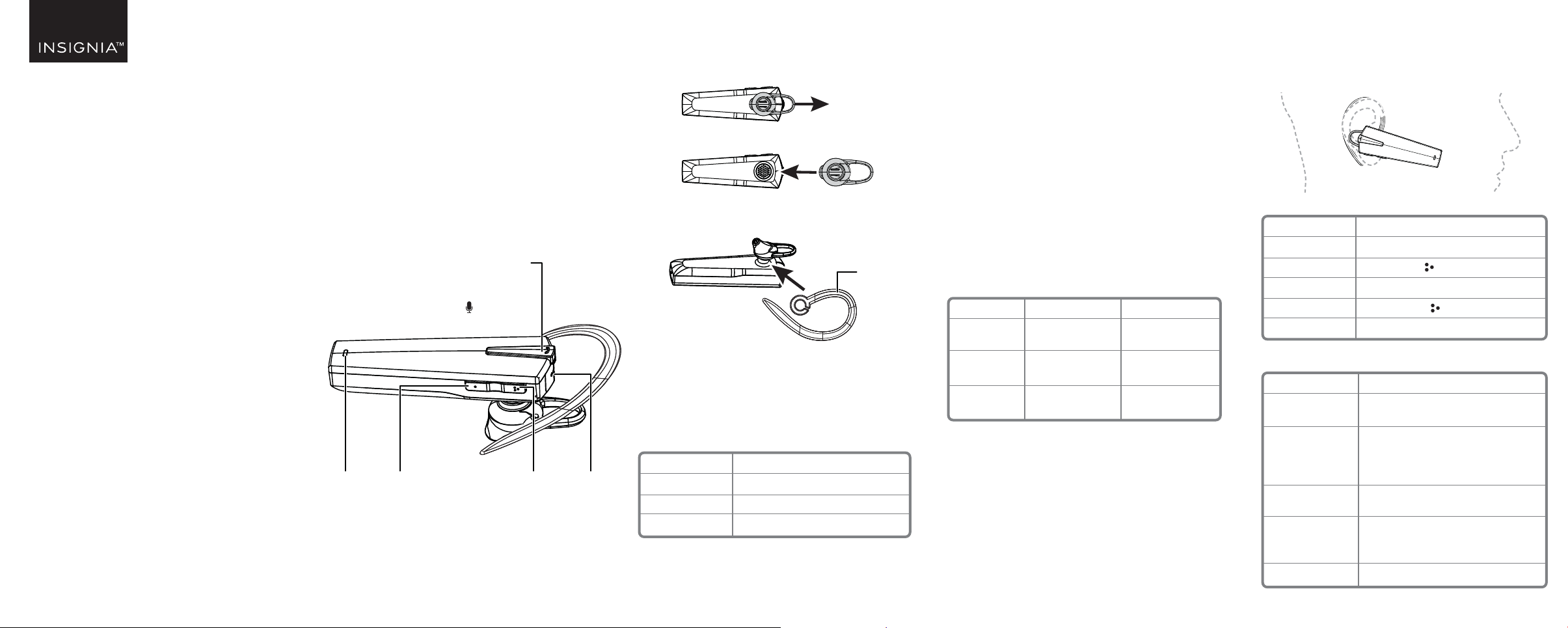
FEATURES
• Bluetooth lets you make wireless connections to
take phone calls or stream music
• Rechargeable battery provides up to 18 hours of
playback
• On-ear controls adjust volume and answer phone
calls
• Adjustable ear hook ts your left or right ear
• Three ear tip sizes give you a comfortable t
QUICK SETUP GUIDE
Bluetooth
Headset
NSMBTHS
PACKAGE CONTENTS
• Bluetooth headset
• Ear hook
• Ear tips (small, medium, and large)
Note: The medium ear tip is attached to your
headset.
• Micro USB charging cable
• Quick Setup Guide
INSTALLING THE EAR TIPS
1 Remove the ear tip.
Note: The medium ear tip is attached to your headset by
default.
2 Push an ear tip onto the headset.
INSTALLING THE EAR HOOK
Clip the ear hook to the base of the ear tip.
CHARGING YOUR HEADSET
Connect the charging cable from your headset to a
computer or power outlet with a USB adapter (not
included).
Note: Battery life varies based on settings, environmental
conditions, and usage. Battery capacity decreases with use
over time.
Before using your new product, please read these instructions to prevent any damage.
POWERING YOUR HEADSET
Press and hold (MFB) for three seconds to turn
your headset on or o.
Note: The headset says "Power on" or "Power o" when
you turn your device on or o.
PAIRING YOUR HEADSET
1 Make sure that your headset is turned o.
2 To pair a new Bluetooth device, press and hold
(MFB) for four seconds.
OR
To re-pair a previous Bluetooth device, press
and hold (MFB) for two seconds.
The LED indicator quickly ashes red and blue.
3 Select INSIGNIA NS-MBTHS from your device’s
Bluetooth menu. When paired, the LED indicator
blinks blue every ve seconds.
USING VOICE CONTROL SOFTWARE
To activate Siri or other voice control software, press
and hold (MFB) for one second. The headset will
beep.
USING YOUR HEADSET
Wearing your headset
Rotate the ear hook to wear your headset on
either your left or right ear.
Listening to audio
Taking phone calls
Overview
Multi-functional button (MFB)
Power/Pair
Play/Pause
Answer/Reject/Redial phone calls
Voice control
Raise volume/
Next track
Lower volume/
Previous track
LED
indicator
Charging
port
STATUS
Low battery
Charging
Finished charging
LED INDICATOR
Blinks red three times every ve minutes
Solid red
LED o
ACTION
Play/Pause audio
Raise volume
Lower volume
Next track
Previous track
CONTROLS
Press (MFB).
Quickly press (Vol+).
Quickly press (Vol–).
Press and hold (Vol+) for one second.
Press and hold (Vol–) for one second.
ACTION
Answer/Hang up a
call
Place the current
call on hold and
answer an
incoming call
Reject an incoming
call
Switch between a
held call and an
active call
Redial your last call
CONTROLS
Press (MFB).
Press (MFB).
Press and hold (MFB) for one second.
Press
(MFB).
Quickly press (MFB) twice.
Ear hook
STATUS
Pairing
mode
Paired with
Bluetooth
Bluetooth
disconnected
LED INDICATOR
Flashes red and
blue quickly
Blinks blue every
ve seconds
Blinks blue every
second
VOICE PROMPTS
"Bluetooth
pairing."
"Your device is
connected."
"Your device is
disconnected."
Loading ...
