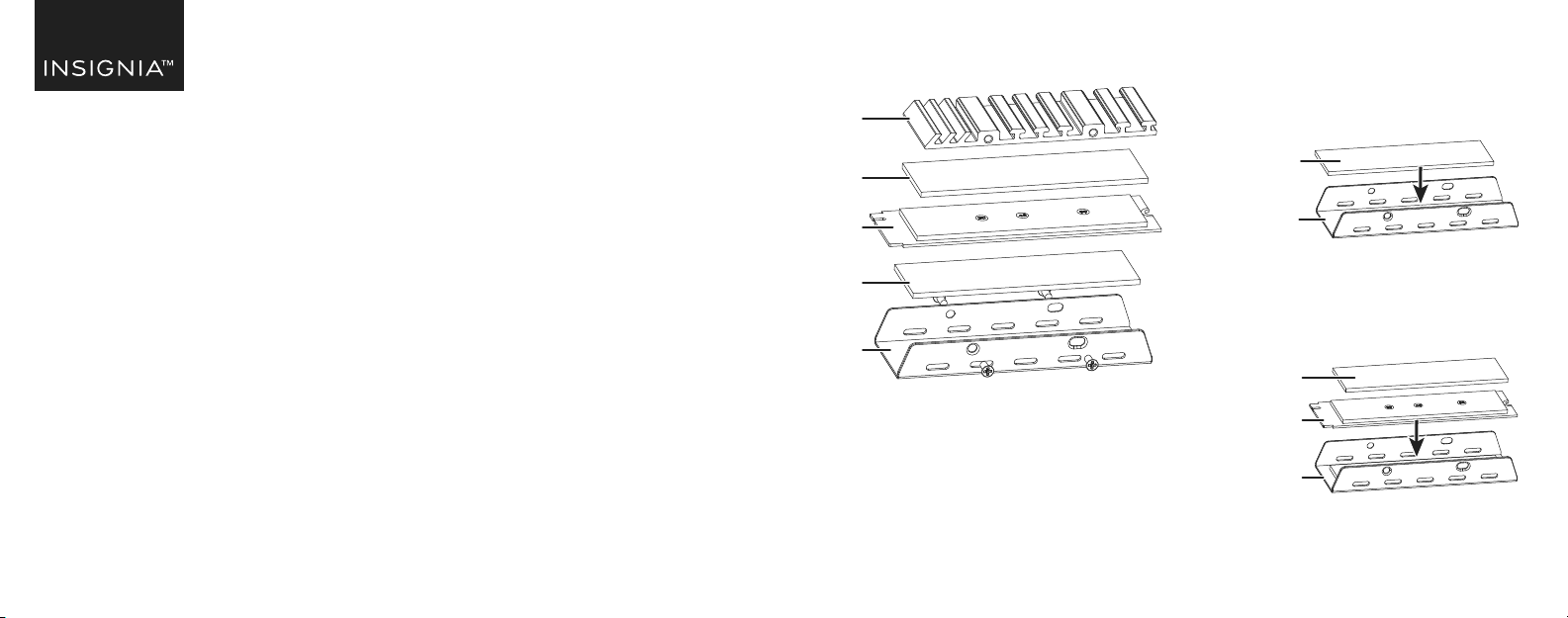
Before using your new product, please read
these instructions to prevent any damage.
PACKAGE CONTENTS
• Heat sink
• Thermal pad (2)
• Screw for heat sink (4)
• Screw for xing PS5 and SSD
• Screwdriver
• Quick Setup Guide
QUICK SETUP GUIDE
M.2 NVMe 2280
Heat Sink
NS-PM2HS / NS-PM2HS-C
FEATURES
• Specially designed for single and
double-sided M.2 2280 or M.2 22110 SSDs,
cooling down your device to a safe
temperature
• Double-sided construction works with most
desktop computers and PlayStation 5
• Groove design provides a 50° F ~ 68° F
(10° C ~ 20° C) all around cooling (varies
depending on environment)
• Helps avoid overheating and throttling,
improving the performance of your device
• Silicone thermal pads provide durability,
protection, and improved heat dissipation
COMPATIBILITY
• M.2 2280 or M.2 22110 SSDs
• PS5 and desktop computers with 12 mm
clearance on the motherboard
OVERVIEW SETTING UP YOUR HEAT SINK
1 Remove the protective lm from one of the
thermal pads and place the pad inside the
heat sink.
2 Remove the protective lm from the other
thermal pad, then place the pad on top of
the M.2 SSD.
Thermal pad
SSD
Heat sink
Thermal pad
Heat sink
Thermal pad
Thermal pad
Heat sink
SSD
Top cover
NS-PM2HS_-C_22-0565_QSG_V2_EN_Final.ai 1 6/10/2022 3:40:01 PM
Loading ...
