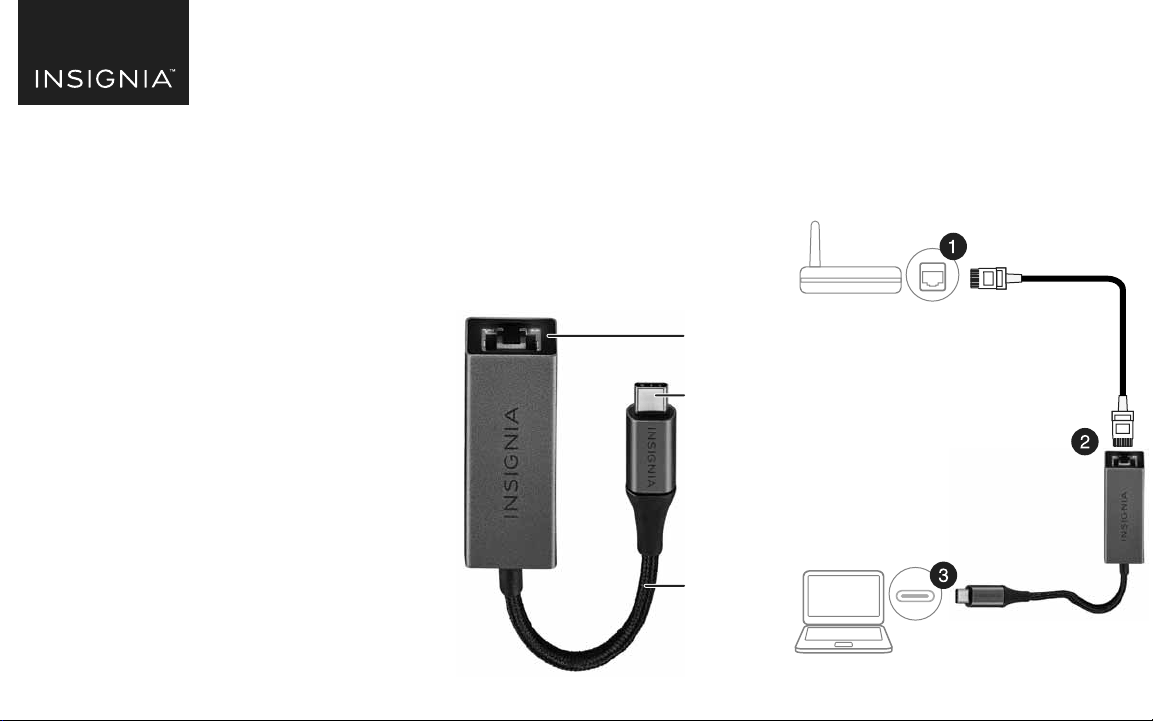
PACKAGE CONTENTS
• USB-C to Gigabit Ethernet Adapter
• Quick Setup Guide
SYSTEM REQUIREMENTS
• Windows® 10 32 bit & 64 bit,
macOS 10.12 through 11.4, and
Chrome OS 67 through 90
• Computer with a USB-C port
FEATURES
• Provides a fast and reliable gigabit internet
connection to your USB-C computer
• Adds an Ethernet port to your computer
• Supports 10/100/1000 BASE-T network
speeds, ideal for gaming, streaming music or
movies, or web browsing
• Small and portable design
• Plug and play operation for easy access
Top view
Before using your new product,
please read these instructions to prevent any damage.
CONNECTING THE ADAPTER
1 Connect an Ethernet cable (not included) to
your router.
2 Connect the other end of the cable into the
adapter.
3 Connect the adapter to a USB-C port on your
computer.
Ethernet cable
(not included)
QUICK SETUP GUIDE
USB-C to
Ethernet Adapter
NS-PA3C6E / NS-PA3C6E-C
USB-C
connector
Ethernet
port
Braided
Cable
Router
USB-C to
computer
Computer
NS-PA3C6E-C_21-0702_QSG_V2_EN_Final.ai 1 7/20/2021 7:37:20 AM
Loading ...
