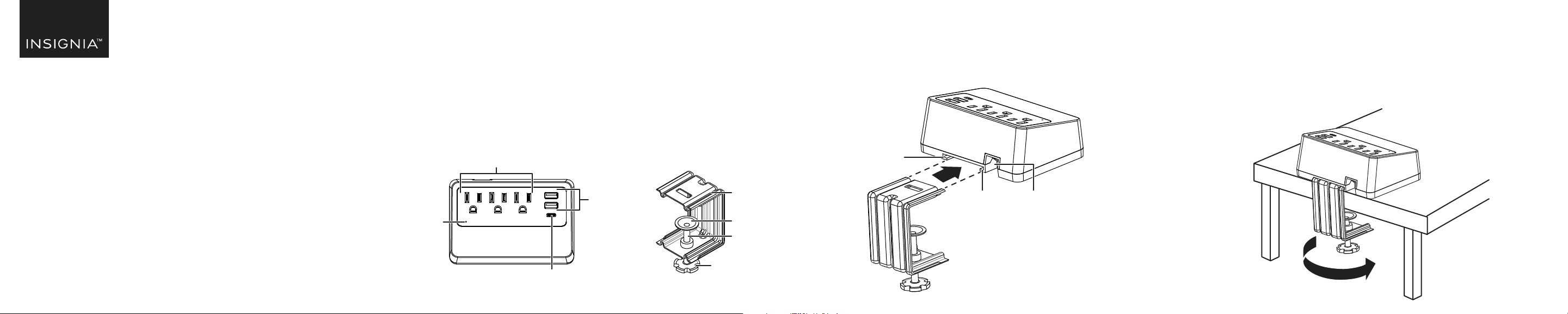
PACKAGE CONTENTS
• Mountable Desktop Power Station
• C-clamp with optional rubber pad
• Quick Setup Guide
FEATURES
• Three AC outlets power multiple devices at the same time
• USB-C port provides up to 18 W with Power Delivery 3.0 to charge
smartphones, tablets, and other mobile devices
• Two USB-A charging ports provide up to 2.4 A total for devices that charge
with a standard USB connection
• 900 joules of protection safeguards your connected devices against power surges
• C-clamp secures your power station to a desk or table
• 6 ft. (1.8 m) power cord length oers exible placement options
Before using your new product, please read these instructions to prevent any damage.
QUICK SETUP GUIDE
Mountable Desktop
Power Station
NSPWRD3C6
Surge
protection
LED indicator
USB‐A charging
ports (2)
USB‐C power delivery charging port (1)
Note: You can’t use the USB ports as a USB hub.
Your power station doesn’t transfer data.
AC outlets
C-clamp
Groove
Groove
Power cord
(permanently attached)
ATTACHING YOUR POWER STATION TO A DESK
1 Align the bottom grooves on your power station with the top of the
C-clamp, then slide the C-clamp into the grooves. When the C-clamp is fully
inserted, you hear a click.
Mounting screw
Mounting foot
Mounting
screw knob
2 Slide the C-clamp and power station onto the edge of the desk. Make sure
that the back of the C-clamp touches the desk edge.
3 (Optional) To protect against surface scratching, insert an included rubber
pad between the mounting foot and the table.
4 Turn the mounting screw knob counterclockwise to securely tighten the
C-clamp to the desk.
Loading ...
