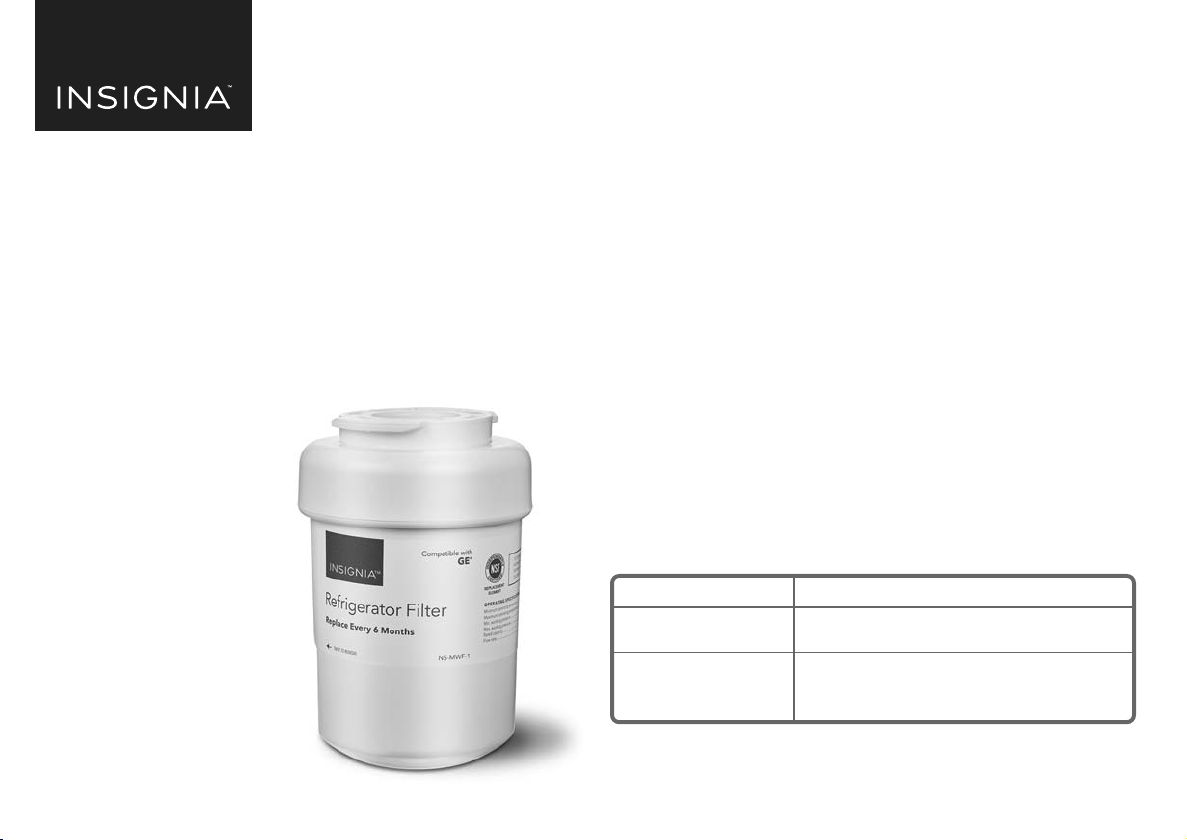
GENERAL INSTALLATION GUIDELINES
• It is normal for black carbon nes (particles) to appear on the outside of
your lter. This happens when the lter is jarred in shipping. It is safe,
simply wipe it o.
• The lter connectors are larger to prevent leaks. You might have to
twist the lter hard to make sure the connection is secure.
INSTALLING THE WATER FILTER
1 YOU MUST SOAK your new lter in water for 15 minutes prior to
installing it in your refrigerator to remove air from the carbon block.
2 Twist the old lter a quarter-turn counter-clockwise.
3 Pull the lter straight down and discard.
4 Push the new lter up into the refrigerator until it stops.
5 Twist the lter a quarter-turn clockwise.
6 Run about two to three gallons of water through your refrigerator’s water
dispenser to remove air and loose carbon pieces. The water may be
cloudy and sputter until the air is removed.
7 Reset your “change lter” indicator (if your refrigerator has one). See
below.
RESETTING YOUR CHANGE FILTER INDICATOR
Note: These are the most common lter reset instructions. If the instructions don’t
work for your refrigerator brand, see the documentation that came with your
refrigerator.
Before using your new product, please read these instructions to prevent any damage.
PACKAGE CONTENTS
• Refrigerator lter(s) (1 pack)
• Quick Setup Guide
REFRIGERATOR BRAND
GE or Hotpoint
Kenmore
INSTRUCTIONS
Press and hold the reset water lter button on the
dispenser for three seconds.
The water lter reset for Kenmore refrigerators
varies by model. See the documentation that
came with your refrigerator.
QUICK SETUP GUIDE
Refrigerator Filter
NS-MWF-1
Loading ...
