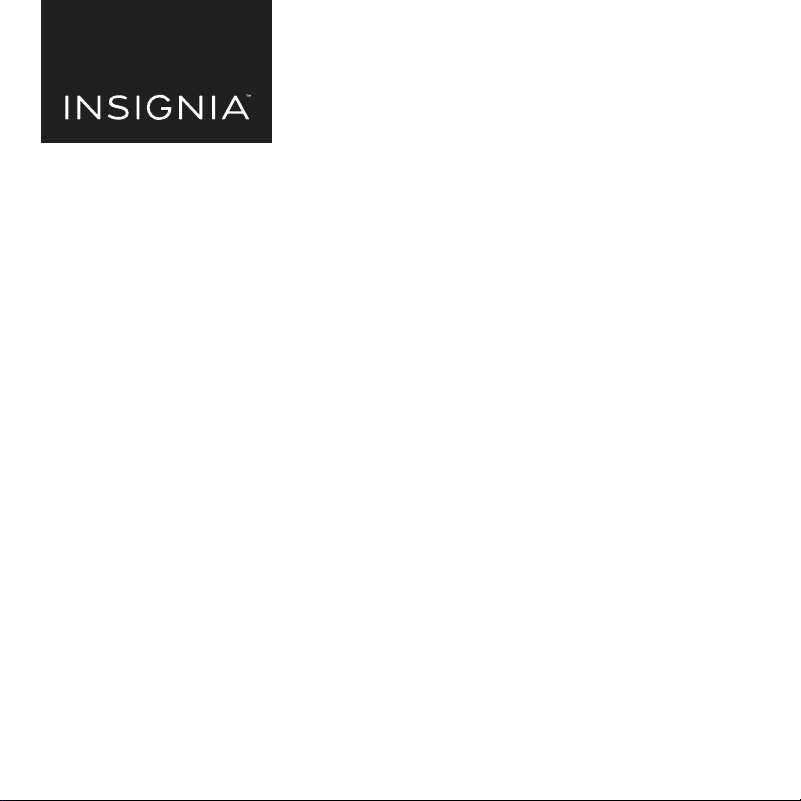
PACKAGE CONTENTS
• Microphone
• Desk stand
• USB cable
• Quick Setup Guide
SYSTEM REQUIREMENTS
Windows 10®, Windows 8®, Windows 7®, or Mac OS X 10.4.11 or later
Before using your new product, please read these instructions to prevent any damage.
QUICK SETUP GUIDE
USB Recording
Microphone
NS-CBM19
FEATURES
Front
Side
USING YOUR MICROPHONE
Position yourself 1.5 ft. (0.46 m) in front of the microphone with the Insignia
logo and mute button facing you.
Your microphone’s cardioid recording pattern captures audio primarily from the
front of the microphone. This is ideal for recording podcasts, livestreams,
voiceovers, or a single instrument or voice.
Adjusting your microphone’s angle
Loosen the adjustment knobs to move the microphone to the position you
want, then retighten the knobs to secure.
Attaching to a microphone stand
1 Unscrew the desk stand’s adjustment knob to remove the microphone.
2 Screw the microphone onto a stand that has a 1/4" threaded adapter.
Microphone
Micro USB port:
Connect your USB cable (included)
from this port to your computer.
Microphone:
Captures audio.
Mute button/Status LED:
Lights blue when connected to power.
Lights red when muted.
Tilt adjustment knobs:
Adjust your microphone’s tilt angle.
Desk stand:
Holds your microphone.
Desk stand adjustment knob
Attaches the microphone
to the stand.
Mounting hole
Adjustment knob
Desk stand
adjustment knob
Cardioid
recording pattern
1.5 ft. (0.46 m)
Mounting hole:
Remove the desktop stand to screw
onto any ¼" threaded stand.
Loading ...
Loading ...
Loading ...
