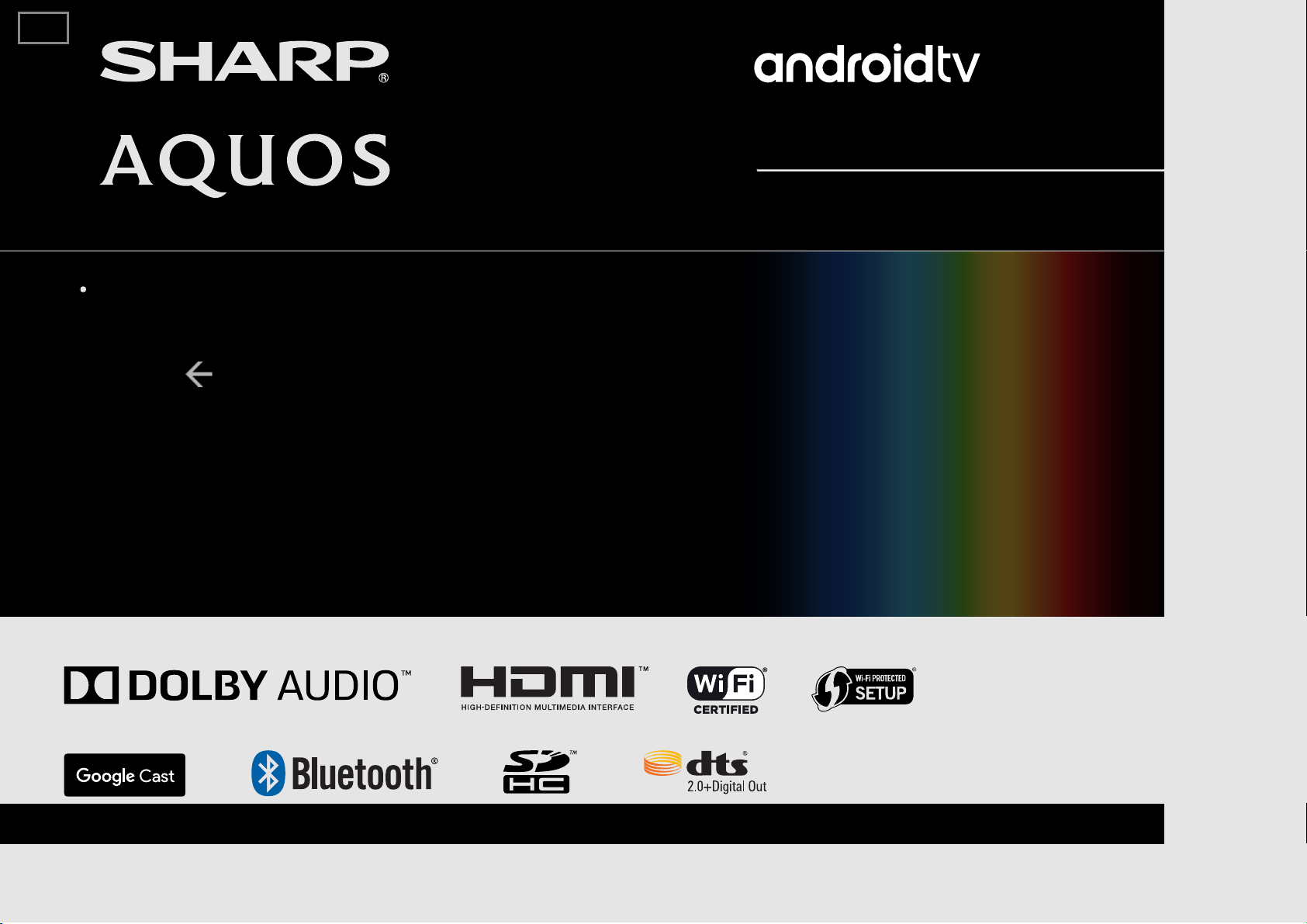
LEDBACKLIGHTTV
OPERATIONMANUAL
Pleasechooseyourfavoritepagefromthecontent.
Ifyouwanttoclosetheoperationmanual,presstheEXIT
button.
Also,ifyouwanttoreturntothepreviouslydisplayedpage,
pressthe
(Back) button.
ENGLISH | FRANÇAIS | PORTUGUÊS | РУССКИЙ | 中文 | INDONESIA | ภาษาไทย | TIẾNGVIỆT | ﻲﺑرﻋ | АҒЫЛШЫН | O'ZBEKTILIDA
>>
Loading ...
Loading ...
Loading ...
