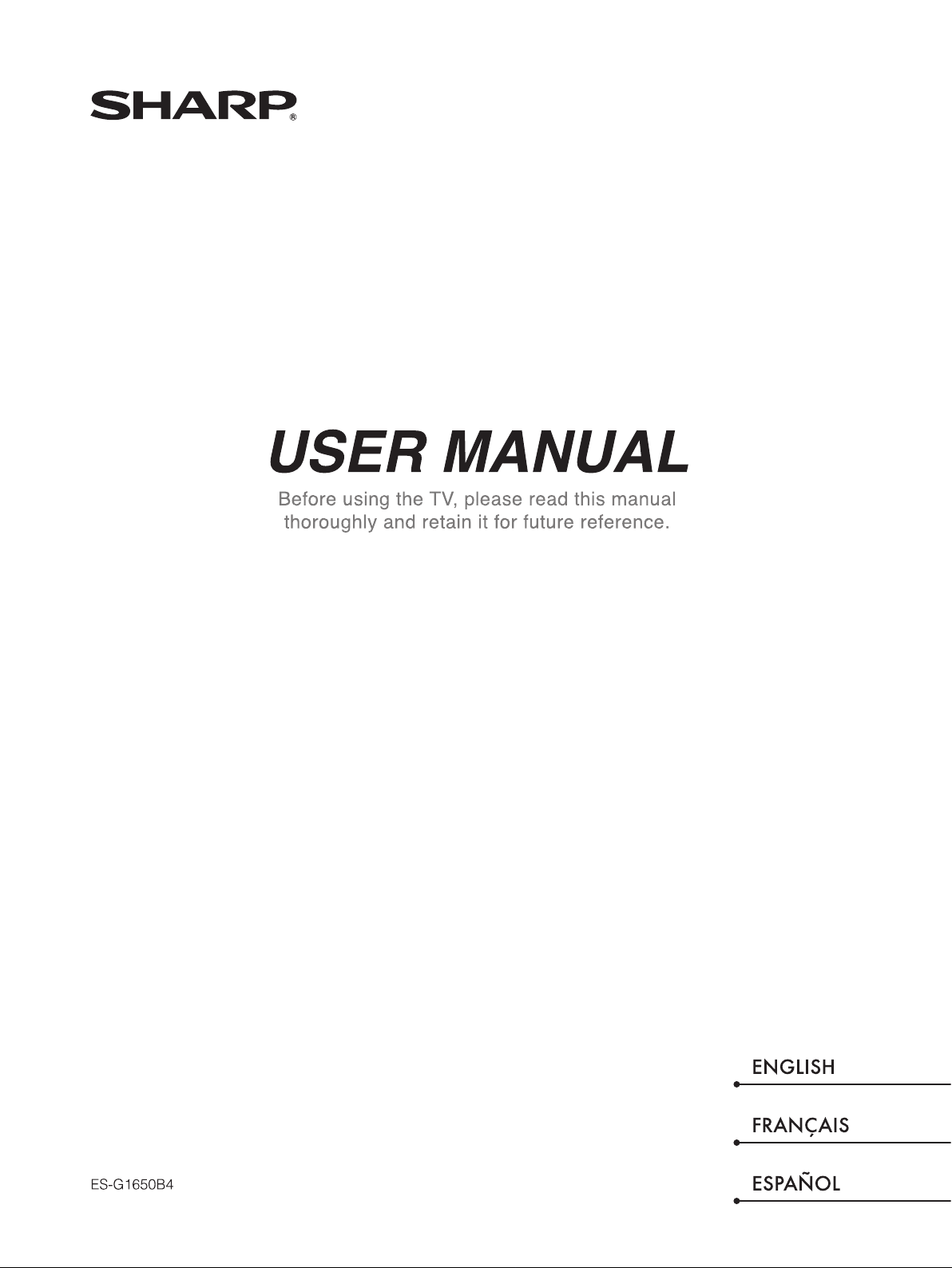#4 Can I remove apps from my TV?
You can only remove (uninstall) apps that you downloaded to the TV. Factory-installed apps (such as Netflix, etc.) cannot be uninstalled. However, you can remove the TV from accounts for factory-installed apps. If you do, remember to contact the app service provider to let them know billing should be stopped.