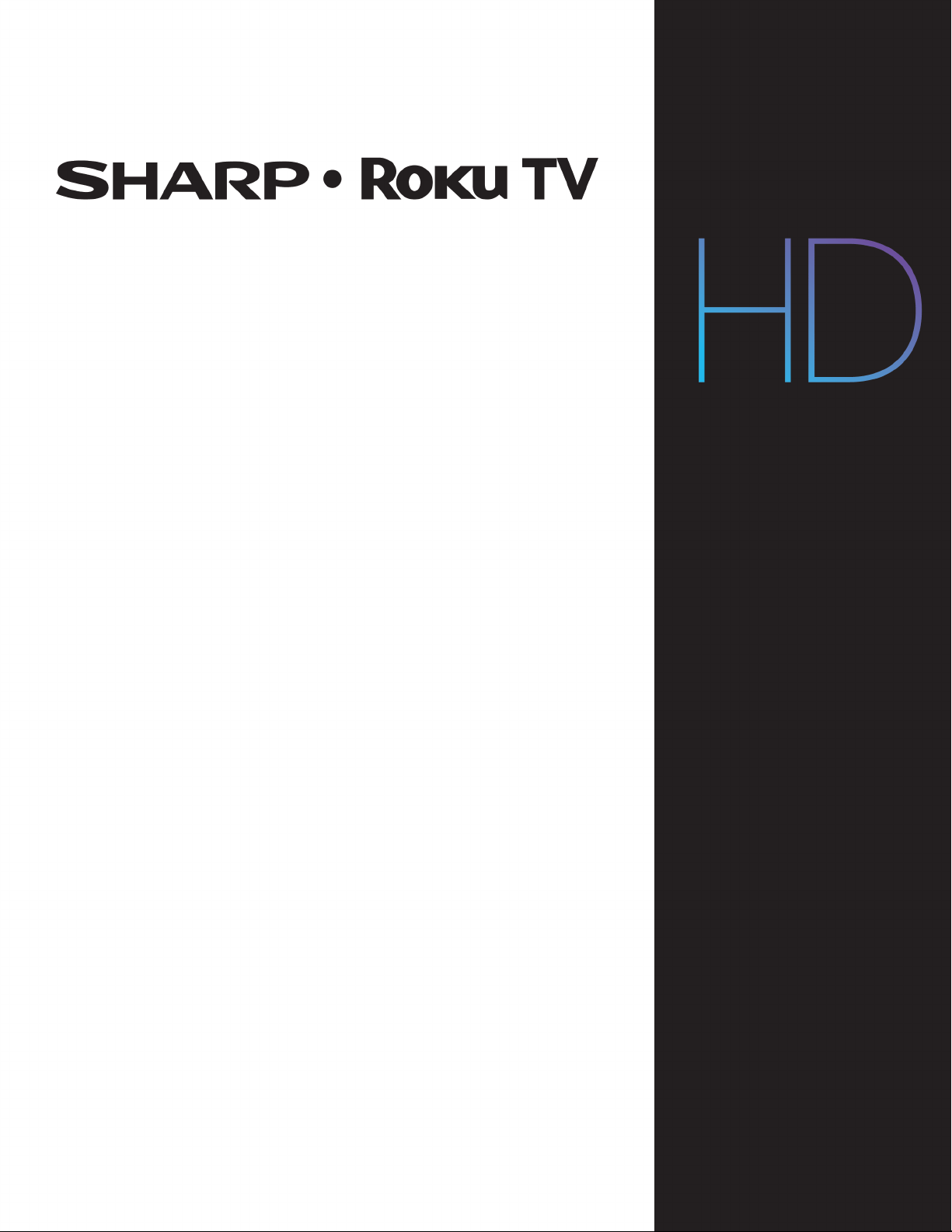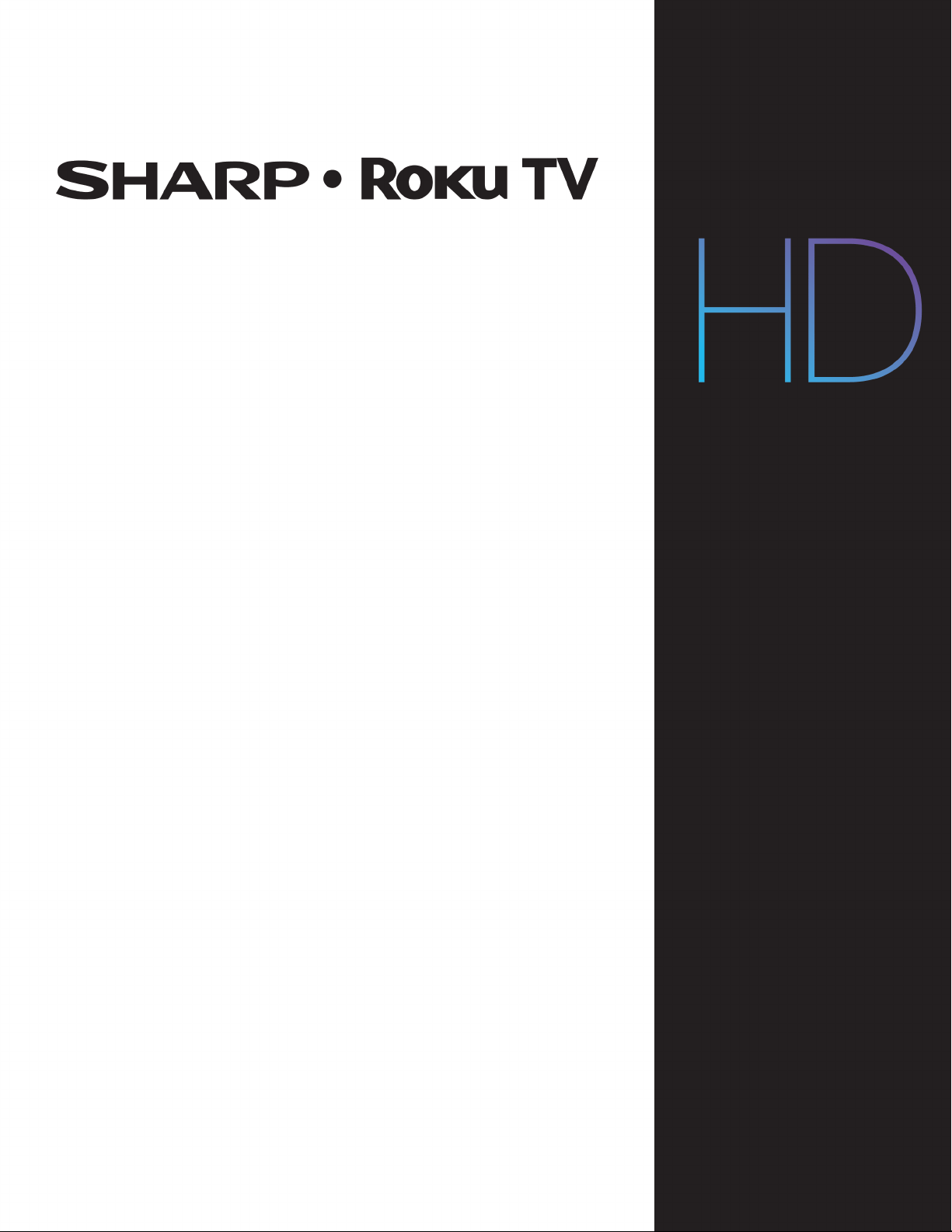
USER GUIDE
Before using your new product, please read these instructions
to prevent any damage.
UHD LED TV
Loading ...
Loading ...
Loading ...

For LC-50LBU711C. Also, The document are for others Sharp models: LC-43LBU711C, LC-55LBU711C