Loading ...
Loading ...
Loading ...
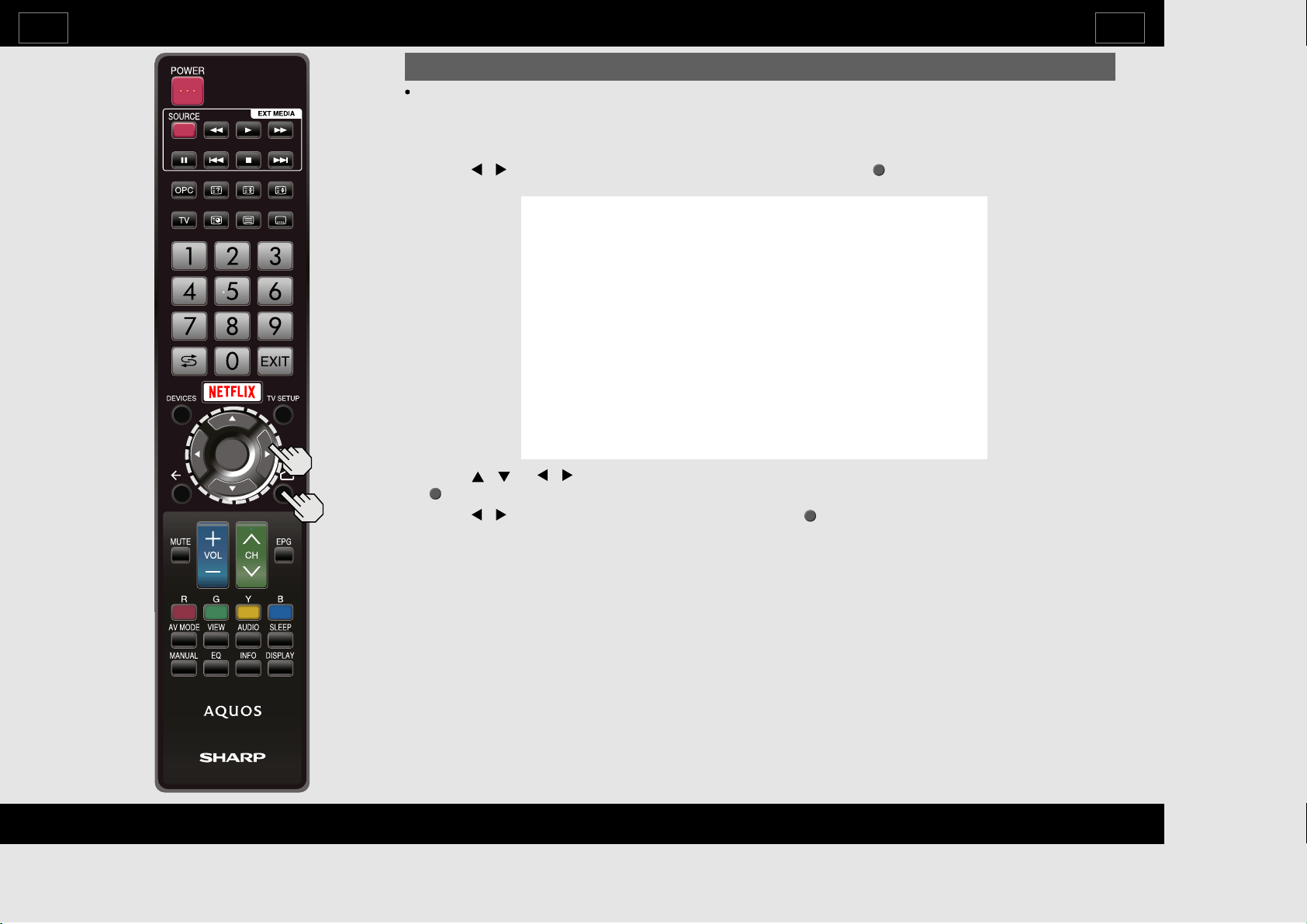
SelectingtheFolderstoPlayBack
ToplaybackdataonaUSBmemorydeviceorSDmemorycard,inserttheUSBmemorydeviceor
SDmemorycardontheTV.
1Select"ContentPlayer"fromtheDevicesscreen,orlaunchtheContentPlayerappfromHOME
screen.
2Press
/ toselect"Photo","Music"or"Video",andthenpress (ENTER).
Example
3Press / (or / )toselectthedrive/serverwhereyouwanttofindyourfile,andthenpress
(ENTER).
4Press
/ toselectthedesiredfolder,andthenpress (ENTER).
EnjoyingPhoto/Music/VideoPlayback
EN6-3
ENGLISH | FRANÇAIS | PORTUGUÊS | РУССКИЙ | 中文 | INDONESIA | ภาษาไทย | TIẾNGVIỆT | ﻲﺑرﻋ | АҒЫЛШЫН | O'ZBEKTILIDA
>><<
Loading ...
Loading ...
Loading ...