Loading ...
Loading ...
Loading ...
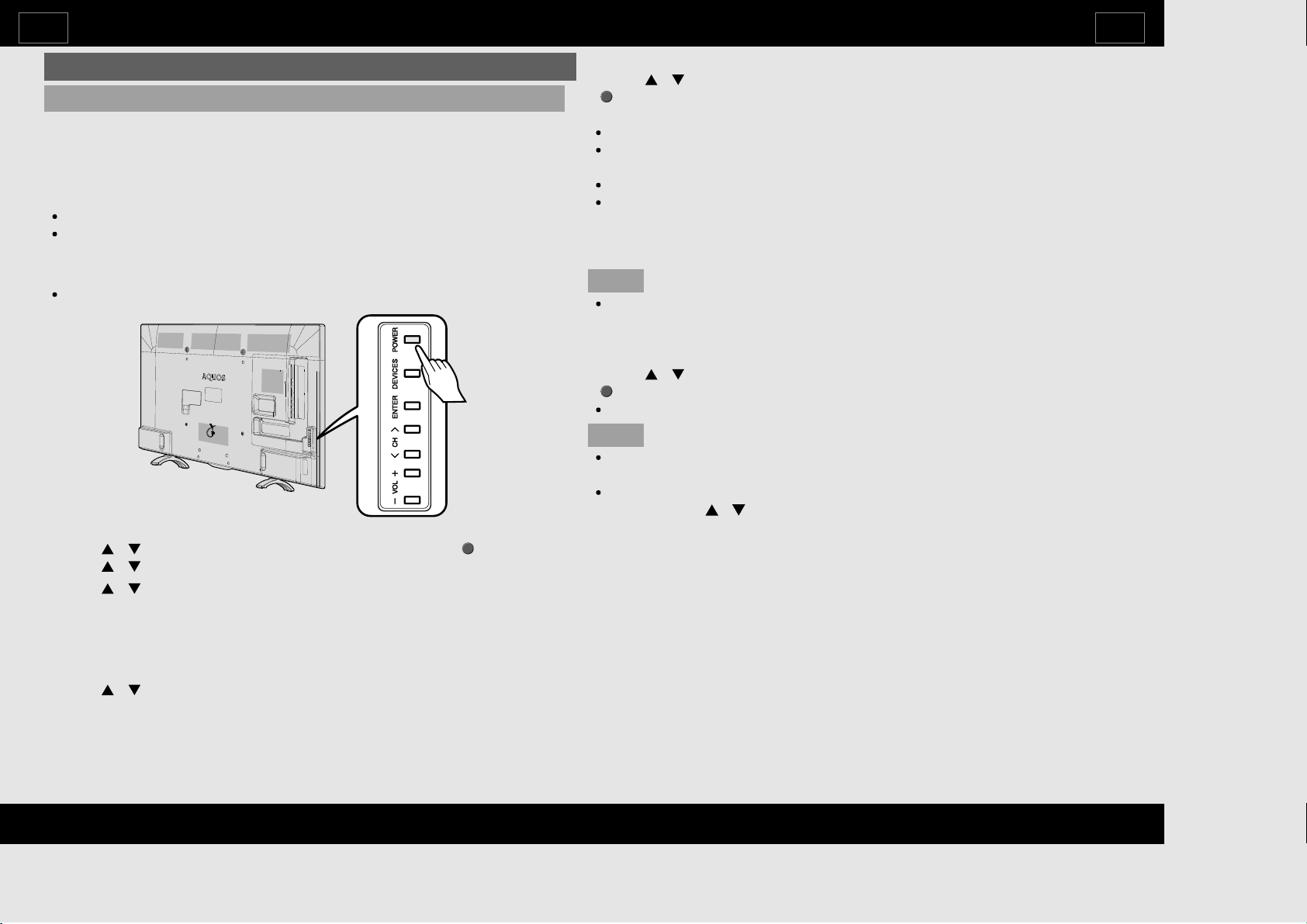
General
Autoinstallation
WhentheTVispoweredonforthefirsttimeafterpurchase,theinitialauto
installationwizardappears.Followthemenusandmakethenecessary
settingsoneafteranother.
Confirmthefollowingbeforeturningonthepower
Istheantennacableconnected?
IstheACcordpluggedin?
1PressPOWERontheTV.
Theinitialautoinstallationwizardappears.
2SettingtheOSDlanguage.
xPress
/ toselectthedesiredlanguage,andthenpress (ENTER).
3Press
/ toselectyourWi-Finetwork.
4Press
/ toviewGoogleTermsofServiceandGooglePrivacy
xPolicy.
5Press"YES"or"NO"toallowGoogleuseyourdevicelocation.
6Press"YES"or"NO"tosetpermissionforGoogletouseyourTV
diagnosisandusagedata.
7Press
/ toviewSharpTermsofUseandSharpPrivacyPolicy.
8SelectingthelocationoftheTV.
xPress
/ toselectwhereyouwilluse thisTV,andthenpress
x
(ENTER).
HOME:
Settingsareoptimisedfornormalhomeviewingandenergyefficiency.
“STANDARD”willbethedefaultvalueforthe“AVmode”setting.
STORE:
Settingsaredesignedformaximumimpactinretailstoredisplays.
“DYNAMIC(Fixed)”willbethedefaultvalueforthe“AVmode”setting.
Ifthe“AVmode”ischanged,theTVwillautomaticallyswitchbackto
“DYNAMIC(Fixed)”whenthereisnooperationusingtheTVorremote
controlunitfor30minutes.
NOTE
STORE:Ademonstrationimagewillbedisplayedafterinitialauto
installationiscompleted.Ifyouhavechosen“STORE”bymistake,goto
“General”>“FactoryReset-TV”>“Yes”>select“HOME”again.
9Settingthecountry.
xPress
/ toselectyourcountryorarea,andthenpress
x
(ENTER).
Thissettingscreenonlyappearsduringtheinitialautoinstallation.
NOTE
Digital(DVB-T/T2)broadcastingcannotbeviewedintheareawhere
digitalbroadcastingisnotyetlaunched.
DTVconcernedmenumaynotdisplayedinsomecountry.
10Pleaseselect
/ tostartTVchannelsetup.
11StartingChannelSearch.Goto"General">"ChannelSearch".
TVSetupOperation
EN3-26
ENGLISH | FRANÇAIS | PORTUGUÊS | РУССКИЙ | 中文 | INDONESIA | ภาษาไทย | TIẾNGVIỆT | ﻲﺑرﻋ | АҒЫЛШЫН | O'ZBEKTILIDA
>><<
Loading ...
Loading ...
Loading ...