Loading ...
Loading ...
Loading ...
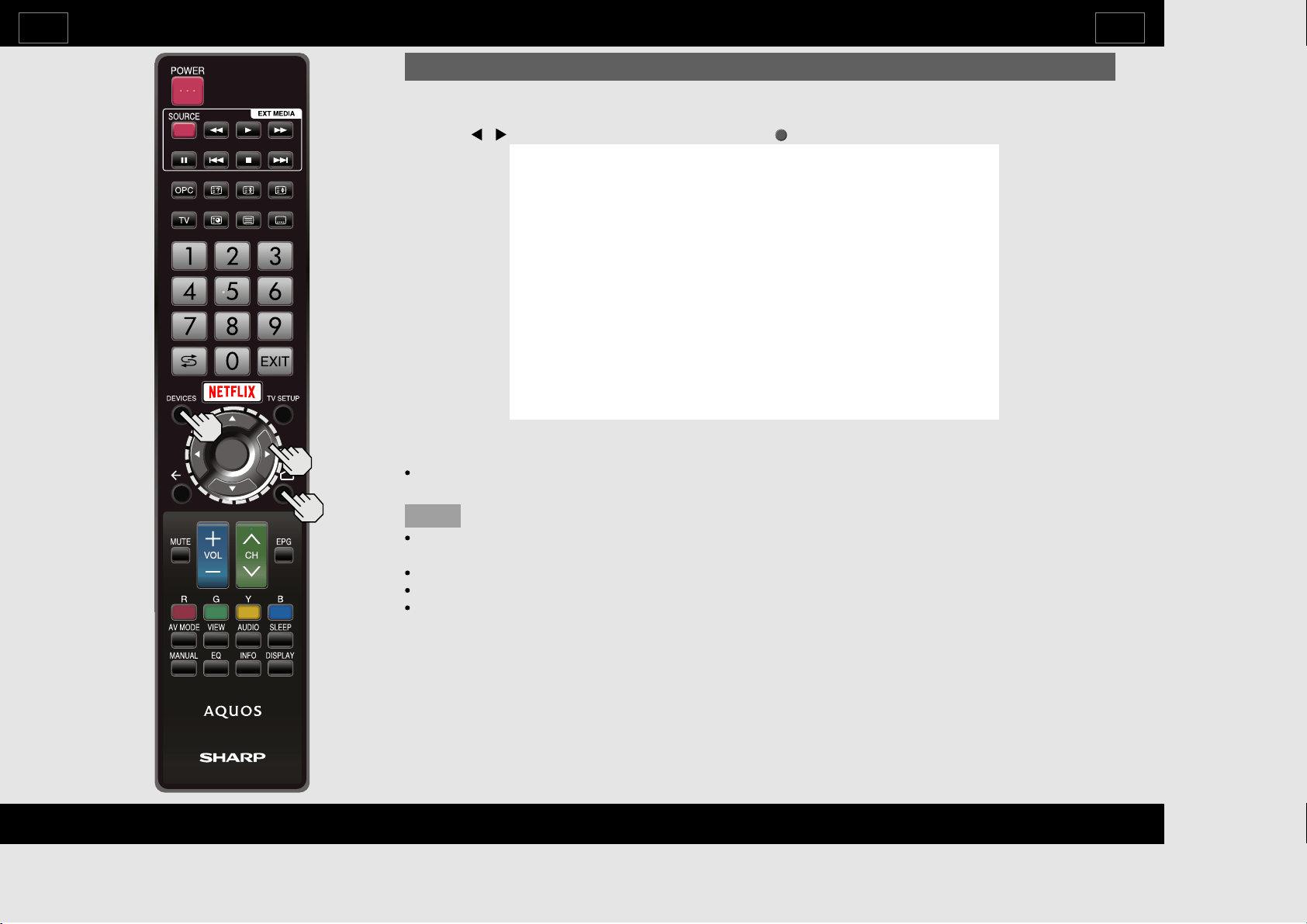
PlayingBackFilesfromaPortableDevice(Continue)
1Select"ContentPlayer"fromtheDevicesscreen,orlaunchtheContentPlayerappfromHOME
screen.
2Press
/ toselect"Remoteplay"icon,andthen (ENTER).
3WhiletheTVisinstandbymode,sendphotos/music/videofromthesmartphone,tablet,orsimilar
devicetotheTV.
Tousetheremoteplaybackfunction,yourportabledevicemustbeaDLNACertifiedDigitalMedia
Controller.
NOTE
ThisfunctionwillonlystartwhenthestandbyscreenofRemoteplayisdisplayedafteryoulaunch
theContentPlayerappfromtheHOMEscreen.
ThisfunctionmaynotworkwhileanInternetapplicationisbeingused.
Forinformationonthecompatibleformats,see"HomeNetworkServerCompatibility"onpage6-5.
SomeDigitalMediaControllersandRemoteplayapplicationsarenotsupported.Inthissituation,
regardlessofwhetherthefilecanbeplayedback,themessage"Playbacknotpossible"maybe
displayed,andplaybackmaybestopped.
EnjoyingPhoto/Music/VideoPlayback
EN6-16
ENGLISH | FRANÇAIS | PORTUGUÊS | РУССКИЙ | 中文 | INDONESIA | ภาษาไทย | TIẾNGVIỆT | ﻲﺑرﻋ | АҒЫЛШЫН | O'ZBEKTILIDA
>><<
Loading ...
Loading ...
Loading ...