Loading ...
Loading ...
Loading ...
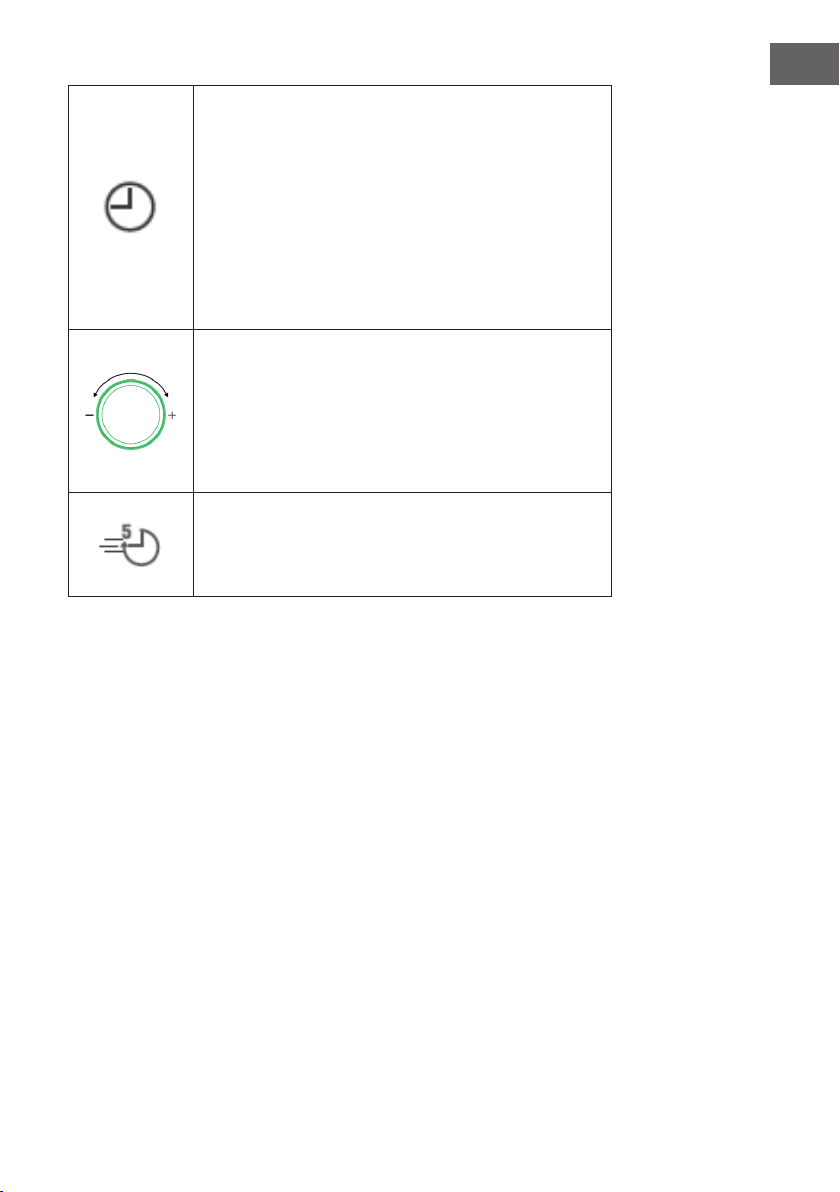
41
EN
TIMER button: Add or reduce delay time
Under setting status, press the TIMER button, the unit beeps once
and the time display ashes on the LCD. You can now use the
rotary button to adjust the delay time.
During the programme phases (e.g. Bake, Knead) you can
adjust the operation time with the rotary button.
This button has no function in programmes without time
adjustment.
In both “Homemade” programmes, you can use this button to
adjust the operation time and the temperature.
PLUS/MINUS rotary button
Under the setting status, use this rotary button to adjust the setting
of the function after pressing the MENU, COLOR, LOAF or
TIMER button. In both “Homemade“ programmes, use the rotary
button to make the desired selection after pressing the MENU,
TIMER button.
EXPRESS/QUICK: Start quick start programme
Go directly to programme “5. Express/Quick” by pressing this
function button.
Loading ...
Loading ...
Loading ...
