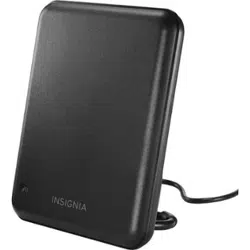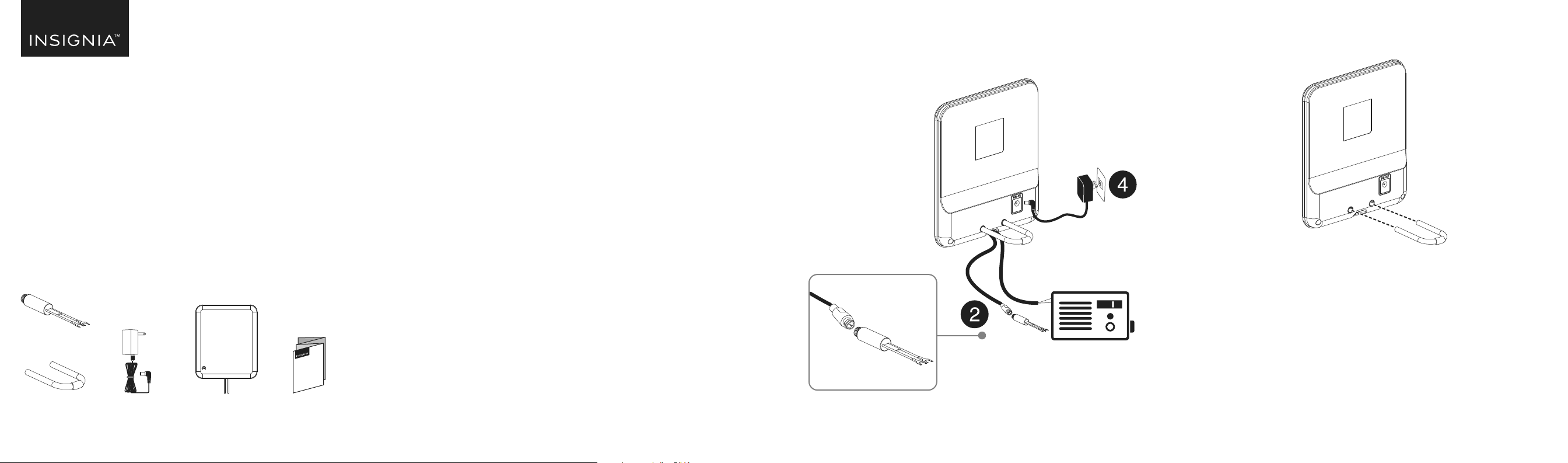
Before using your new product, please read these instructions to prevent any damage.
This antenna is specically designed for indoor AM/FM radio reception,
featuring a compact and stylish housing to complement your AM/FM
radio.
PACKAGE CONTENTS
FEATURES
• Designed specically for receiving AM/FM radio broadcasts
• Compatible with HD Radio broadcasts
• High-gain amplier maximizes receiving range and sound quality
• Weighted, non-slip base for easy placement
SETTING UP AND USING YOUR ANTENNA
Install this antenna near your AM/FM radio or receiver with an AM/FM
tuner.
1 Select a location to place your antenna. See “Tips for Better Reception”
for more information.
Note: This is an indoor antenna. Do not place it outside.
2 If your radio has a 75-Ohm FM connector, connect the antenna’s
coaxial cable to your radio’s 75-Ohm FM connector.
OR
If your radio has a 300-Ohm FM connector, connect the antenna’s
coaxial cable to the balun adapter, then connect the other end of the
balun adapter to your radio’s push-button or screw terminals.
3 Connect the antenna’s AM cable to your radio’s push-button or screw
terminal AM connector.
4 Connect the power adapter to the antenna’s DC 12V input, then plug
the AC end into an AC outlet.
Note: Use only the supplied power adapter.
5 Attach the stand to your antenna, then place it on a stable surface.
6 Turn on the radio and begin tuning.
Note: When you nish the installation, tune your radio to check the signal
strength and quality. If the quality is not good enough, move the antenna to get
the best reception.
QUICK SETUP GUIDE
AM/FM Amplified
Radio Antenna
NSANT20FM
Antenna
Antenna stand
Balun adapter
Power adapter
Quick Setup Guide
Antenna
Stand
AM cable
Power adapter
Balun adapter
Radio
Antenna
Balun adapter
Coaxial cable
Coaxial cable
Loading ...