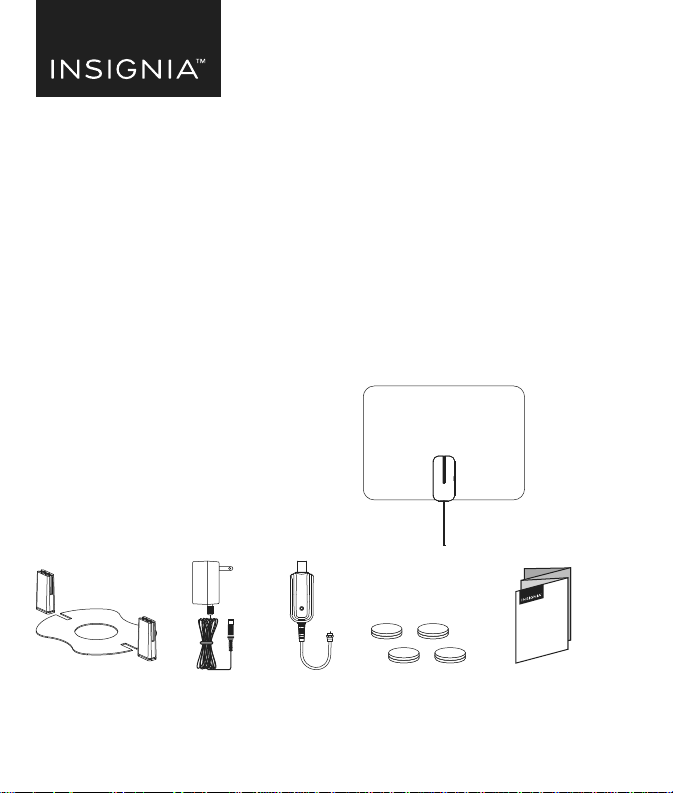
Double-sided tape
Stand
Before using your new product, please read these instructions to prevent any damage.
PACKAGE CONTENTS
FEATURES
• 50-mile range* for reception in most locations
• Advanced amplier design boosts performance while minimizing noise
and interference for the very best picture
• Wall-mounted or free-standing design with included tabletop base for
more placement options
• Ultra-exible 10’ coaxial cable that‘s built-in for easy routing
• Black/white two-sided antenna blends into your home decor
*Range will vary depending on a variety of environmental and geographic factors
SETTING UP AND USING YOUR ANTENNA
1 Select a location to place your antenna. See “Tips for Better Reception”
for more information.
Note: This is an indoor antenna. Do not place it outside.
2 Attach double-sided tape to your antenna’s four corners, then rmly
press the antenna to the wall to secure.
Note: Do not secure your antenna with the double-sided tape until you’re sure
it’s in the correct location to receive the channels you want.
OR
Attach the stand to the antenna by inserting the plastic tabs into the
steel base (1), then pushing the antenna down into the base (2).
3 Connect the power inserter’s coaxial connection to the coaxial jack on
your TV, digital converter box, or set-top box.
Connecting the antenna directly to your TV
• Connect the coaxial cable to the coaxial jack on the back of your TV.
Note: If you have an HDTV with a digital TV (ATSC) tuner, you can connect the
antenna directly to the HDTV. Older TVs may require a separate digital TV tuner
or digital converter box.
QUICK SETUP GUIDE
Amplified Ultra-Thin
HDTV Antenna
NSANT500HA
TV
Coaxial cable
Power inserter
Power adapter
Antenna
Coaxial cable
Power inserter
Power adapter
Antenna
Digital converter
or set-top box
TV
HDMI cable
AV cable
OR OR
Coaxial cable
Note: The advanced amplier requires the power inserter to be connected and
powering the antenna. The antenna will not work unless connected as shown.
Connecting the antenna with a digital converter or set-top box
• Connect the coaxial cable to your digital converter box or set-top
box, then connect a video/audio cable (such as an HDMI, coaxial,
or AV cable) from your converter box or set-top box to your TV.
Double-sided tape
Antenna
Antenna stand
Power inserterPower adapter
Quick Setup Guide
To TV
To TV
To antenna
To antenna
Loading ...
Loading ...
Loading ...
