Loading ...
Loading ...
Loading ...
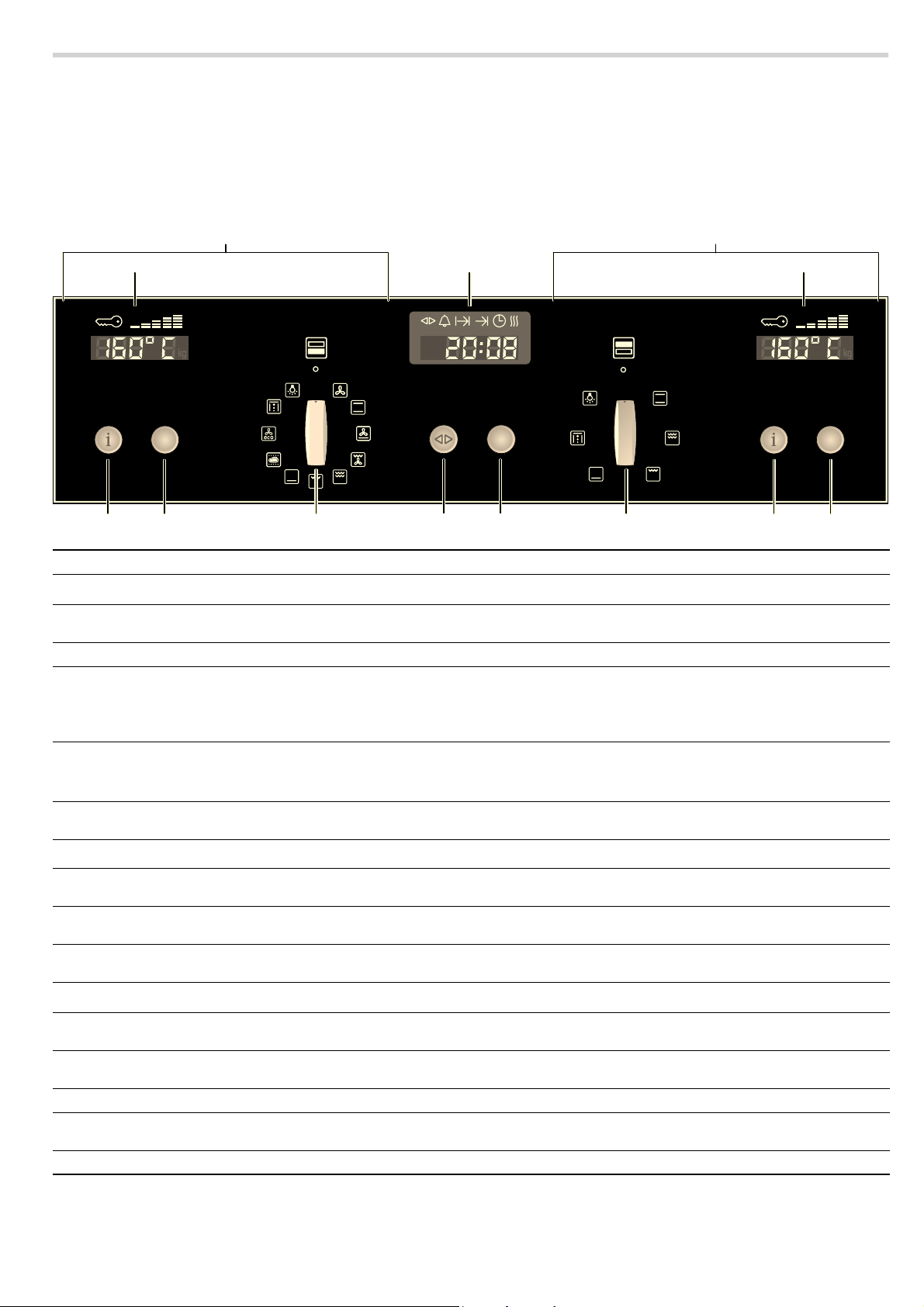
6
Your new appliance
In this section, you will find information on
■ the control panel
■ the operating modes
Control panel
Pop-out operating knob
The rotary, temperature and operating mode selectors can all
be popped out. Push the required operating knob to pop it in or
out.
;C
#
3
+
K
Controls and indicators Use/meaning
Main oven
õ
(
õ
Main oven
0
Temperature display Cooking compartment temperature indicator and heating indicator
8 ±
Information button Displays the current temperature while the appliance is heating up
(see section: Switching on the appliance)
Calls up the Basic settings menu
(see section: Changing the basic settings)
@
Temperature selector Sets the temperature (see section: Switching on the appliance)
Changes the settings in the Basic settings menu
(see section: Changing the basic settings)
H
Operating mode selector Selects the required operating mode (see section: Switching on the appli-
ance)
Electronic clock (Rapid heat up)
P
Electronic clock display Displays the time; also includes clock functions and Rapid heat up (see
section: Electronic clock)
X KJ
Clock function button Selects the required clock function or Rapid heat up (see section: Elec-
tronic clock)
`
Rotary selector Selects the settings within each clock function or switches on Rapid heat
up (see section: Electronic clock)
Top oven
ô
h
ô
Top oven
)"
Operating mode selector Selects the required operating mode (see section: Operating the appli-
ance)
)*
Temperature display Cooking compartment temperature indicator and heating indicator
)2 ±
Information button Displays the current temperature while the appliance is heating up
(see section: Switching on the appliance)
):
Temperature selector Sets the temperature (see section: Switching on the appliance)
Loading ...
Loading ...
Loading ...