Loading ...
Loading ...
Loading ...
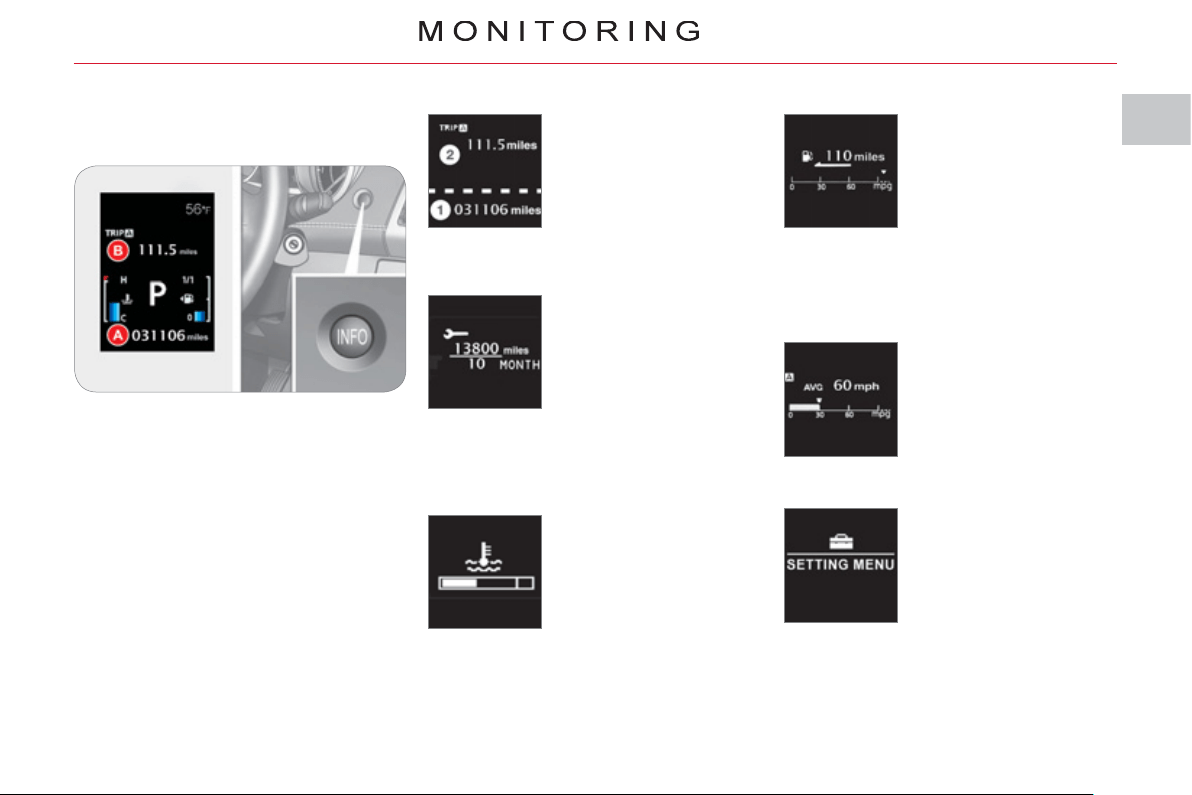
I
31
The total distance is dis-
played in zone 1 of the
screen and the trip dis-
tance in zone 2 (refer to
the "Distance recorders"
section).
Distance recorder (A and B)
INFORMATION IN THE
IN
S
TRUMENT PANEL
S
CREEN
Information displa
y
With the ignition on, press the INFO
button, located on the dashboard to the
right of the instrument panel, to display
the various information in succession:
- distance recorder A,
- distance recorder B,
- service indicator,
- coolant temperature,
- range,
- trip computer,
- setting menu.
This displays the dis-
tance and the number of
months remaining before
the next service in line
with with the manufac-
turer’s servicing sched-
ule (refer to the "Service
indicator" section).
Service indicator
When the engine is run-
ning, this indicates the
temperature of the cool-
ant (refer to the "Coolant
temperature indicator"
section).
Coolant temperature
When the engine is
running, this indicates
the number of miles
(kilometres) which can
still be travelled with the
fuel remaining in the tank
based on the average
fuel consumption over
the last few miles (kilometres) travelled
(refer to the "Range" section).
Range
This indicates the aver-
age fuel consumption,
the average speed and
the current fuel con-
sumption (refer to the
"Trip computer" section).
Trip computer
When the vehicle is sta-
tionary , this allows the
user to change the follow-
ing settings (refer to the
"Setting menu" section):
- the display language,
- the temperature dis-
play units,
- the fuel consumption units,
- the option to reset the average
fuel consumption and the average
speed,
- the break (rest) reminder display in-
terval.
Setting menu
Loading ...
Loading ...
Loading ...