Loading ...
Loading ...
Loading ...
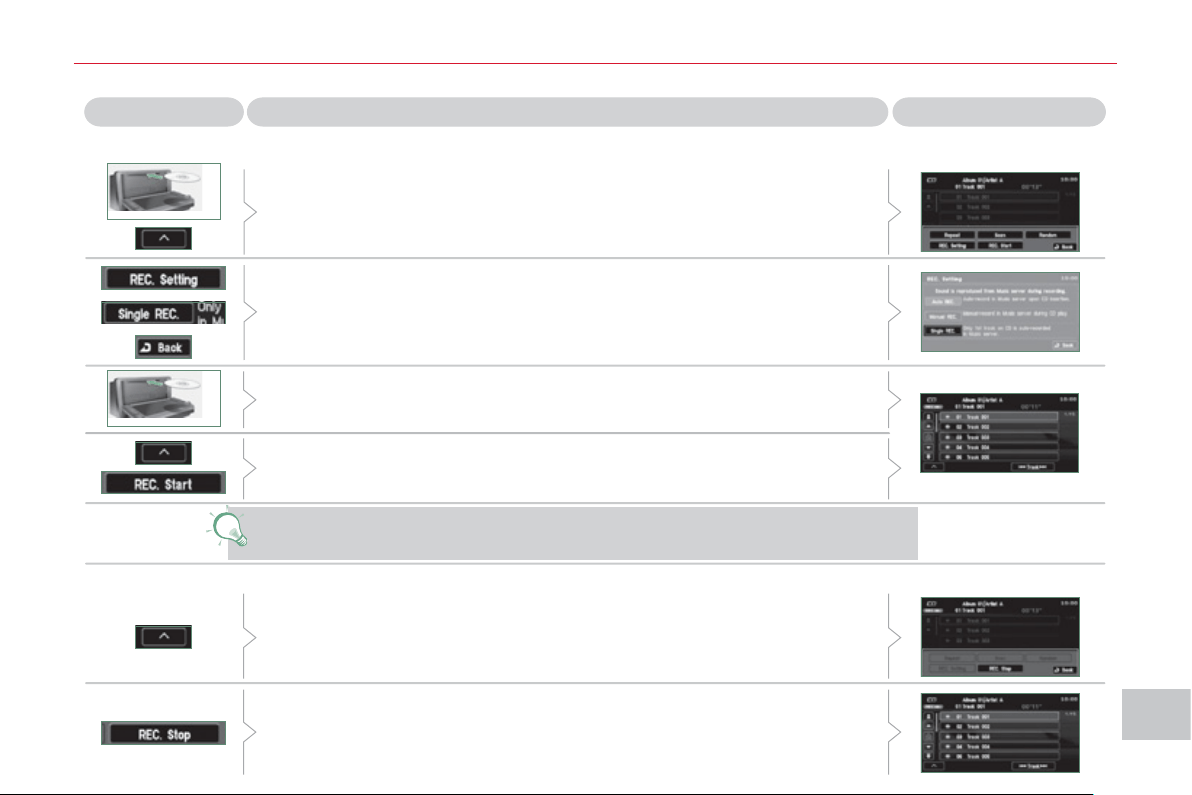
XI
199
AU
DI
O
and TELEMATI
CS
Recordin
g
a CD onto the music server
(
3/3
)
Press Explanations Result
Automatic recording of the fi rst track
You can programme the automatic recording of the fi rst track when a CD
is inserted.
After inserting a CD and while it is being played, press [^] to access the
secondary menu.
Press [REC. Setting] then [Single REC.] and confi rm by pressing [Back].
Next, eject the CD which is currently being played then insert a CD and
the recording of the fi rst track begins.
If you wish to record the fi rst track of the CD which is currently being
played, press [^] to access the secondary menu and press [REC. Start].
If another track is selected during recording, the recording stops and the
track selected is played.
Stopping automatic or manual recording
During the recording of a CD or of a track on a CD, press [^] to access the
secondary menu.
Press [REC. Stop], the recording stops.
Loading ...
Loading ...
Loading ...