Loading ...
Loading ...
Loading ...
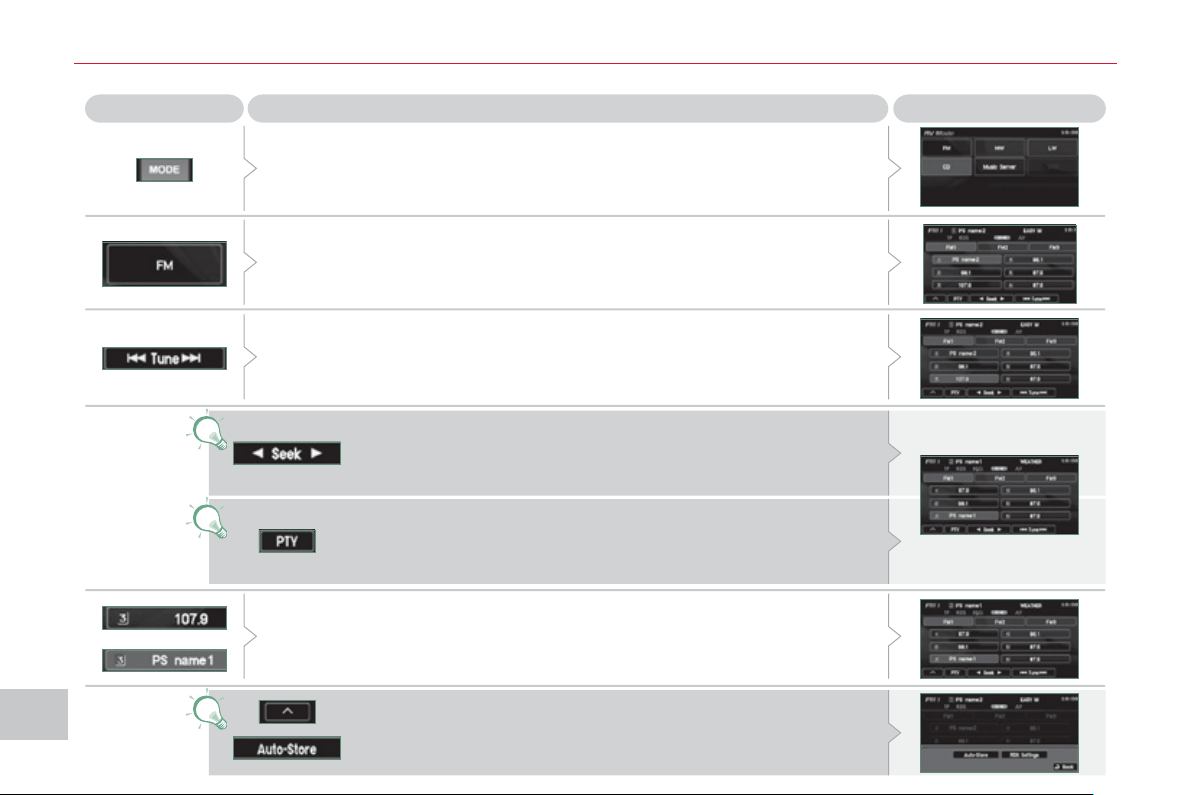
XI
1
9
2
A
UDI
O
and TELEMATI
CS
Radio, selectin
g
an FM station and storin
g
Press the MODE button.
Press Explanations Result
You can select [ Seek] or [Seek ] to start a continuous
search until the stations which can be received in the current
location are detected.
Press FM. By default the screen shows the FM1 stations.
Press [ Tune] to decrease the frequency or [Tune ] to increase the
frequency. The frequency is changed in steps of 0.1 MHz.
Continue to press to tune to a station automatically.
Once the frequency has been selected, a long press on the station (e.g. 3)
will store it.
The name of the station is displayed if it is available.
You can start automatic storing on FM3 for 6 stations, which
can be received in the current location, by pressing [^] then
[Auto-Store].
You can also start a search by type of programme by pressing
[PTY].
Loading ...
Loading ...
Loading ...