Loading ...
Loading ...
Loading ...
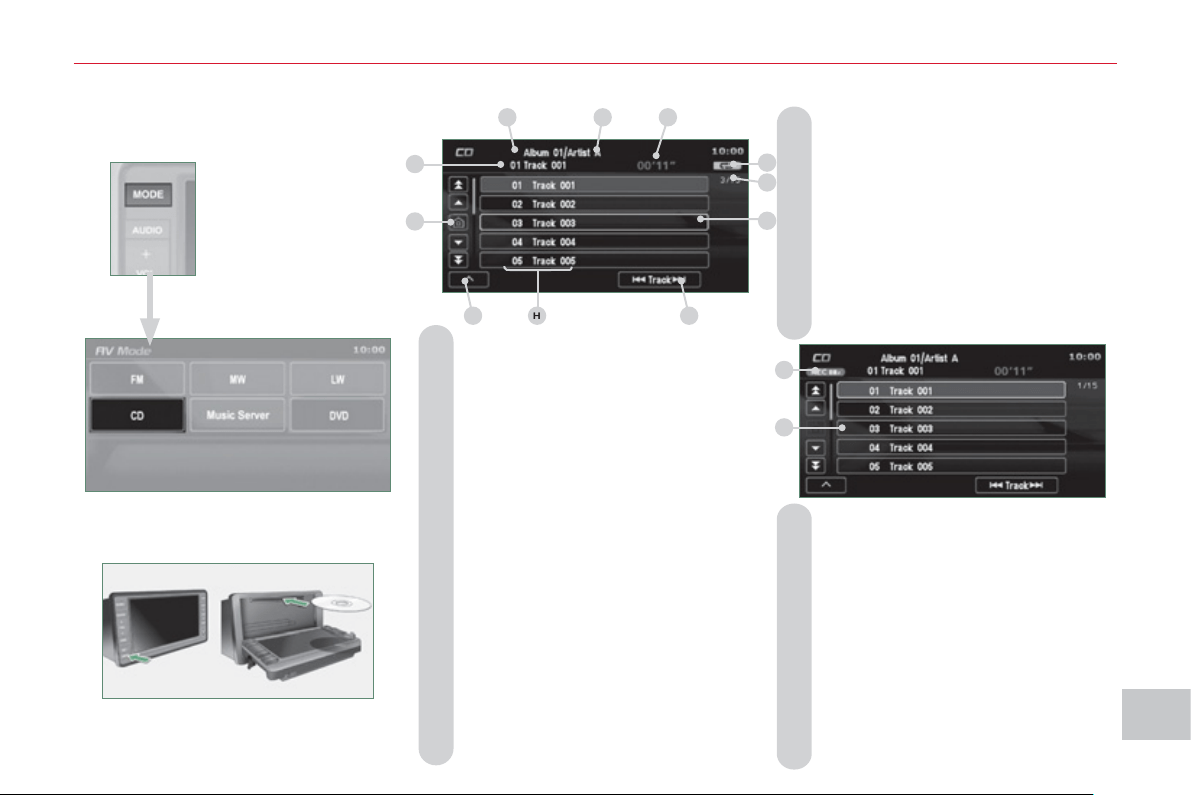
XI
1
95
A
UDI
O
and TELEMATI
CS
Information displa
y
ed in CD mode and recordin
g
a CD
A. The name of the album is displayed
for the track currently being played.
B. The name of the artist is displayed
for the album currently being played.
C. The playing time of the track currently
being played is displayed.
D. The playing mode currently selected
is displayed.
E. Position of the cursor and total number
of tracks on the album.
F. Displays the item currently selected.
G. To scroll up or down through the
tracks.
Press and hold for fast backwards
or forwards playing of a track.
H. Displays the number and the name of
the track. While driving, they are not
available and cannot be selected.
I. To display the secondary menu.
J. Move the cursor onto the track cur-
rently being played.
K. The number and the name of the
track currently being played are dis-
played.
L. During recording, this symbol is
displayed in red and it switches off
when all recording operations are
complete. The number indicates the
percentage of the total number of
tracks on the CD already recorded
onto the hard disc. 00 % when only
one track has been recorded.
M. The tracks which have not been
recorded are displayed in blue.
No symbol is displayed for tracks
which have been recorded.
The CD button is only active if the player
contains a CD.
Press Open to return the screen to the
vertical position.
A
B
C
D
E
F
G
H
I
J
K
L
M
Loading ...
Loading ...
Loading ...