Loading ...
Loading ...
Loading ...
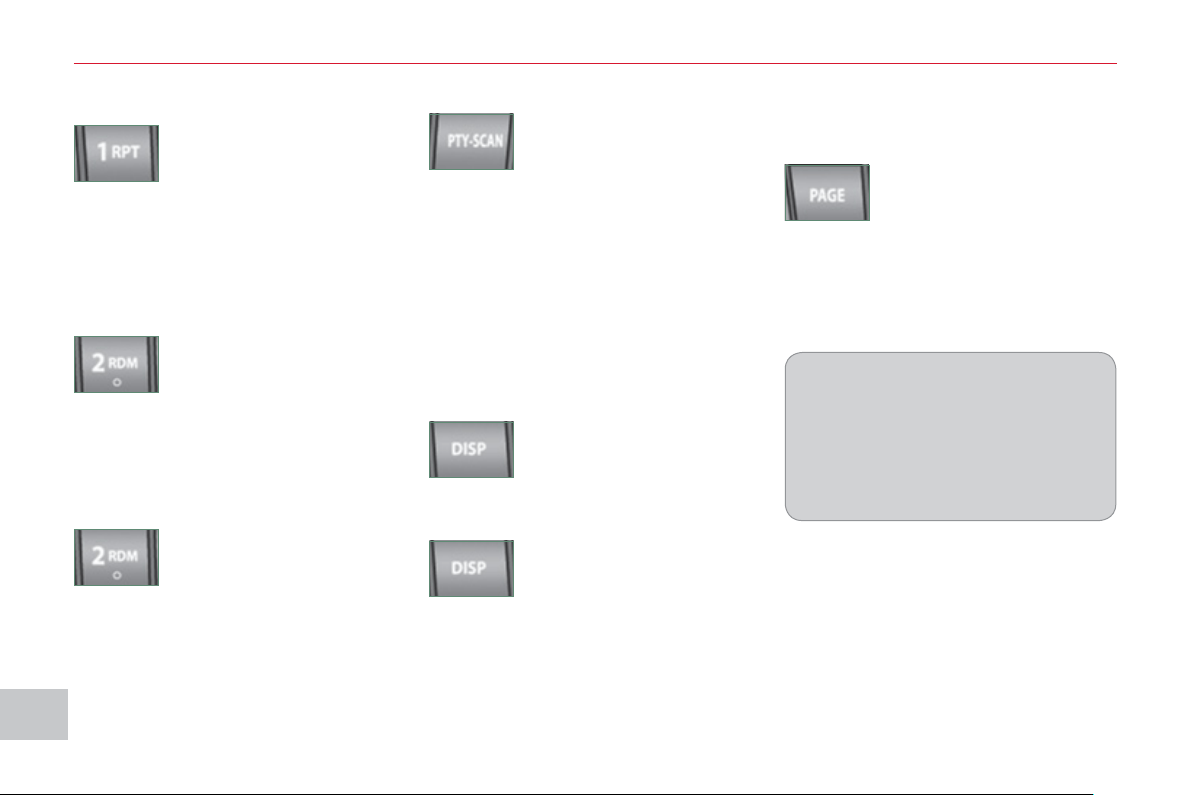
XI
1
74
AU
DI
O
and TELEMATI
CS
When play begins, "READING" appears
in the screen then disappears to make
way for the folder number, the track
number, the playing time and "MP3".
Playing the beginning of each track
Press the "SCAN" button
to start playing the fi rst ten
seconds of each track in all
of the folders. "SCAN" ap-
pears in the screen and the correspond-
ing track number fl ashes.
To exit this mode, press this button
again.
MP3/Tag ID3 display
Press the "DISP" button sev-
eral times in succession; the
MP3 information appears in
the following order:
FOLDER NAME/TRACK NAME/NORMAL
DISPLAY MODE.
If the information exceeds
12 characters, press the
"PAGE" button to see the
rest.
In the absence of MP3 or Tag ID3 in-
formation to be displayed, "NOTITLE"
appears in the screen.
Press the "DISP" button for
more than two seconds to
activate the Tag ID3 infor-
mation. "TAG" appears in
the screen.
Press the "DISP" button several times
in succession; the Tag ID3 information
appears in the following order:
ALBUM NAME/TRACK NAME/ARTIST
NAME/NORMAL DISPLAY MODE.
To deactivate this information, press
the "DISP" button again for more than
two seconds.
Repeating the tracks in a folder
Press the "RPT" button for
more than two seconds to
repeat the playing of the
tracks contained in the cur-
rent folder. "D-RPT" appears in the
screen.
To exit this mode, press this button
again.
Random playing of a folder
Press the "RDM" button to
start random playing of the
tracks in the current fold-
er. "RDM" appears in the
screen.
To exit this mode, press this button
again.
Random playing of a disc
Press the "RDM" button for
more than two seconds to
start random playing of the
tracks in all of the folders.
"D-RDM" appears in the screen.
To exit this mode, press this button
again.
On CD-R/RWs, the quality of the
playing sound depends on the en-
coding software, the burning device
and the burning speed used.
Depending on the fl ow chart of the
MP3 folders and fi les on the disc,
play may not begin immediately.
Loading ...
Loading ...
Loading ...