Loading ...
Loading ...
Loading ...
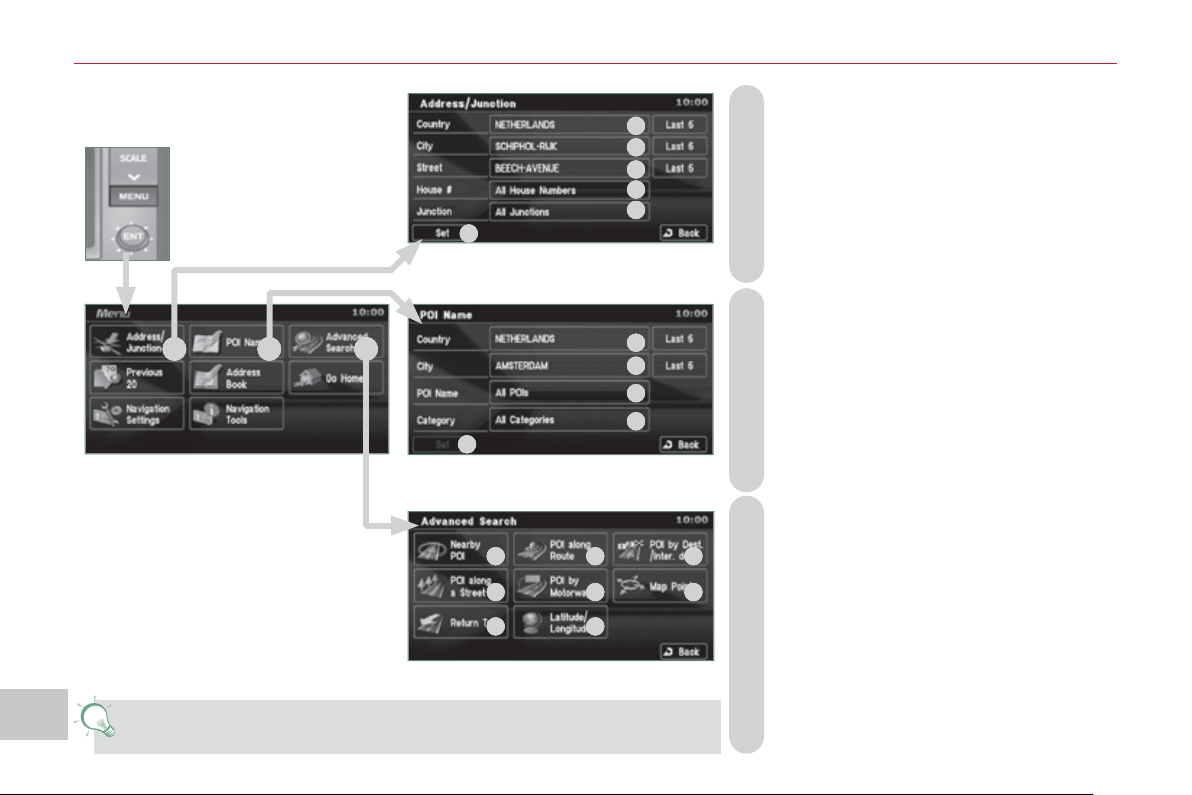
XI
1
8
2
A
UDI
O
and TELEMATI
CS
B - Select a location using the name of a
point of interest (POI).
Select:
B1 - the country,
B2 - the city,
B3 - the name of a stored POI,
B4 - a POI category (airport, bowling alley,
bus station, car park, service station,
hotel, cinema, ...),
B5 - a detailed POI list.
C - Select a location using an advanced
search based on a POI:
C1 - around the current location,
C2 - on the current route,
C3 - in the vicinity of the destination,
C4 - on a chosen street,
C5 - along a motorway or in the vicinity of
the exit,
C6 - by scrolling the map,
C7 - taking the point of departure of the current
route,
C8 - specifying the latitude/longitude coordi-
nates.
A - Select a location using the address or
street name of the destination. Select:
A1 - the country,
A2 - the city,
A3 - the street,
A4 - the house number,
A5 - the name of a junction,
A6 - to select the search using either a number
or a junction.
You have a maximum of 100 points of interest (POI) within a radius
of approximately 60 miles (100 km).
Searchin
g
for a destination
u
sin
g
an address or points of
i
nterest
(
POI
)
A
B
C
A4
A
3
A2
A
1
A6
A5
B1
B
2
B
3
B4
B5
C1
C2
C
3
C4
C5 C
6
C
7 C
8
Loading ...
Loading ...
Loading ...