Loading ...
Loading ...
Loading ...
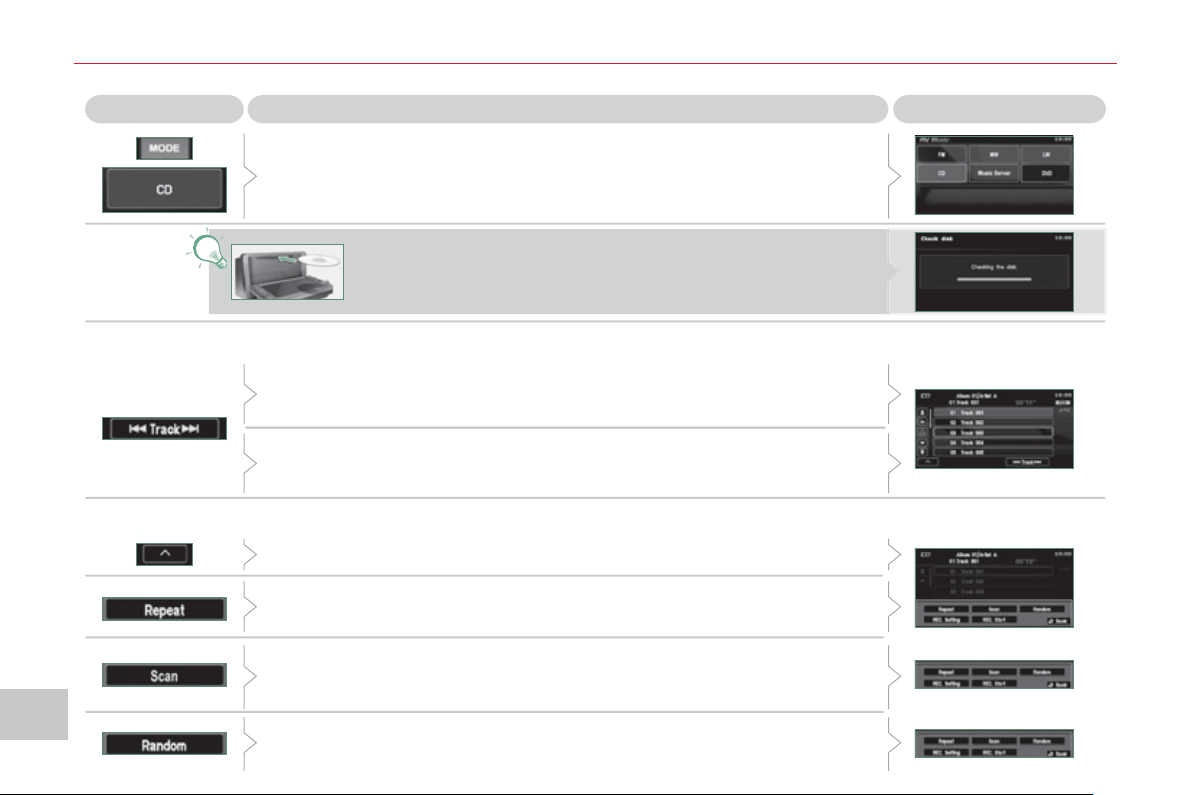
XI
196
AU
DI
O
and TELEMATI
CS
P
la
y
in
g
a CD
Press the MODE button then CD, if the player already contains a CD.
Press Explanations
Result
Otherwise, insert a CD in the player, play begins automatically.
Press [ Track] to select the previous track or return to the beginning of
the track currently being played.
Press and hold for fast backwards play.
Press [Track ] to select the next track.
Press and hold for fast forwards play.
Press [^] to access the secondary menu.
Press [Repeat] to play the track in a loop (repetition).
Press [^] then [Repeat] to stop.
Press [Scan] to play the beginning of each track for approximately
9 seconds (scan). Press [^] then [Scan] to stop or press the current track
(during the 9 seconds) and play begins.
Press [Random] to play the tracks in random order. Press [^] then
[Random] to stop.
Selecting a track
Changing the play mode
Loading ...
Loading ...
Loading ...