Loading ...
Loading ...
Loading ...
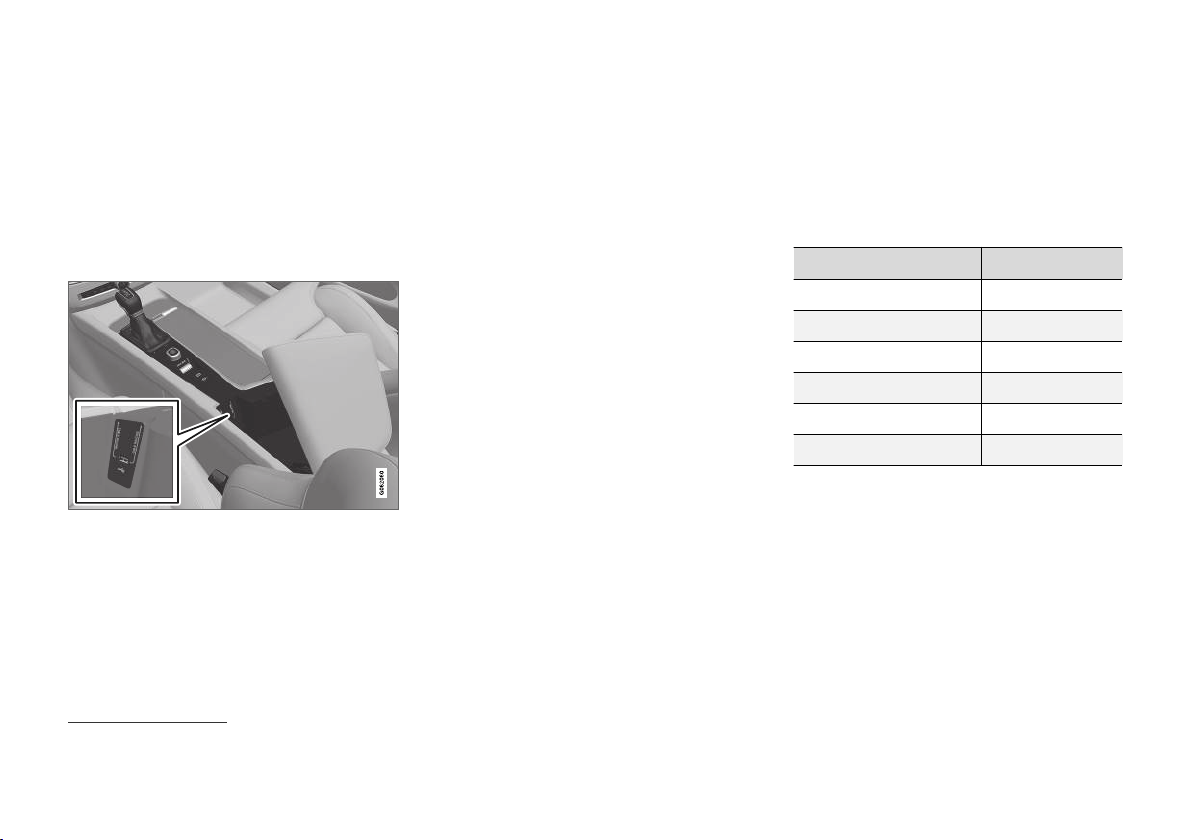
AUDIO, MEDIA AND INTERNET
* Option/accessory.
503
Connecting a device via the USB
port
External audio sources, such as an iPod
®
or
MP3 player, can be connected to the audio sys-
tem via any of the vehicle's USB ports.
If the vehicle has two USB ports, the phone must
be connected to the port with the white frame to
use Apple CarPlay* or Android Auto*.
USB ports (type A) in the tunnel console. Route the
cable forward to help avoid pinching when the cover is
closed.
V90CC Volvo Ocean Race also has USB ports
(type A) for charging
6
on the rear of the tunnel
console and in the cargo area.
Related information
•
Playing media (p. 496)
•
Playing media via the USB port (p. 502)
•
Media player (p. 496)
•
Technical specifications for USB devices
(p. 503)
•
Technical specifications for USB devices
(p. 503)
•
Apple
®
CarPlay
®
* (p. 505)
•
Android Auto* (p. 508)
Technical specifications for USB
devices
For the contents of USB devices to be read, the
following specifications must be met.
Any folder structures will not be shown in the
center display during playback.
Max. number
Files 15 000
Folders 1 000
Folder levels 8
Playlists 100
Tracks in a playlist 1 000
Subfolders No limit
Technical specifications for the USB-A
connector
•
Type A port
•
Version 2.0
•
Voltage 5 V
•
Max. current 2.1 A
Related information
•
Playing media via the USB port (p. 502)
6
It is not possible to playback media in the car's audio or media system via these ports. Charging may be restricted during certain use.
Loading ...
Loading ...
Loading ...