Loading ...
Loading ...
Loading ...
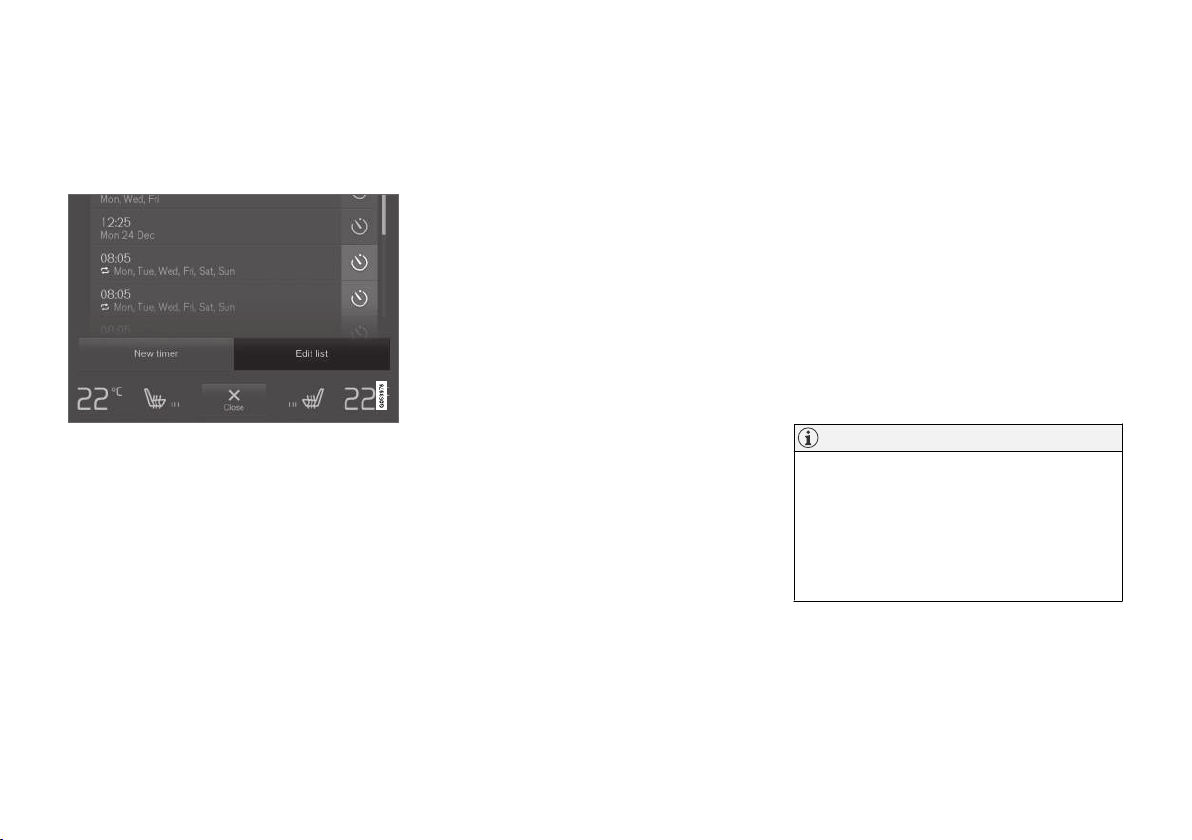
CLIMATE CONTROL
* Option/accessory.
236
Deleting preconditioning timer
settings*
A preconditioning timer setting that is no longer
needed can be deleted.
The button for editing a list/deleting a timer setting in
the Parking climate tab in Climate view.
1. Open Climate view in the center display.
2.
Select the
Parking climate tab.
3.
Tap
Edit list.
4. Tap the editing icon to the right in the list.
>
The icon will change to the text
Delete.
5.
Tap
Delete to confirm.
> The timer setting will be deleted from the
list.
Related information
•
Preconditioning* (p. 233)
•
Preconditioning timer* (p. 234)
•
Adding and editing timer settings for precon-
ditioning* (p. 234)
•
Activating and deactivating preconditioning
timer* (p. 235)
Climate comfort retaining function*
The climate in the passenger compartment can
be maintained when the vehicle is parked, e.g. if
the engine is turned off but the driver or passen-
gers remain in the vehicle.
This function can only be direct-started.
The function utilizes several of the vehicle's sys-
tems:
•
Residual heat from the engine is used to
help heat the passenger compartment to a
comfortable temperature.
•
In warm weather, the ventilation system cools
the passenger compartment by blowing air in
from outside.
NOTE
Climate comfort maintenance will be deacti-
vated if the vehicle is locked from the outside
in order to avoid using residual engine heat
unnecessarily. This function is intended to be
used to maintain climate comfort when the
driver or a passenger remains in the vehicle
after the engine is turned off.
Related information
•
Parking climate* (p. 232)
•
Starting and switching off the climate retain-
ing function when parking* (p. 237)
Loading ...
Loading ...
Loading ...