Loading ...
Loading ...
Loading ...
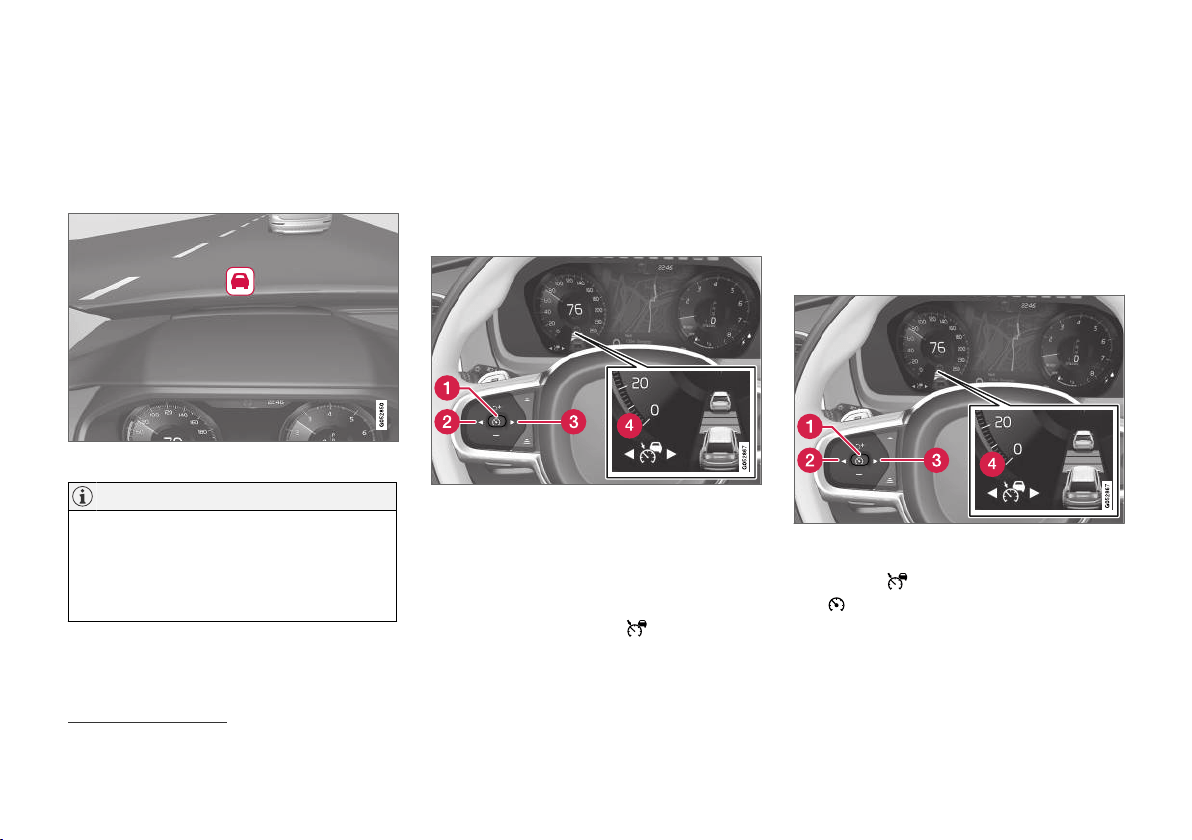
DRIVER SUPPORT
* Option/accessory.
302
Head-up display for Adaptive Cruise
Control with collision warning
In vehicles equipped with a head-up display*, a
flashing warning symbol will be displayed on the
windshield.
Collision warning symbol on the windshield
39
.
NOTE
Visual warnings on the windshield may be dif-
ficult to notice in cases of strong sunlight,
reflections, extreme light contrasts, or if the
driver is wearing sunglasses or is not looking
straight ahead.
Related information
•
Adaptive Cruise Control* (p. 298)
•
Head-up display* (p. 144)
Activating and starting Adaptive
Cruise Control
Adaptive Cruise Control (ACC
40
) must first be
activated and then started before it can regulate
speed and distance.
Putting Adaptive Cruise Control in
standby mode
Note: This illustration is general and details may vary
depending on model.
Adaptive Cruise Control is in standby mode each
time the engine is started. To put ACC in standby
mode from active mode:
–
Press ◀ (2) or ▶ (3) on the steering wheel
keypad and scroll to the
(4) function.
> The symbol will appear and Adaptive
Cruise Control will go into standby mode.
Starting/activating Adaptive Cruise
Control
To start ACC:
•
The driver's seat belt must be buckled and
the driver's door must be closed.
•
There must be a vehicle ahead (target vehi-
cle) within a reasonable distance or your
vehicle's current speed must be at least
15 km/h (9 mph).
Note: This illustration is general and details may vary
depending on model.
–
With the (4) function displayed, press
(1) on the steering wheel keypad.
> Adaptive Cruise Control will start and the
current speed will be stored, which will be
shown by numbers in the center of the
speedometer.
39
Note: This illustration is general and details may vary depending on model.
Loading ...
Loading ...
Loading ...