Loading ...
Loading ...
Loading ...
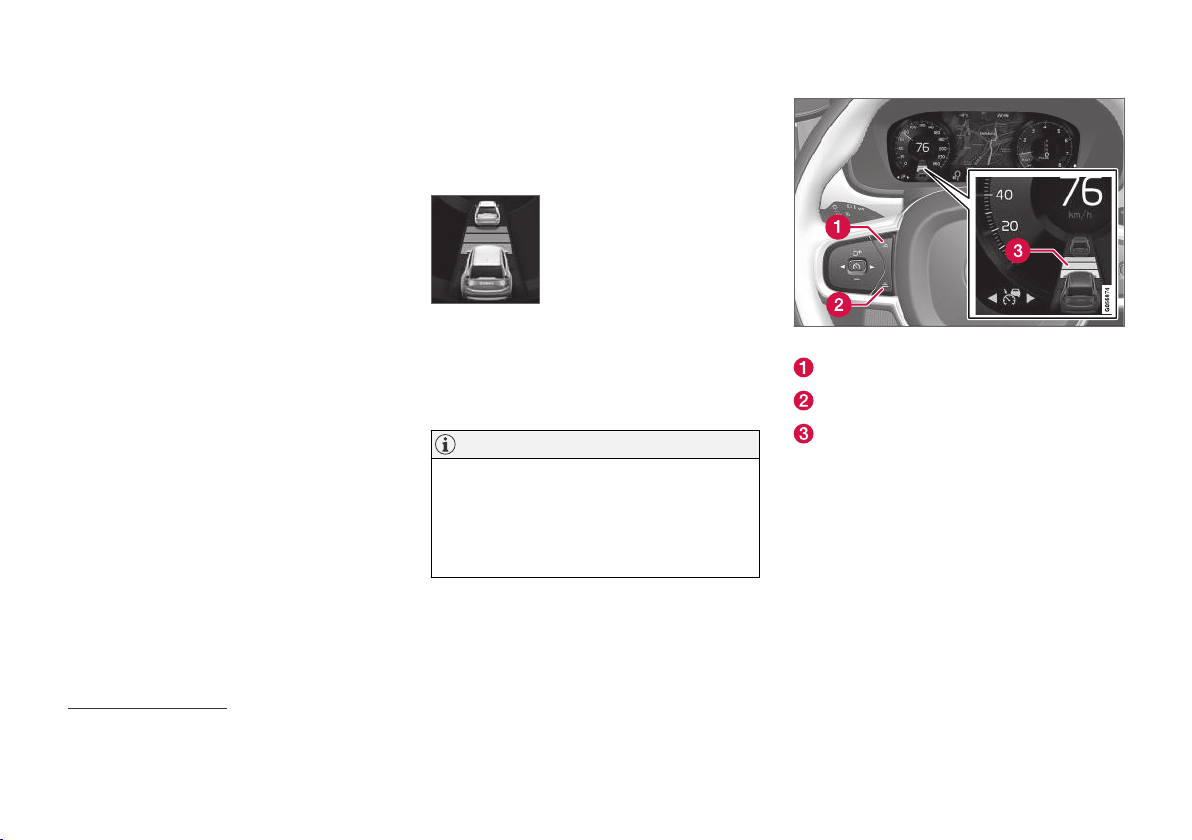
||
DRIVER SUPPORT
* Option/accessory.
304
Automatic transmission
Adaptive Cruise Control can follow another vehi-
cle at speeds from a standstill up to 200 km/h
(125 mph).
The lowest speed that can be set for Adaptive
Cruise Control is 30 km/h (20 mph). When fol-
lowing another vehicle, ACC can monitor that
vehicle's speed and slow your own vehicle down
to a standstill, but it is not possible to set speeds
lower than 30 km/h (20 mph).
The highest possible speed that can be set is
200 km/h (125 mph).
Related information
•
Adaptive Cruise Control* (p. 298)
Setting Adaptive Cruise Control
time intervals
Adaptive Cruise Control (ACC
42
) can be set to
various time intervals to the vehicle ahead.
Different time intervals to the
vehicle ahead can be selected
and are shown in the instru-
ment panel as 1–5 horizontal
bars. The more bars, the longer
the time interval. One bar rep-
resents an interval of
approx. 1 second to the vehicle ahead. 5 bars
represents approx. 3 seconds.
The same symbol appears when the Distance
Alert function is activated.
NOTE
When the symbol in the instrument panel
shows two vehicles, ACC is following the vehi-
cle ahead at a preset time interval.
When only one vehicle is shown, there is no
vehicle ahead within a reasonable distance.
Controls for setting a time interval
43
.
Reduce the time interval
Increase the time interval
Distance indicator
–
Press the (1) or (2) button to decrease or
increase the time interval.
> The distance indicator (3) shows the cur-
rent time interval.
In order to help your vehicle follow the vehicle
ahead as smoothly and comfortably as possible,
Adaptive Cruise Control allows the time interval
to vary noticeably in certain situations. At low
speeds, when the distance to the vehicle ahead
is short, Adaptive Cruise Control increases the
time interval slightly.
42
Adaptive Cruise Control
43
Note: This illustration is general and details may vary depending on model.
Loading ...
Loading ...
Loading ...