Loading ...
Loading ...
Loading ...
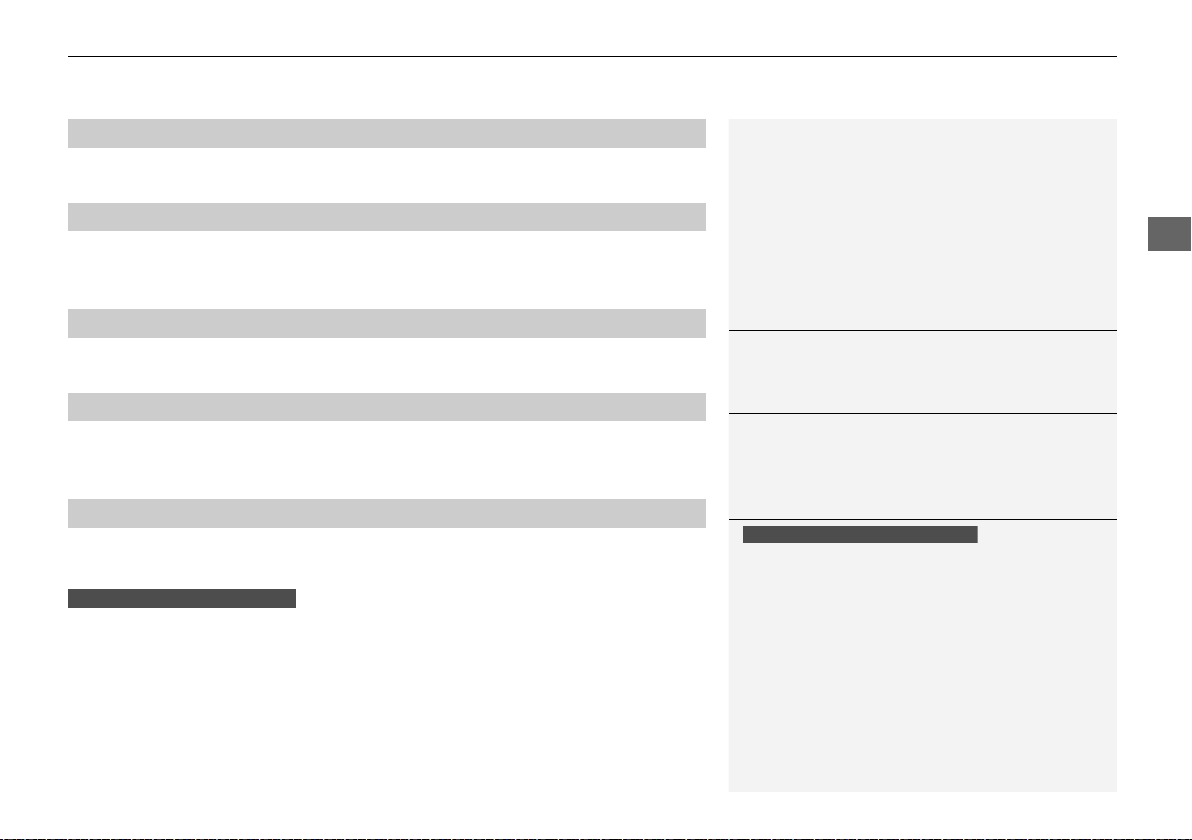
Continued
93
uuGauges and Multi-Information DisplayuMulti-Information Display
Instrument Panel
Shows the instant fuel economy as a bar graph in mpg (U.S.) or l/100 km (Canada).
Shows the estimated distance you can travel on the remaining power and fuel. This
estimated distance is based on the vehicle’s current fuel economy.
Shows the time elapsed since the Trip A or Trip B was reset.
Shows the average speed in mph (U.S.) or km/h (Canada) since the Trip A or Trip B
was reset.
On Demand Multi-Use Display
TM
shows you turn-by-turn directions to your
destination.
When the navigation system is not providing driving guidance, an image of a
compass appears in the multi-Information display.
2 Refer to the Navigation System Manual
■
Instant Fuel Economy
■
Range
■
Elapsed Time
■
Average Speed
■
Turn-by-Turn Directions
*
1Elapsed Time
You can change when to reset the elapsed time.
2 Customized Features P. 95, 310
1Average Speed
You can change when to reset the average speed.
2 Customized Features P. 95, 310
1Turn-by-Turn Directions
*
Turn-by-turn directions will be shown on the multi-
information display only when your android phone is
connected to Android Auto.
2 Android Auto P. 270
You can select whether the turn-by-turn display
comes on or not during the route guidance.
2 Customized Features P. 95, 310
Models without navigation system
Models with navigation system
* Not available on all models
19 ACURA ILX-31TX66600.book 93 ページ 2018年8月23日 木曜日 午前10時41分
Loading ...
Loading ...
Loading ...