Loading ...
Loading ...
Loading ...
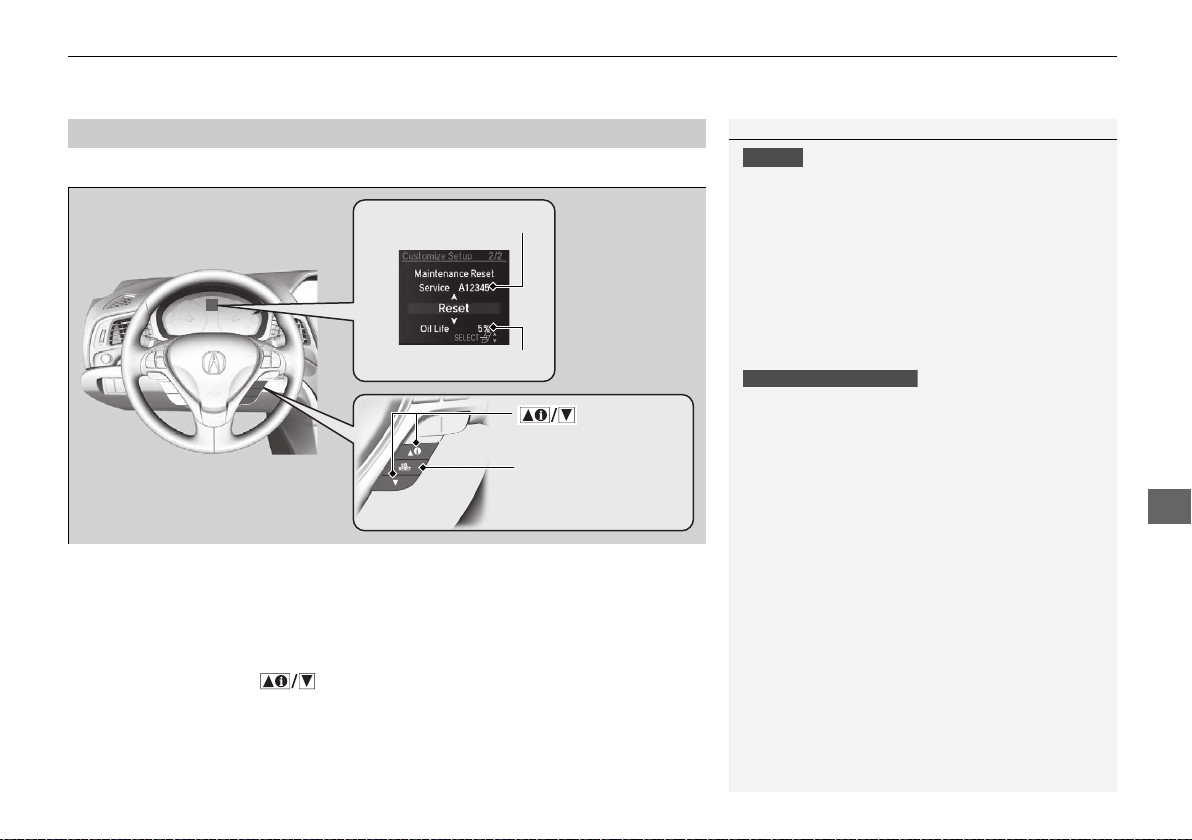
513
uuMaintenance Minder
TM
uTo Use Maintenance Minder
TM
Maintenance
Reset the engine oil life display if you have performed the maintenance service.
1. Set the power mode to ON.
2. Go to the Maintenance Info group.
2 Customized Features P. 95
3. Press the SEL/RESET button.
u The oil life reset mode is displayed on the multi-information display.
4. Select Reset with the button, then press the SEL/RESET button.
u The displayed maintenance items disappear, and the engine oil life display
returns to 100%.
To cancel the oil life reset mode, select Cancel, then press the SEL/RESET button.
■
Resetting the Display
1Resetting the Display
NOTICE
Failure to reset the engine oil life after a maintenance
service results in the system showing incorrect
maintenance intervals, which can lead to serious
mechanical problems.
The dealer will reset the engine oil life display after
completing the required maintenance service. If
someone other than a dealer performs maintenance
service, reset the engine oil life display yourself.
You can also reset the engine oil life display using the
information screen.
2 Customized Features P. 310
Models with two displays
SEL/RESET Button
Button
Maintenance Item Codes
Engine Oil Life
19 ACURA ILX-31TX66600.book 513 ページ 2018年8月23日 木曜日 午前10時41分
Loading ...
Loading ...
Loading ...