Loading ...
Loading ...
Loading ...
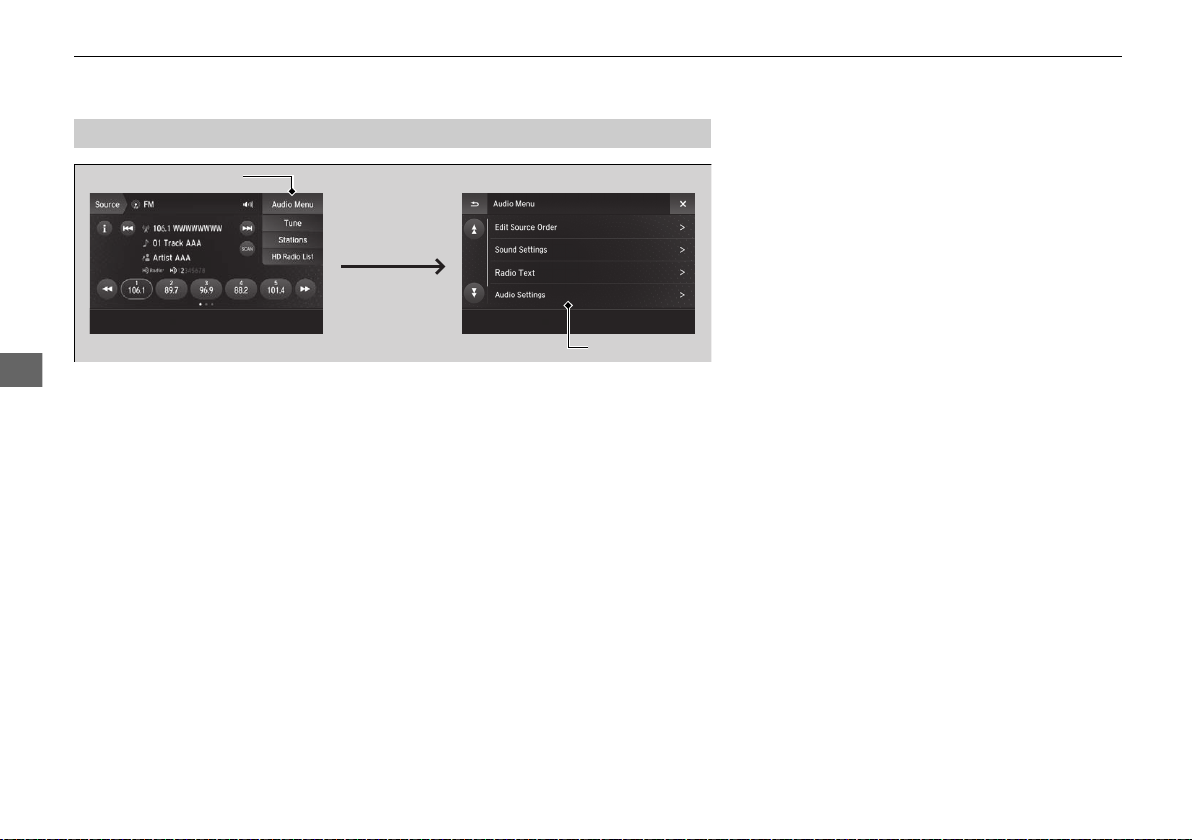
208
uuAudio System Basic OperationuOn Demand Multi-Use Display
TM
Features
Select Audio Menu to display the menu items.
The following items are available:
• Edit Source Order: Displays the Edit Source Order screen.
2 Selecting an Audio Source P. 207
• Sound Settings: Displays the Sound Settings screen.
2 Adjusting the Sound P. 216
• Edit/Delete HDD Music (HDD mode)
*
: Displays the Edit/Delete HDD Music
screen.
2 Editing an Album or Playlist P. 244
• Radio Text (FM mode): Displays the text information broadcast by the current
RDS station.
2 Radio text P. 223
■
Displaying the Menu Items
Select Audio Menu.
Menu Items
* Not available on all models
19 ACURA ILX-31TX66600.book 208 ページ 2018年8月23日 木曜日 午前10時41分
Loading ...
Loading ...
Loading ...