Loading ...
Loading ...
Loading ...
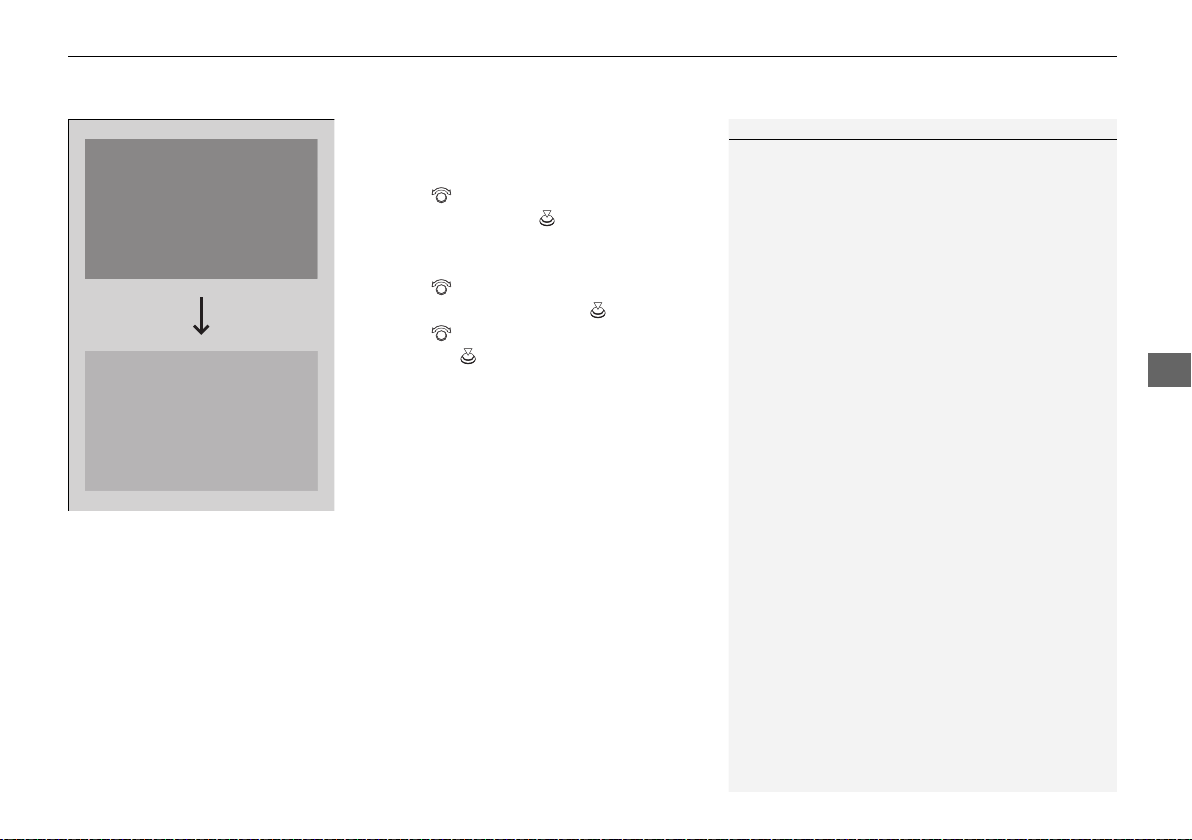
Continued
379
uuBluetooth® HandsFreeLink® uHFL Menus
Features
■ To replace an already-paired phone
with a new phone
1. Press the SETTINGS button.
2. Rotate to select Bluetooth/Phone
Settings, then press .
u Repeat the procedure to select
Bluetooth Device List.
3. Rotate to select a paired phone you
want to replace, then press .
4. Rotate to select Replace This Device,
then press .
5. HFL enters the pairing process and searches
a new phone.
u Follow the prompts to pair a new phone.
6. A notification appears on the screen if
pairing is successful.
1To replace an already-paired phone with a new phone
The replaced phone will keep the same speed dial
entries, and security PIN information from the
previously paired phone.
19 ACURA ILX-31TX66600.book 379 ページ 2018年8月23日 木曜日 午前10時41分
Loading ...
Loading ...
Loading ...