Loading ...
Loading ...
Loading ...
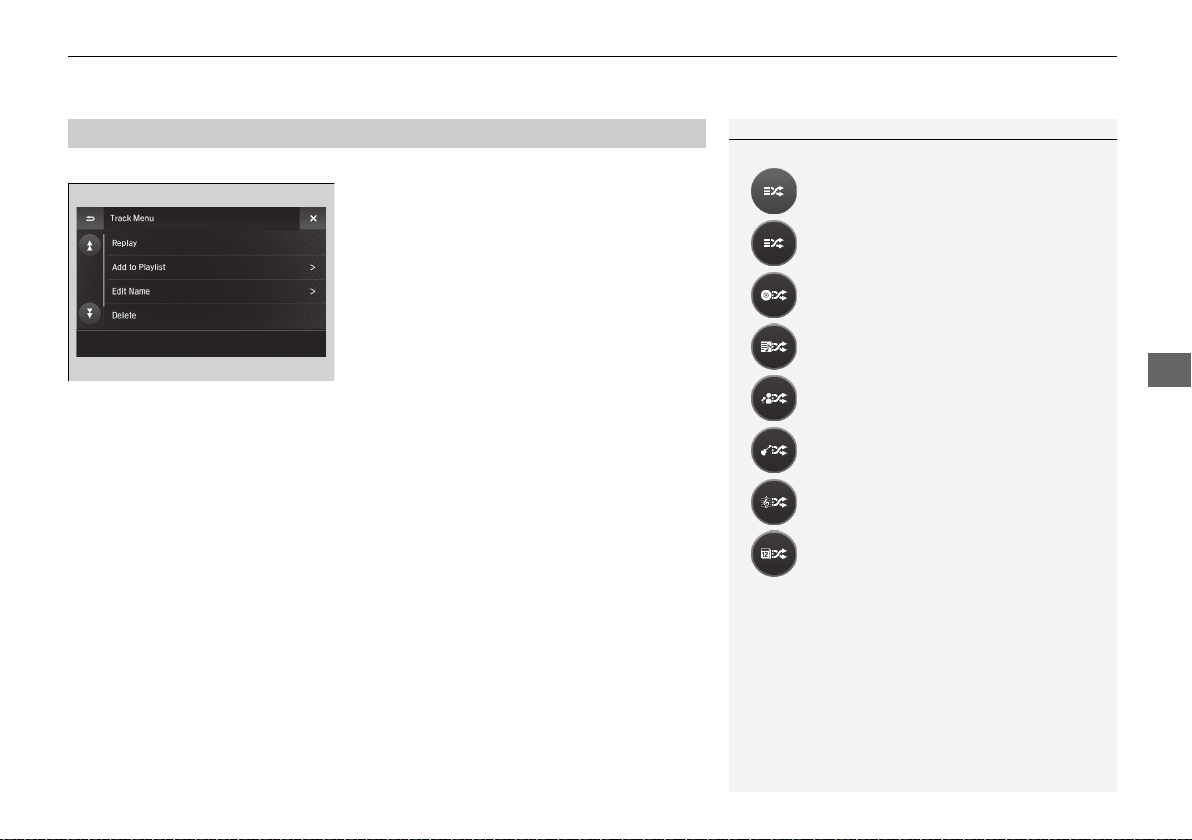
Continued
243
uuAudio System Basic OperationuPlaying Hard Disk Drive (HDD) Audio
Features
You can edit the information of the current selected track on the playlist.
1. Select Track Menu.
2. Select the items on that menu.
The following items are available:
Replay: Select to replay from the beginning of current selected track.
Add to Playlist: Add a current selected track to the playlist.
Edit Name: Edit current selected track information.
Delete: Delete a current selected track from the album and playlist.
Move: Change the order of tracks currently playing in an album or playlist.
■
Editing a Current Track
1Random/Repeat
Random
(random off): Changes random mode to off.
(random all tracks): Plays all tracks in random
order.
(random in album): Plays all tracks in the
current album in random order.
(random in playlist): Plays all tracks in the
current playlist in random order.
(random in artist): Plays all tracks in the
current artist in random order.
(random in genre): Plays all tracks in the
current genre in random order.
(random in composer): Plays all tracks in the
current composer in random order.
(random in recorded date): Plays all tracks in
the current recorded date in random order.
19 ACURA ILX-31TX66600.book 243 ページ 2018年8月23日 木曜日 午前10時41分
Loading ...
Loading ...
Loading ...