Loading ...
Loading ...
Loading ...
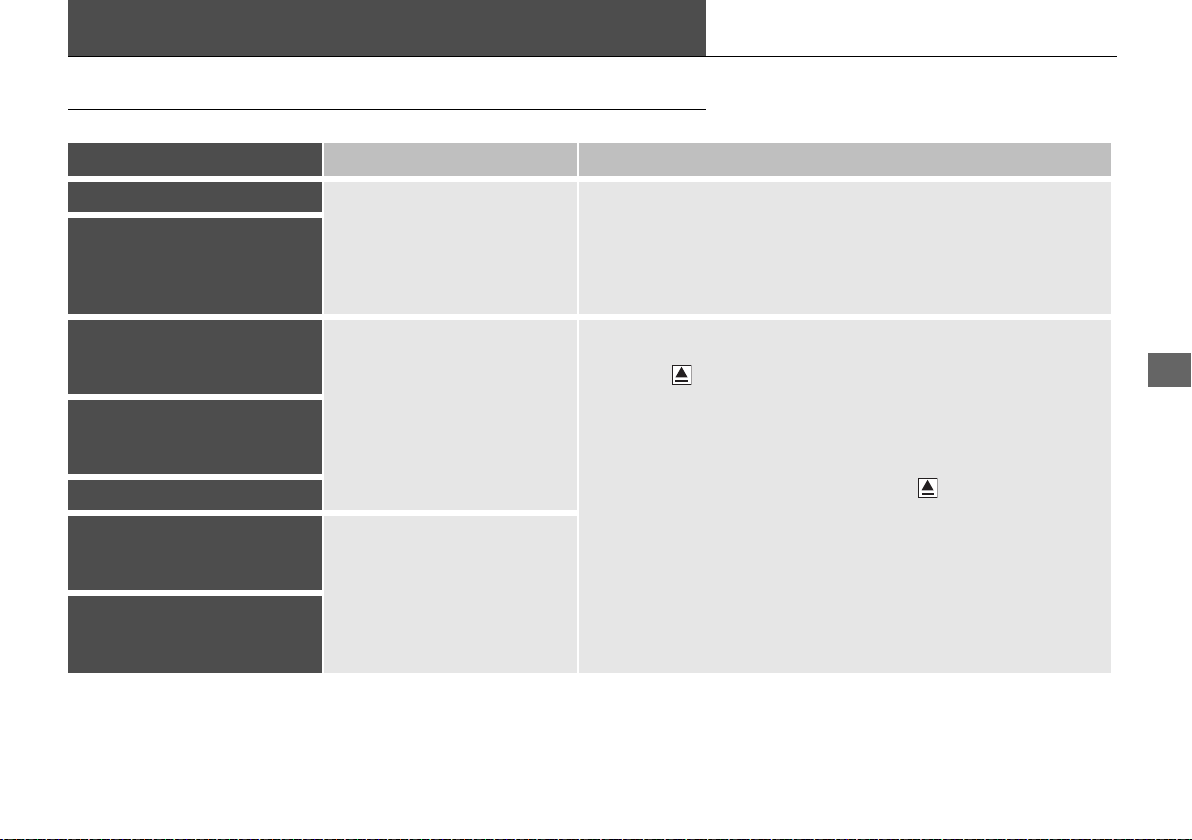
275
Continued
Features
Audio Error Messages
CD Player
If a disc error occurs, you may see the following error messages.
*1:Models with one display
*2:Models with two displays
Error Message Cause Solution
Unplayable File
*1
Track/file format not supported
●
Current track/file will be skipped. The next supported track/file
plays automatically.
This function is not available
because the system has
encountered a file error or a
DRM protected file.
*2
Bad Disc
Please check owners manual
Push Eject
*1
Mechanical error
●
Press the (eject) button and remove the disc, and check that the
error message is cleared.
●
Check that the disc is not damaged or deformed, and insert the
disc again.
2 Protecting CDs P. 288
●
If the error message reappears, press the button, and pull out
the disc.
●
Insert a different disc.
If the new disc plays, there is a problem with the first disc.
●
If the error message repeats, or the disc cannot be removed,
contact a dealer.
Do not try to force the disc out of the player.
This is a bad disc. Please see
your owner’s manual for
more details. Push Eject.
*2
Mecha Error
Bad Disc
Please check owners
manual
*1
Servo error
This is a bad disc. Please see
your owner’s manual for
more details.
*2
19 ACURA ILX-31TX66600.book 275 ページ 2018年8月23日 木曜日 午前10時41分
Loading ...
Loading ...
Loading ...