Loading ...
Loading ...
Loading ...
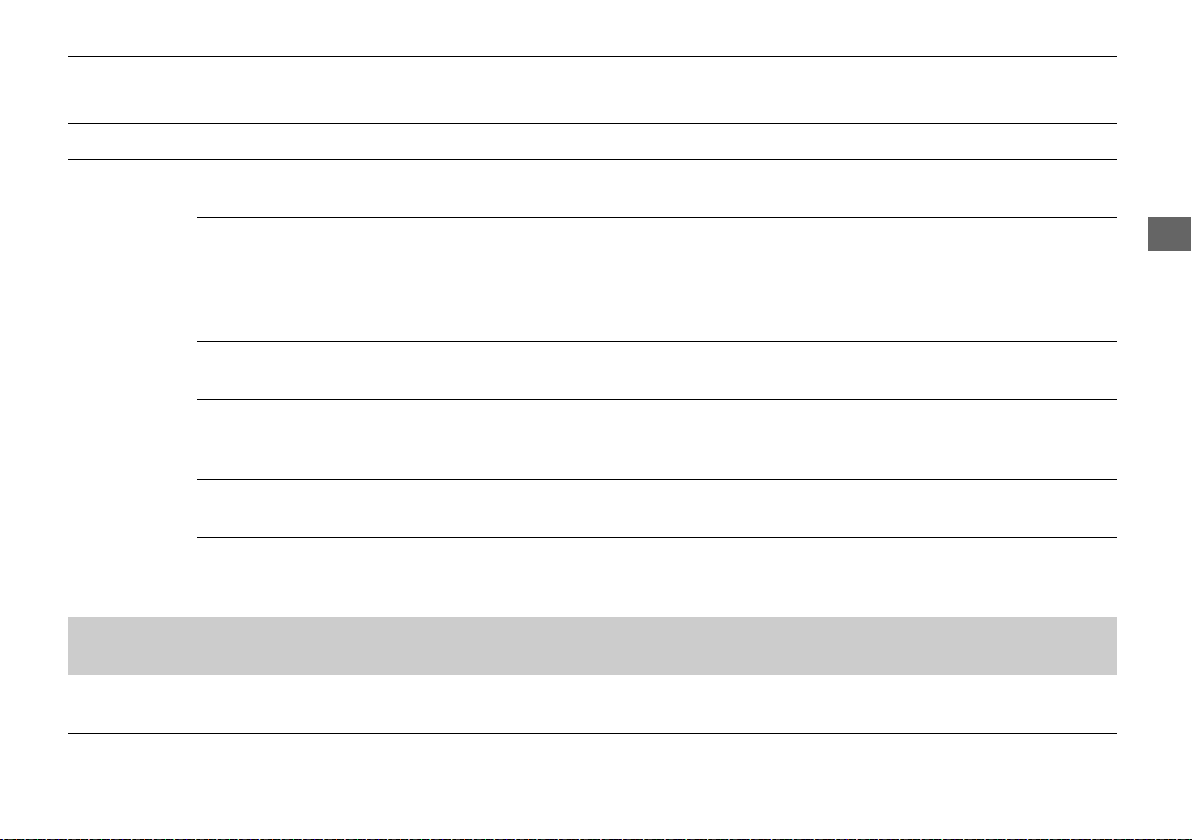
101
uuGauges and Multi-Information DisplayuMulti-Information Display
Continued
Instrument Panel
*1: Default Setting
Setup Group Customizable Features Description Selectable Settings
Door Setup
Auto Door Lock
Changes the setting for when the doors
automatically lock.
With Vehicle Speed
*1
/Shift
From P/Off
Auto Door Unlock
Changes the setting for when the doors
automatically unlock.
All Doors When Driver’s
Door Opens
*1
/All Doors
When Shifted To Park/All
Doors When Ignition
Switched Off/Off
Key And Remote Unlock
Mode
Sets up either the driver’s door or all doors to unlock
on the first operation of the remote or built-in key.
Driver Door
*1
/ All Doors
Walk Away Auto Lock
Changes the settings for the automatic locking the
doors when you walk away from the vehicle while
carrying the keyless access remote.
On/Off
*1
Keyless Lock Answer
Back
LOCK/UNLOCK- The exterior lights flash.
LOCK (2nd push)- The beeper sounds.
On
*1
/Off
Security Relock Timer
Changes the time it takes for the doors to relock and
the security system to set after you unlock the
vehicle without opening any door.
90sec/60sec/30sec
*1
Maintenance
Info.
Maintenance Reset
Resets the Maintenance Minder
TM
display when you
have performed the maintenance service.
Cancel/Reset
Default All —
Cancels customized changes you have made or
restores them to their default setting.
Cancel/Set
19 ACURA ILX-31TX66600.book 101 ページ 2018年8月23日 木曜日 午前10時41分
Loading ...
Loading ...
Loading ...