Loading ...
Loading ...
Loading ...
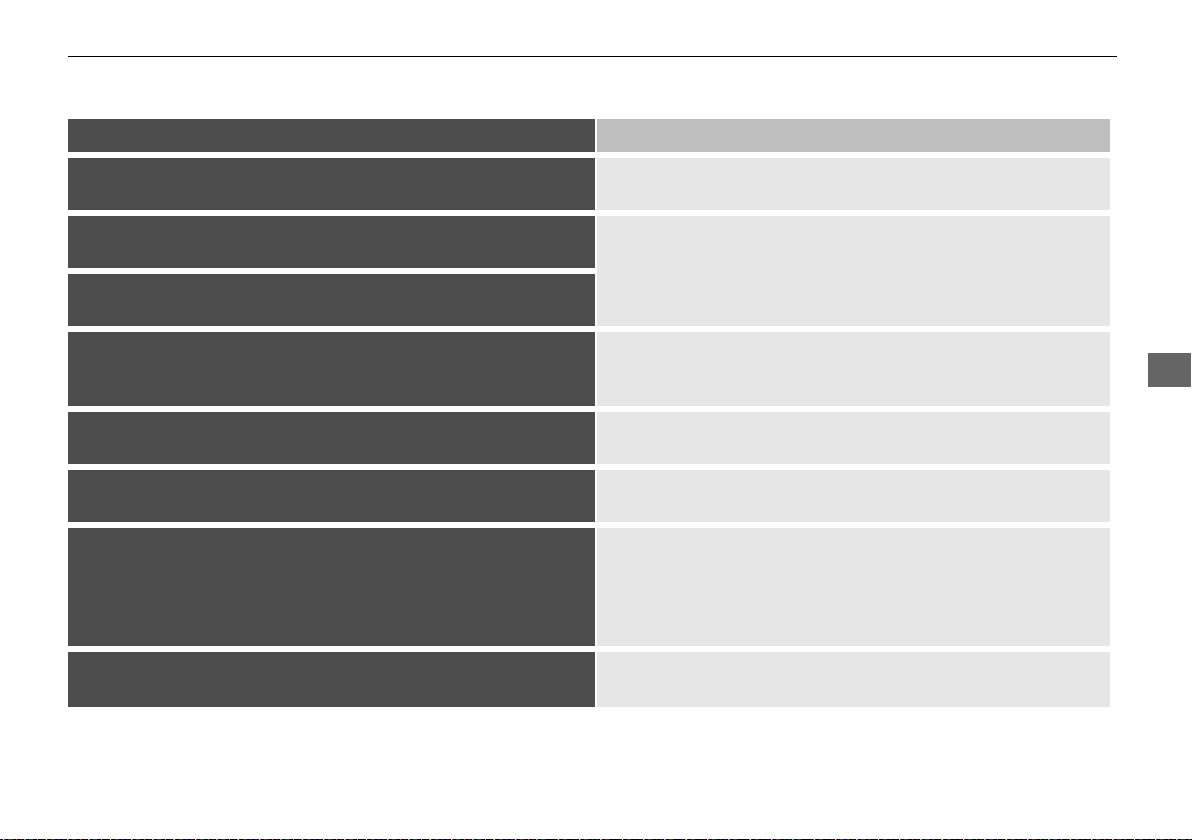
283
uuAudio Error MessagesuPandora®
Features
Error Message Solution
PANDORA is performing system maintenance. Please try
again later.
Appears when the Pandora® server is in maintenance. Try again
later.
The system cannot connect to PANDORA. When safe, please
check your device.
Appears when Pandora® is unable to play music. Check your
device.
The system is unable to play PANDORA. When safe, login to
PANDORA.
The maximum number of stations that can be created is 100.
To create more, please delete one or more previously created
stations.
Appears when the number of created stations reaches the
limitation. Delete one or more created stations from Pandora® app
on the connected device.
The system is unable to create a new station. Please try again.
Appears when there is a temporary error with the audio system.
Try again later.
The system is unable to play PANDORA. Please try again later.
Appears when your connected device has network problems.
Check your device.
When safe, please check your device.
Appears when your connected device has some kind of problem
such as being out of the service area.
Check that the connected device is within the service area, and
then try again to play Pandora®. If the problem persists, consult a
dealer.
The system is unable to play PANDORA.
Music licensing restricts play in this area.
Appears when you try playing the Pandora® in the country where
the service is not available.
19 ACURA ILX-31TX66600.book 283 ページ 2018年8月23日 木曜日 午前10時41分
Loading ...
Loading ...
Loading ...