Loading ...
Loading ...
Loading ...
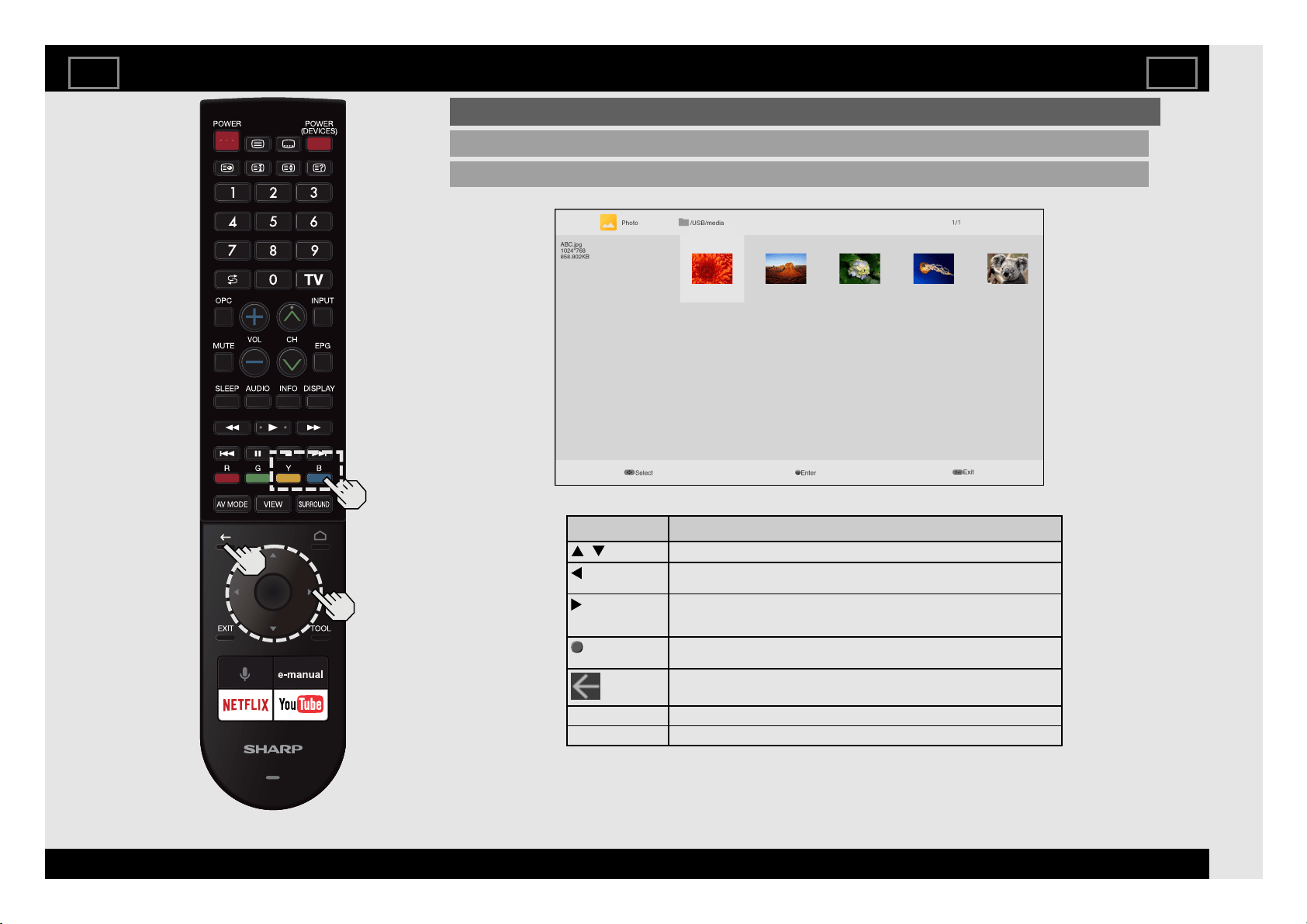
Playing Back Files on a USB Memory Device/Home Network Server
Photo Mode
Viewing Thumbnails
Example
Buttons for thumbnail/list operations
Buttons Description
/
Select a desired item.
In Thumbnail mode: Select a desired item.
In List mode. Return to the previous process.
In Thumbnail mode: Select a desired item.
In List mode, when selecting a folder icon: Enter this directory.
In List mode, when selecting a photo file: Enlarge the photo.
(ENTER)
When selecting a folder icon: Enter this directory.
When selecting a photo file: Enlarge the photo.
(Back)
In Thumbnail mode: Return to the previous process.
In List mode. Exit application.
B (blue) Change Thumbnail/List mode.
Y (yellow) Display the Menu screen.
Enjoying Photo/Music/Video Playback
EN 6-6
ENGLISH | FRANÇAIS | PORTUGUÊS | РУССКИЙ | 中文 | INDONESIA | ภาษาไทย | TIẾNG VIỆT | ﻲﺑرﻋ | АҒЫЛШЫН | O'ZBEK TILIDA
>><<
Loading ...
Loading ...
Loading ...