Loading ...
Loading ...
Loading ...
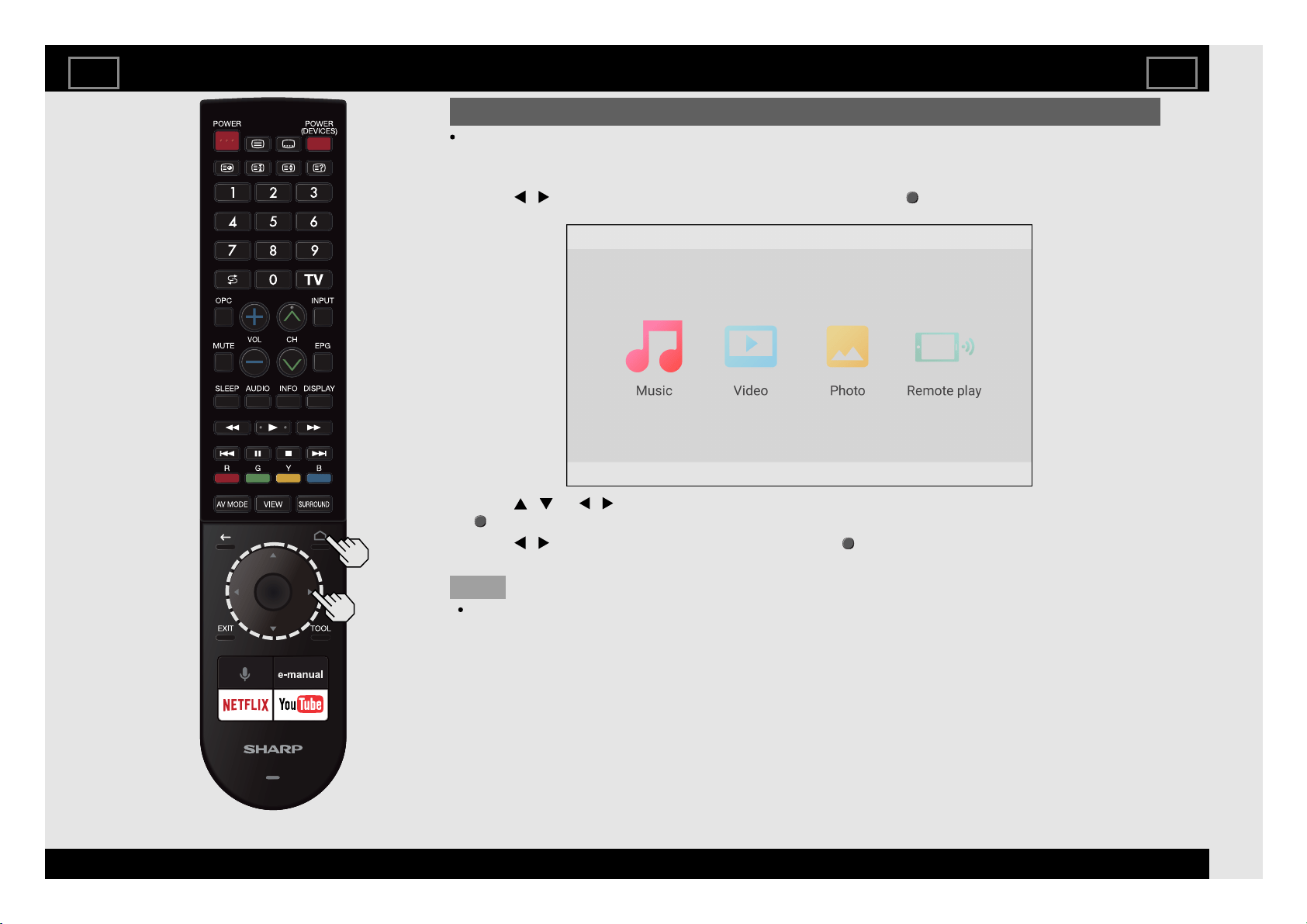
Selecting the Folders to Play Back
To play back data on a USB memory device insert the USB memory device on the TV.
1 Select "Open Contents Player" from the Devices screen, or launch the Content Player app from
HOME screen.
2 Press
/ to select "Music", "Video" or "Photo", and then press (ENTER).
Example
3 Press / (or / ) to select the drive/server where you want to find your file, and then press
(ENTER).
4 Press
/ to select the desired folder, and then press (ENTER).
NOTE
USB only support device up to DC5V 1.5A.
Enjoying Photo/Music/Video Playback
EN 6-3
ENGLISH | FRANÇAIS | PORTUGUÊS | РУССКИЙ | 中文 | INDONESIA | ภาษาไทย | TIẾNG VIỆT | ﻲﺑرﻋ | АҒЫЛШЫН | O'ZBEK TILIDA
>><<
Loading ...
Loading ...
Loading ...