Loading ...
Loading ...
Loading ...
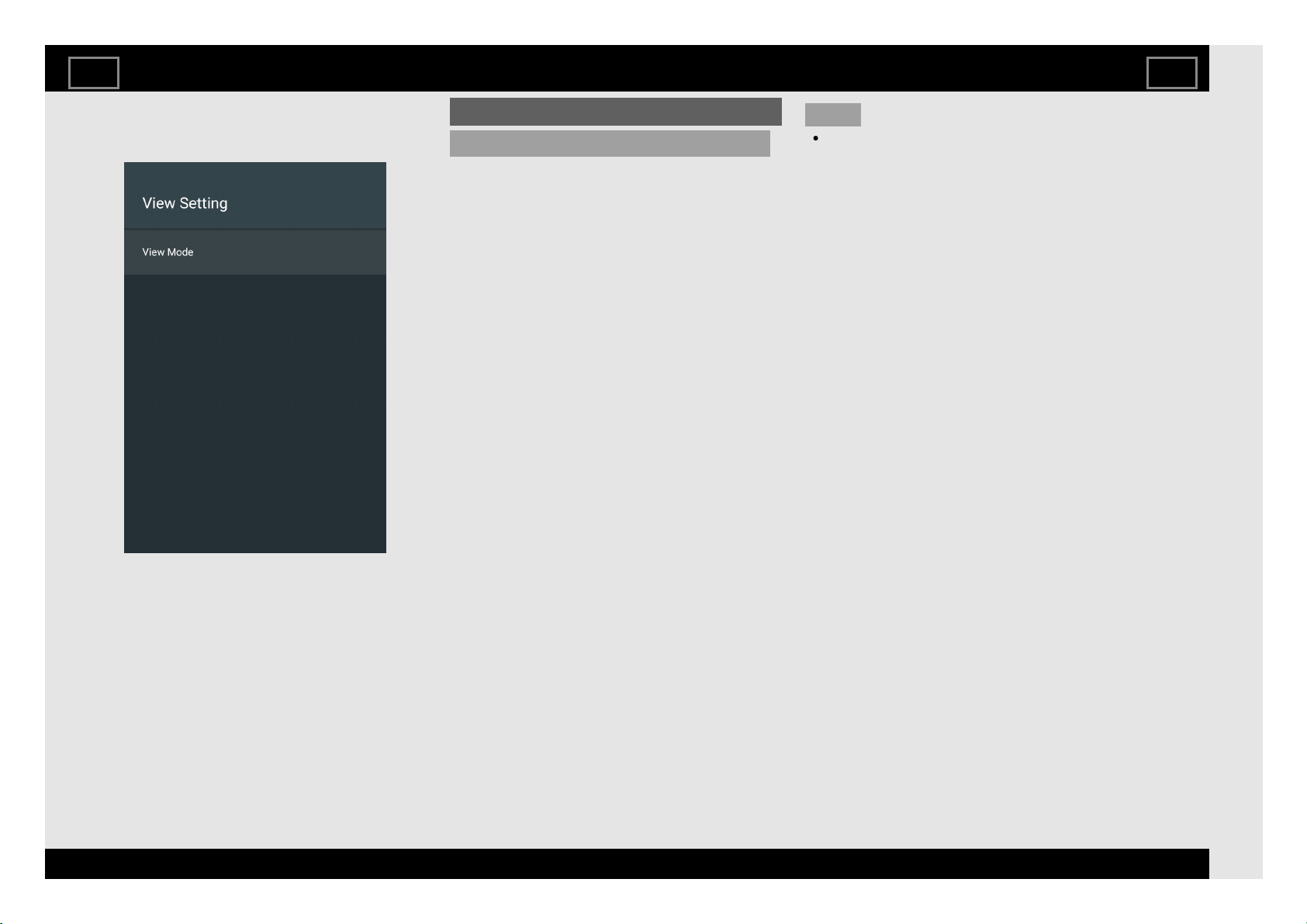
Example
View Setting
View Mode
You can select the screen size.
Normal: Keeps the original aspect ratio in a
full screen display.
Full: For 16:9 squeeze pictures.
Cinema 16:9: For 16:9 letterbox pictures.
Bars may appear on the top and bottom
with some programmes.
Cinema 14:9: For 14:9 letterbox pictures.
Bars may appear on the top and bottom
with some programmes.
Zoom 14:9: For 14:9 letterbox pictures. A thin
side bar appears on each side, and you
may also see bars on the top and bottom
with some programmes.
Underscan: Displays an image with the same
number of pixels on the screen when
receiving HD signals only.
Dot by Dot: Detects the resolution of the
signal and displays an image with the same
number of pixels on the screen.
NOTE
Some items do not appear depending on
the type of received signal.
Tool Operation
EN 3-2
ENGLISH | FRANÇAIS | PORTUGUÊS | РУССКИЙ | 中文 | INDONESIA | ภาษาไทย | TIẾNG VIỆT | ﻲﺑرﻋ | АҒЫЛШЫН | O'ZBEK TILIDA
>><<
Loading ...
Loading ...
Loading ...