Loading ...
Loading ...
Loading ...
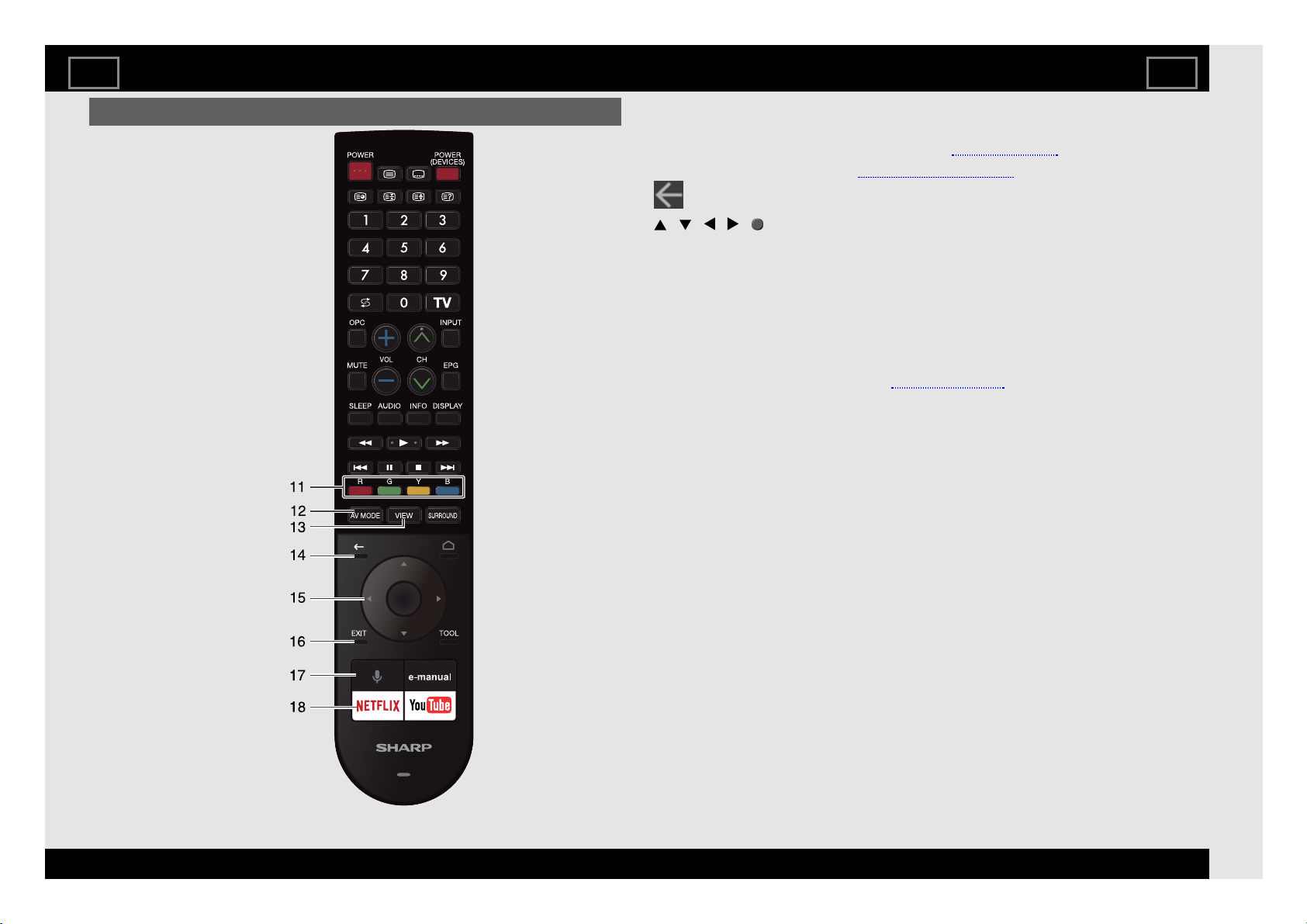
Remote Control Unit (Continue)
11 R, G, Y, B: The coloured buttons are correspondingly used to select the
coloured items on the screen.
12 AV MODE: Select an audio or video setting. (See page 3-3.)
13 VIEW: Select the screen size. (See pages 5-7 to 5-9.)
14 (Back): Return to the previous screen.
15 / / / , (ENTER): Select a desired item on the screen.
16 EXIT: Turn off the menu screen and application.
17 Voice: Start a Voice Search.
Speak the word that you want to search for into the microphone at the bottom
of the remote control. When you are using the microphone, do not cover this
part with your hand.
18 NETFLIX: Display the NETFLIX screen.
If you press the NETFLIX button when the TV is turned off, the TV turns on
and the NETFLIX screen is displayed. (See page 5-10.)
Part Names
EN 1-4
ENGLISH | FRANÇAIS | PORTUGUÊS | РУССКИЙ | 中文 | INDONESIA | ภาษาไทย | TIẾNG VIỆT | ﻲﺑرﻋ | АҒЫЛШЫН | O'ZBEK TILIDA
>><<
Loading ...
Loading ...
Loading ...